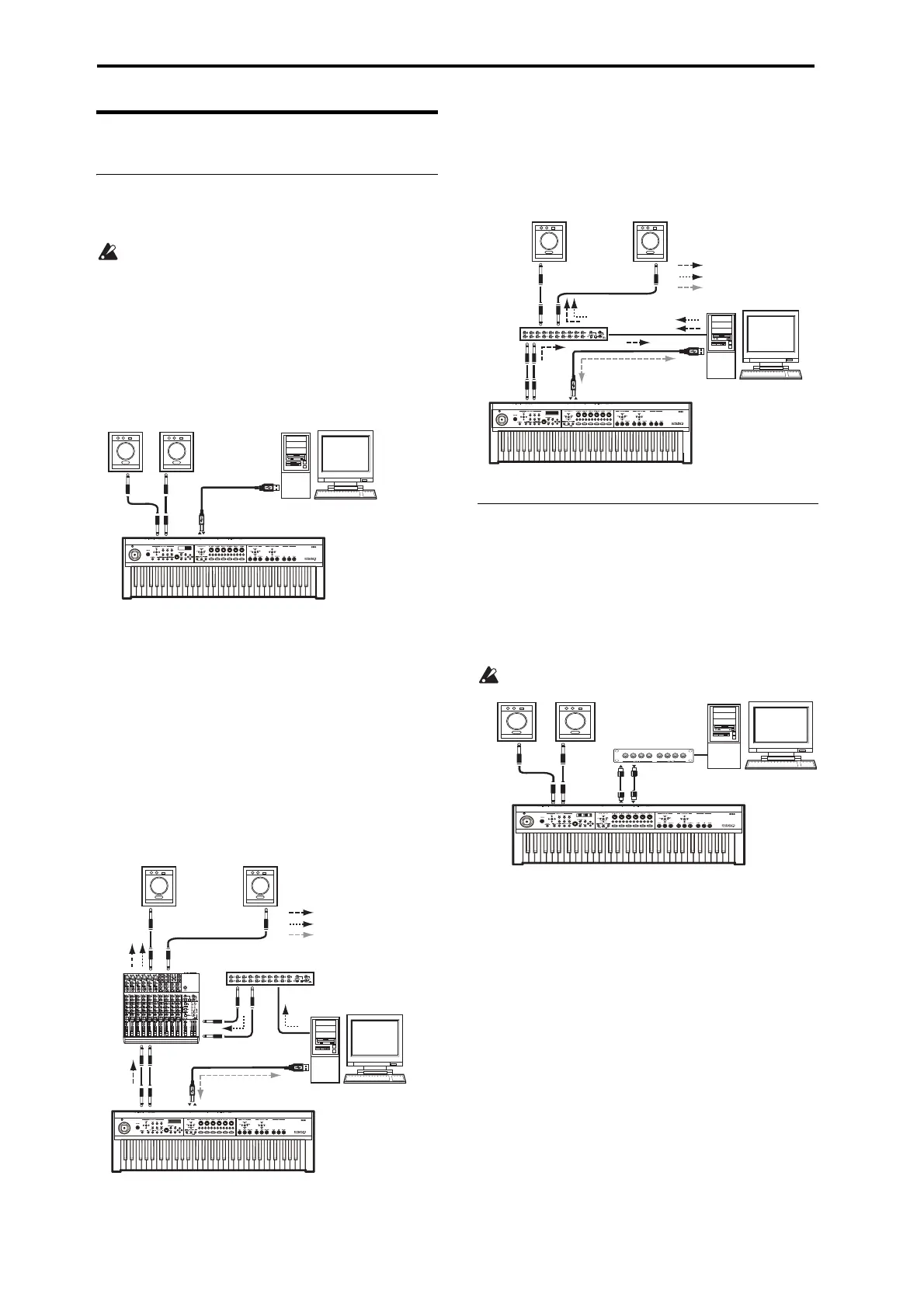4
Connecting a computer
USB connection and setup
Note:TheUSBconnectorofthePS60isonlyableto
transmitandreceiveMIDIdata.
BeforeyouconnectthePS60toyourcomputervia
USB,youmustinstalltheKORGUSB‐MIDIdriveron
yourcomputer.Ifyou’ reusingWindowsXPor
WindowsVista,you’llneedtoinstallthedriver
for
eachUSBportthatyouuse.IfyouconnectthePS60to
aUSBportotherthantheoneyouusedwhen
installingtheKORGUSB‐MIDIdriver,you’llneedto
installthedriveragain.Fordetails,pleasesee
“InstallationinWindows”onpage 2.
1. UsingaUSBcable,connectthe
USBconnectorofthe
PS60totheUSBconnectorofyourcomputer.
2. MakethenecessarysettingsinthePS60’sGlobal
mode.
Fordetails,pleasesee“Globalmodesettingsonthe
PS60”onpage 5.
3. Makethenecessarysettingsonyourcomputer.
Fordetails,pleaseseethe“PS60Editor/Plug‐InEditor
User’sGuide”.
Using the PS60 Editor/Plug-In Editor via a USB
connection
IfyouwanttomixthePS60’saudiosignalswiththeaudio
signalssentfromyourhostapplicationviayouraudio
interface,orwithaudiosignalsfromanothersound
module,makeconnectionsasshownbelow.
Ifyouwanttoapplyaplug‐ineffecttothePS60’saudio
signals,orto
controlthePS60’saudiosignalsinyourhost
applicationtogetherwiththeaudiodatafromtheKORG
LegacyCollectionorotheraudiotracks,makethe
connectionsasillustratedbelow.Connectthedevicesas
appropriateforthehostapplicationthatyou’reusing.
Connecting your computer via the
MIDI connectors
YoucanuseacommerciallyavailableMIDIinterfaceto
connectthePS60toyourcomputer.
1. ConnectthePS60’sMIDIOUTconnectorandMIDI
INconnectortotheMIDIINportandMIDIOUT
portofyourMIDIinterface.Fordetails,refertothe
manualincludedwithyourMIDIinterface.
SomeUSB‐MIDI
interfacesmaybeunabletotransmit
orreceivethePS60’sMIDIexclusivemessages.
2. AdjustthenecessarysettingsinthePS60’sGlobal
mode.
Fordetails,pleasesee“Globalmodesettingsonthe
PS60”onpage 5.
PS60
Computer
USB cable
Powered
monitors
INPUTINPUT
L/MONO
R
R
L/MONO
INPUTINPUT
PS60
USB
USB
PS60’s audio signals
MIDI signals
Other audio signals
Powered
monitors
Computer
Audio interface
Audio mixer
R
L/
MONO
INPUTINPUT
PS60
USB
USB
Powered
monitors
PS60’s audio signals
MIDI signals
Other audio signals
Computer
Audio interface
PS60
MIDI OUT
MIDI OUT
MIDI IN
MIDI IN
MIDI interface
INPUTINPUT
AUDIO OUTPUT
Powered
monitors
Computer