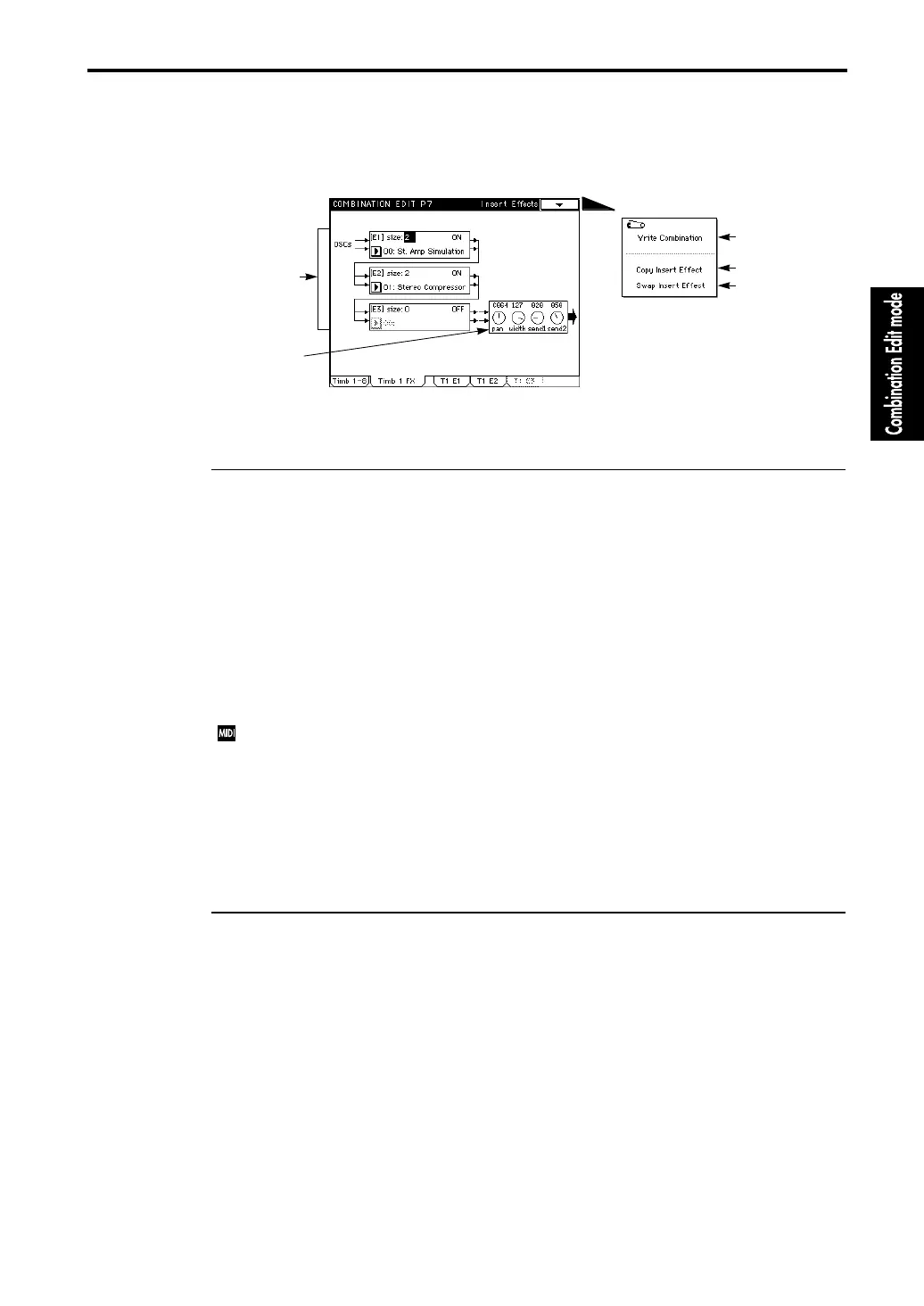7–2: Insert Effects (Timbre 1–8 Effects)
71
7–2: Insert Effects (Timbre 1–8 Effects)
In this page you can make insert effect settings.
7–2a: Insert Effect Settings
Select the insert effect used by the timbre.
Size [0,1,2,4]
The size will determine the insert effects that can be selected.
A setting of 0 is No Effect, and insert effects cannot be selected.
For settings of 1–4, you can specify the insert effect in “Effect Select.” However the total size of
[E1], [E2]… must be less than the value of “7–1a: FX Size.”
Effect On/Off [Off, On]
Turn the effect on/off.
With a setting of Off, the effect will be bypassed. If an effect of Size 1 is selected, the dry sound
will also be in mono. If you want the pan settings (Program Edit mode “1–2c: Pan”) of timbres
being used in stereo to be valid, set “Size” to a setting other than 1.
Independently of this setting, a MIDI Effect 2 Control message (CC#92) can turn off the insert
effects for all timbres. They will be turned off by a value of 0, and will be returned to the original
setting by values of 1–127. The Global MIDI channel is used for these messages.
Effect Select
Select the insert effect. The effects that can be selected will depend on the “Size” setting.
Parameter settings for the effects selected here are made in “7–3: T1 E1” through ”7–6: T1 E4".
For details on each effect, refer to the separate Effect Guide.
7–2b: Pan/Width/Send 1, 2
Pan (Panpot) [L000…C064…R127]
Adjusts the pan after the effects.
Width [0…127]
Specifies the left/right width of the sound that has passed through the effects. Higher settings will
produce a wider left/right spread for the effects.
Send 1, 2 [0…100]
Sets the send level to the master effects.
7–2a
7–2b
Page Menu
7–2A
7–2B
7–2C