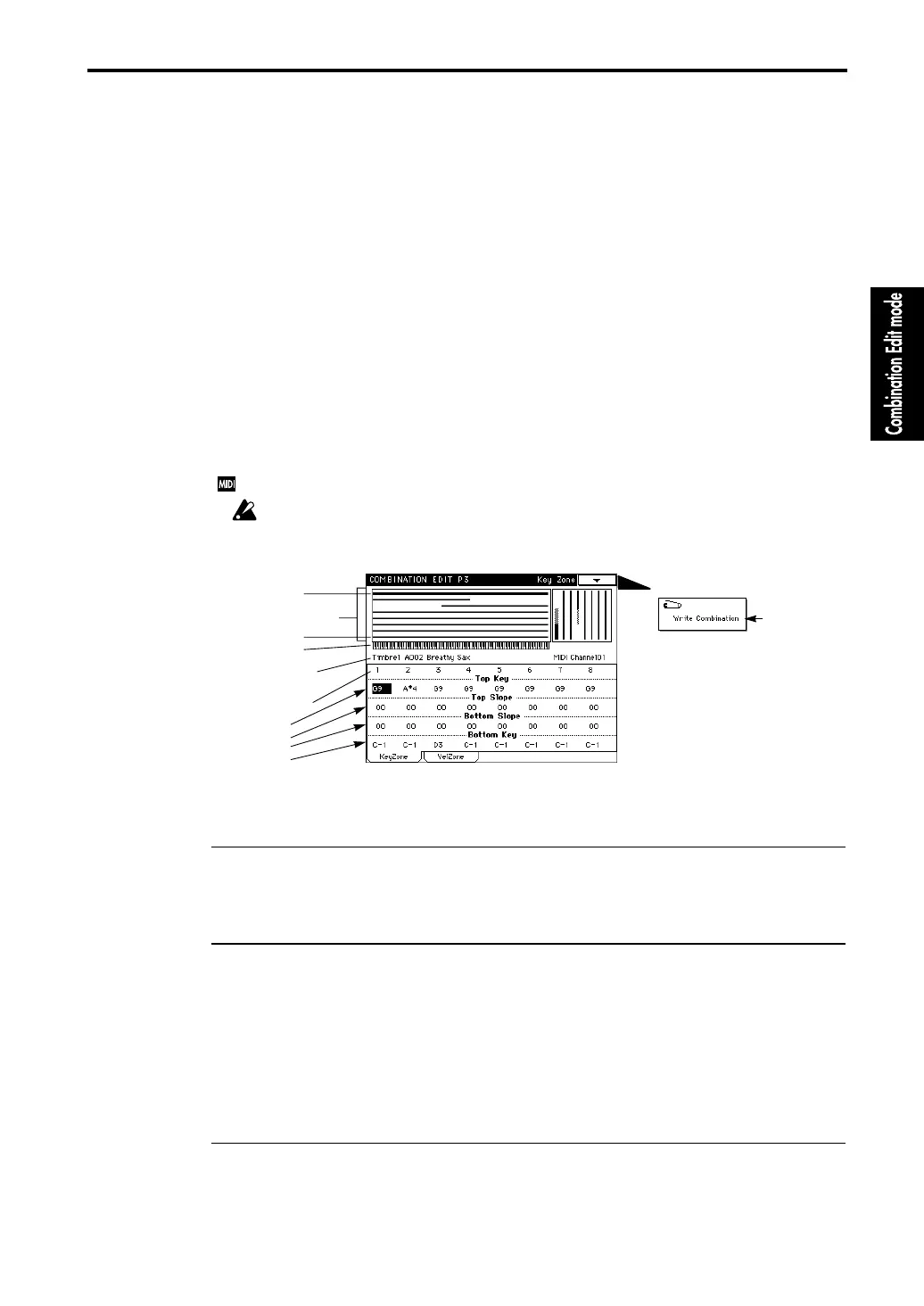3–1: Key Zone
63
Combination Edit P3
Here you can make settings for the keyboard range in which each timbre will sound.
3–1: Key Zone
The Top/Bottom Key settings specify the keyboard range in which timbres 1–8 will sound, and
the Top/Bottom Slope settings specify how the volume will change.
The LCD will show a line to indicate the range in which each timbre will sound, and the area of
the slope will be greyed.
If two or more timbres playing different sounds are set so that their ranges do not overlap, you can
play different sounds from different ranges of the keyboard. (Key Split)
If you make settings so that the sounds overlap, a single key will produce more than one sound. If
you make settings so that the slopes (the greyed portions) overlap, the sounds will overlap, and
the mix of the sounds will change as you play across the keyboard. (Positional Crossfade)
On the
TRINITY
,
TRINITY V3
and the
TRINITY plus
, you can specify areas in the range of C2–
C7, on the
TRINITY V3 pro
,
TRINITY pro
in the range of E1–G7, and on the
TRINITY V3 proX
,
TRINITY proX
in the range of A0–C8 (when transpose etc. is not used).
These settings have no effect on MIDI transmission or reception.
It is not possible to set the Bottom Key above the Top Key within a single timbre. Nor is it pos-
sible to make settings that would cause the Top Slope and Bottom Slope to overlap.
3–1a: Top Key [C–1…G9]
Specifies the top key of the range in which timbres 1–8 will sound.
The key setting can also be input from the keyboard.
3–1b: Top Slope [00…72]
Specifies the key range (12 is one octave) over which the volume will reach the original volume
from the Top Key.
This is not effective for the timbres that use Bank M programs.
With a setting of
0
, the Top Key will sound at the original (maximum) volume.
With a setting of
12
, the volume will gradually increase until the key one octave below the Top
Key will sound at the original volume.
With a setting of
60
, the volume will gradually increase until the key five octaves below the Top
Key will sound at the original volume.
3–1c: Bottom Slope [00…72]
Specifies the key range (12 is one octave) over which the volume will reach the original volume
from the Bottom Key.
This is not effective for the timbres that use Bank M programs.
With a setting of
0
, the Bottom Key will sound at the original (maximum) volume.
Page Menu
Timbre1
Key Zone display
Timbre8
C–1~G9
Data for the
selected timbre
Timbre No.
3–1a
3–1b
3–1c
3–1A