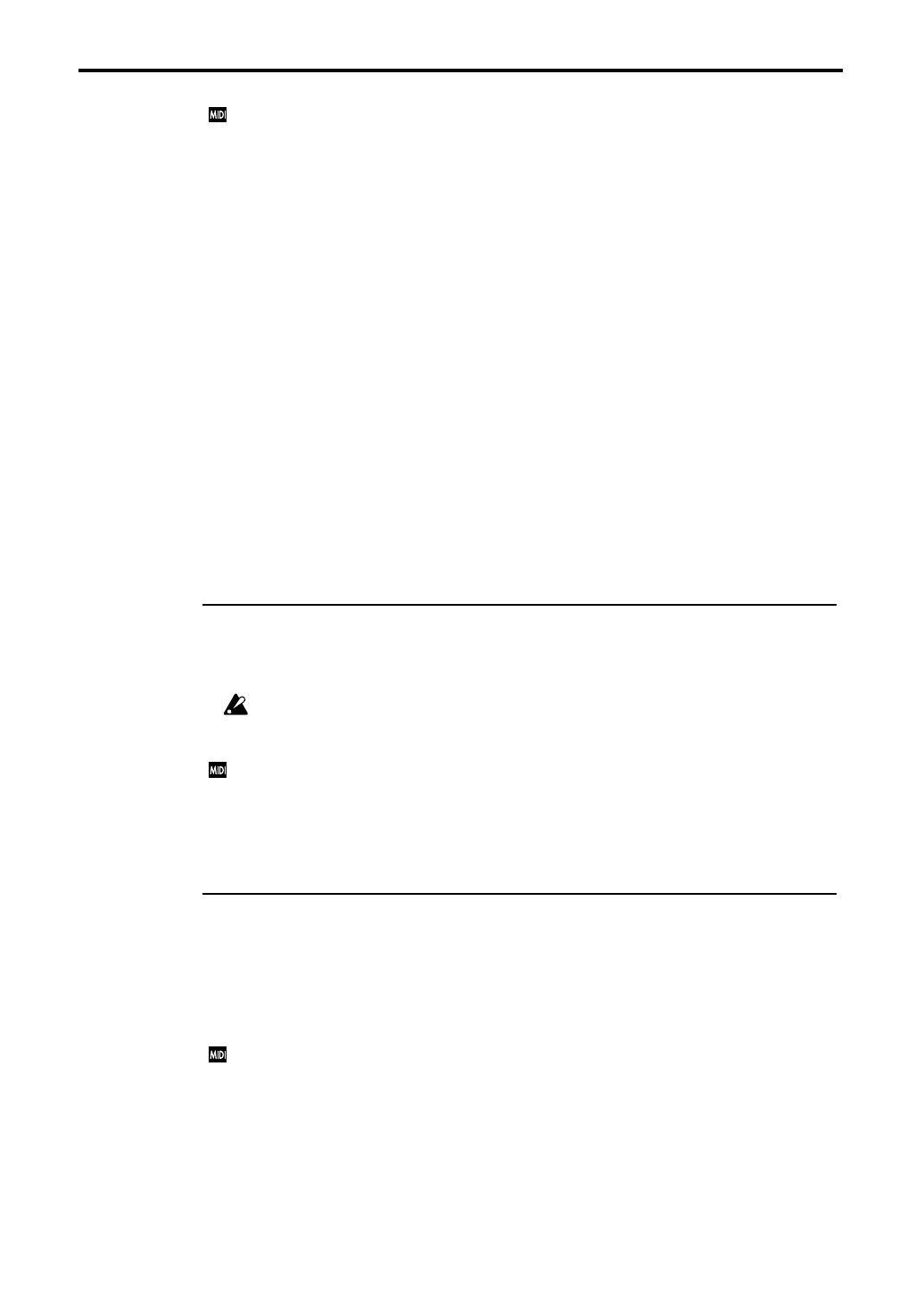1–1: Track Play/Rec (Track 1–8)
80
MIDI data of two or more different MIDI channels will be received and recorded simultaneously
on separate tracks. In this case, MIDI data of each channel will be recorded on the track of the
matching channel whose “1–1i: Track PLAY/MUTE/REC” setting is REC, regardless of the “1–1d:
Track” settings.
Use this mode when you are playing back an external multi-track sequencer and wish to record all
the MIDI data in one pass.
In this case, we recommend that you set the Global mode “1–1d: MIDI Clock/System Clock” set-
ting (
☞
page 132 in this manual) to External, and synchronize to the external sequencer. However,
changes in tempo will not be recorded.
If you set the Global “1–1d: MIDI Clock” to Internal, synchronization will not take place; the data
will be recorded “blindly,” meaning that changes in tempo will be preserved but that the recorded
data will not be aligned with measures or time signatures, and will therefore be difficult to edit
later.
If this is
un-checked
, Single-track Recording mode will be selected.
Recording will take place on the track selected by “1–1d: Track.” Use this mode when you wish to
record by playing the keyboard and controllers of the TRINITY.
Remove Data
This will be displayed if Loop is selected in “1–7h: Recording Setup.”
If this is
checked
, undesired musical data can be erased from a track. For example during loop
recording, you can press notes on the keyboard that you wish to erase, and the specified note(s)
will be erased from the data that plays back while you hold down the note(s).
In a similar way, pitch bend data can be erased while you move the joystick in the X (horizontal)
direction, or aftertouch data can be erased while you apply pressure to the keyboard.
1–1f: Bank/Program [A000…M063]
Selects the program used by each track.
If the MOSS-TRI option is installed, you can select programs 0–63 from bank M. In addition, if the
Playback Sampler/Flash ROM option is installed, you can select programs 64–127 from bank M
and programs 0–127 from banks C and D.
Bank M programs can be used only by a single track.
The programs you specify here will be selected when playback is started. By inserting Bank Select
or Program Change messages in the playback data, you can switch programs during a song.
If “2–1d: Track Status” is EXT or BOTH, the program you specify here will be transmitted as a
Bank Select and Program Change message when you select the song or when you reset to the
beginning of the song.
Also, if the setting is INT or BOTH, program selection will be affected by the Program Change
messages that are received.
1–1g: Pan [OFF, L000…C064…R127, PRG]
Specifies the pan setting (stereo location) of each track.
With a setting of
OFF
, there will be no output of the direct dry signal. (Programs in Bank M will
have the same pan setting as that of C064.)
With a setting of
L000–C064–R127
, you can change the pan setting during the song by inserting
Pan messages (CC#10) in the musical data. In this case, the panning of already-sounding notes
will not be affected, but will take effect from the next note that is played.
If this is set to
PRG
, the pan settings of the program used by that track will apply.
If “2–1d: Track Status” is EXT or BOTH, the pan setting you specify here will be transmitted as a
Panpot message (CC#10) when you select the song or when you reset to the beginning of the song.
If the setting is INT or BOTH, these messages can also be received to set the pan location.