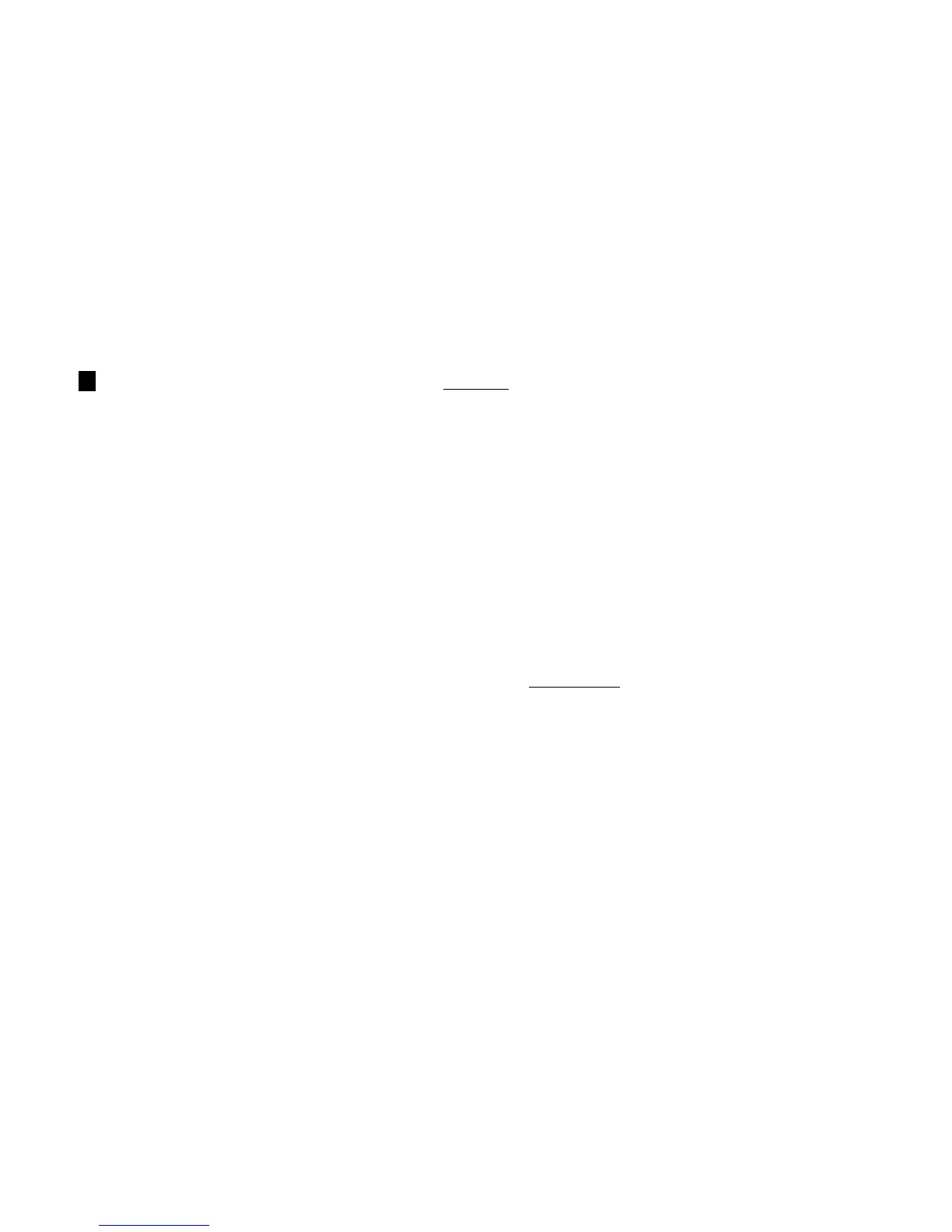TRITON Le EasyStart
4
Sequence Mode: Creating songs quickly with Song Templates
1. Press the SEQ key ÄType in a “Song #” not yet in use (if you’ve loaded the Preload Songs, type #2) on the
numeric keypad, then press ENTER
Ä Confirm “Create New Song?” by pressing F8 (“OK”).
2. Press F8 (“UTILITY”) and CURSOR ► to “Load Template Song”
Ä Press F8 to confirm Ä Use the DIAL to
choose one of Song Templates: “P00-P16”. Each song selection will load programs and effects to tracks.
3. CURSOR ▼ to “Copy Pattern to Track too?” and “check” the box with the DIAL or by pressing the INC
key
Ä Press F8 to confirm: make sure that the pattern field highlighted is set to “Preset” Ä CURSOR ▼ to
the Pattern number and use the DIAL to select a Pattern in the same style as your Song Template choice
Ä
Press F6 4 to 8 times, to copy the pattern into the track for a number of measures, and then press F7 to exit
Ä Press the START/STOP key to audition the copied drum pattern Ä Press the START/STOP key again to
stop.
! When you press F6 to copy the pattern, you can first select a new pattern to create a series of patterns in the
track.
4. Press the LOCATE key to return to the beginning of the Song
Ä CURSOR ▼ to the Track edit cell on the main
sequence page, and press the INC key to select Track 2 (except for the Orchestral Template, Track 2 is
always Bass)
Ä Press the REC/WRITE key, and then the START/STOP key, and record 2 to 4 measures Ä
When finished, press START/STOP to stop recording.
5. Press the MENU key, and then press F1 to highlight “Loop”
Ä Press F8 to open the Loop Page Ä Hold down
the TIMBRE/TRACK key and press F2 (or CURSOR ►) to select Track 2
Ä Press the INC key to “check”
Track 2’s “loop box”
Ä CURSOR ▼and leave the “loop start value” at “measure 001” Ä CURSOR ▼ and
set the “loop end value” to the last measure you played on Track 2
Ä Press LOCATE to move to the song
beginning, and then press the START/STOP key to playback the song and looped bass track
Ä Press the
START/STOP key again to stop.
6. Repeat previous steps 4 and 5 as you record additional tracks and set desired Play Loops.
…Continue by Automating the Mix:
7. CURSOR to the “Track edit cell” and select a track from the previous steps for mixing.
8. Press F6 (“Pref”), and then press the INC key to select “Over Dub” for “REC setup.”
9. Press F4 to view the Mix for tracks 1-8
Ä While holding down the TIMBRE/TRACK key, press the F1 - F8
keys to highlight one of the tracks
Ä CURSOR ▼ once to highlight the volume parameter for the selected
track.
10. Press the REC/WRITE key, then the START/STOP key, and record volume changes on the track by using
the DIAL
Ä Press START/STOP when finished.
11. Press START/STOP to audition the results - the volume parameter and value will update as the song plays
back. Note that track pan messages may be recorded in similar fashion.
Using the Compare function as ‘UNDO’ in Sequence mode
If you are dissatisfied with a ‘take’ or a recorded mix, press the COMPARE key once so it is lit: it serves as “one level
of Undo”. Simply Record again while the COMPARE key is lit, and you’ll record new data in the current track. “Toggle”
the COMPARE key to listen to both “takes”. Note that moving to, and recording/editing another track (or leaving
sequence mode) will clear the Compare buffer. Before you begin work on a new track, make sure that the currently
selected state of Compare contains the data that you want to keep!
