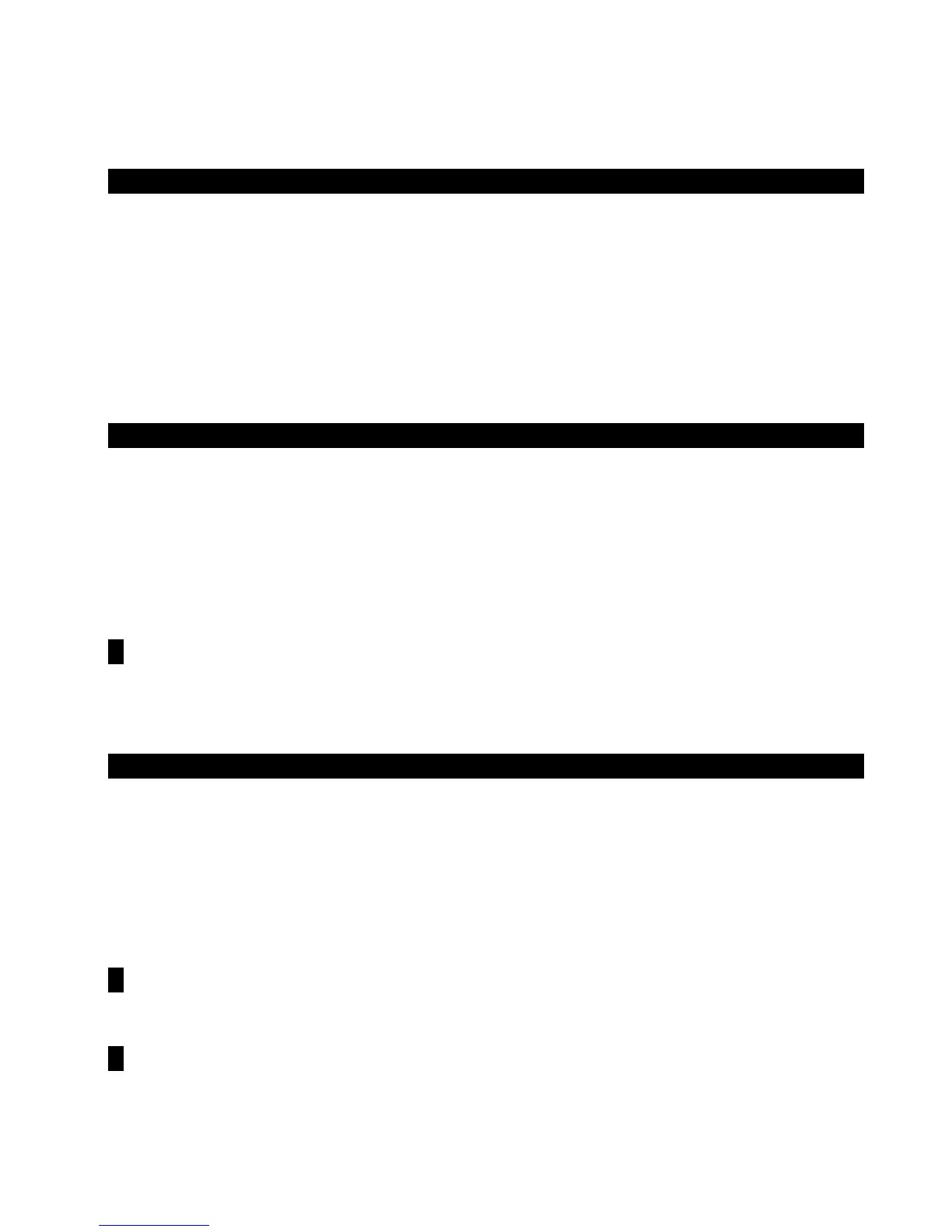TRITON Rack EasyStart
3
Selecting Programs by Category
Select by Category function available in Program and Combi modes – for quick access to related sounds
1. Press PROG key Ä
ÄÄ
Ä select and play from controller - any Program Ä
ÄÄ
Ä press F8 key (below UTILITY) Ä
ÄÄ
Ä press F7 key to
highlight Select by Category
Ä
ÄÄ
Ä press F8 key (below OK) to display Programs by Category Ä
ÄÄ
Ä press < CURSOR key
(above EXIT key) to highlight Index number of Program
Ä
ÄÄ
Ä to use the Audition Riff function, press AUDITION key Ä
ÄÄ
Ä press
INC key to scroll through and listen to new riffs for each Program in selected category.
2. To change categories, press > CURSOR key to highlight Cat: (category currently selected) Ä
ÄÄ
Ä press INC key (or use DIAL)
to move to new Category – Audition Riff function will continue
Ä
ÄÄ
Ä press AUDITION key to stop playback Ä
ÄÄ
Ä press F7 key
(below Cancel) to exit Select by Category function.
Playing Combinations
640 internal / 1664 Combis available when fully expanded – each Combi allows for split, layer and velocity-switching of up
to 8 Programs , plus dual polyphonic arpeggiators!
1. Press COMBI key Ä
ÄÄ
Ä use front panel BANK and INC/DEC keys or DIAL to select and play Combis.
2. Demonstrate Select by Category function in COMBI mode – works the same way as in Program mode above, but the
Audition Riff function is not available in COMBI mode.
! EXB-PCM Expansion boards: If the TRITON Rack you are working with includes installed EXB-PCM boards, you can
access and play the Programs and Combis by pressing the BANK key, then selecting the desired EXB A-H BANK keys,
followed by the Program/Combi numbers.
The Arpeggiators
2 programmable Polyphonic Arpeggiators - 5 preset / 328 user programmable arpeggio patterns; store 1 per Programs, 2
per Combination, 2 per Multi; sync to MIDI clock with external sequencers; use as a step-grid drum pattern programming
tool
1. Select Combination A000 Romance Layers Ä
ÄÄ
Ä press ARP ON/OFF key to turn Arpeggiator on, then trigger from controller
Ä
ÄÄ
Ä press SELECT key (above the floppy drive) until C LED lights, play and rotate knobs 1-3 to control TEMPO, GATE and
VELOCITY
Ä
ÄÄ
Ä press ARP ON/OFF key to turn Arpgeggiator off.
! Many Programs and Combis are set to automatically turn on the Arpeggiator function when selected. For instance, select
COMBI INT-A001 Lonely Moon, and note that the ARP ON/OFF LED is lit. Play your controller to trigger the pre-assigned
patterns.
! Most Programs and Combis include pre-assigned arpeggiator patterns. Try selecting PROGRAM INT-A019 Camera
Strings, and then press the ARP ON/OFF key to turn the Arpeggiator on (lit). Play your controller to hear the pre-assigned
pattern.
