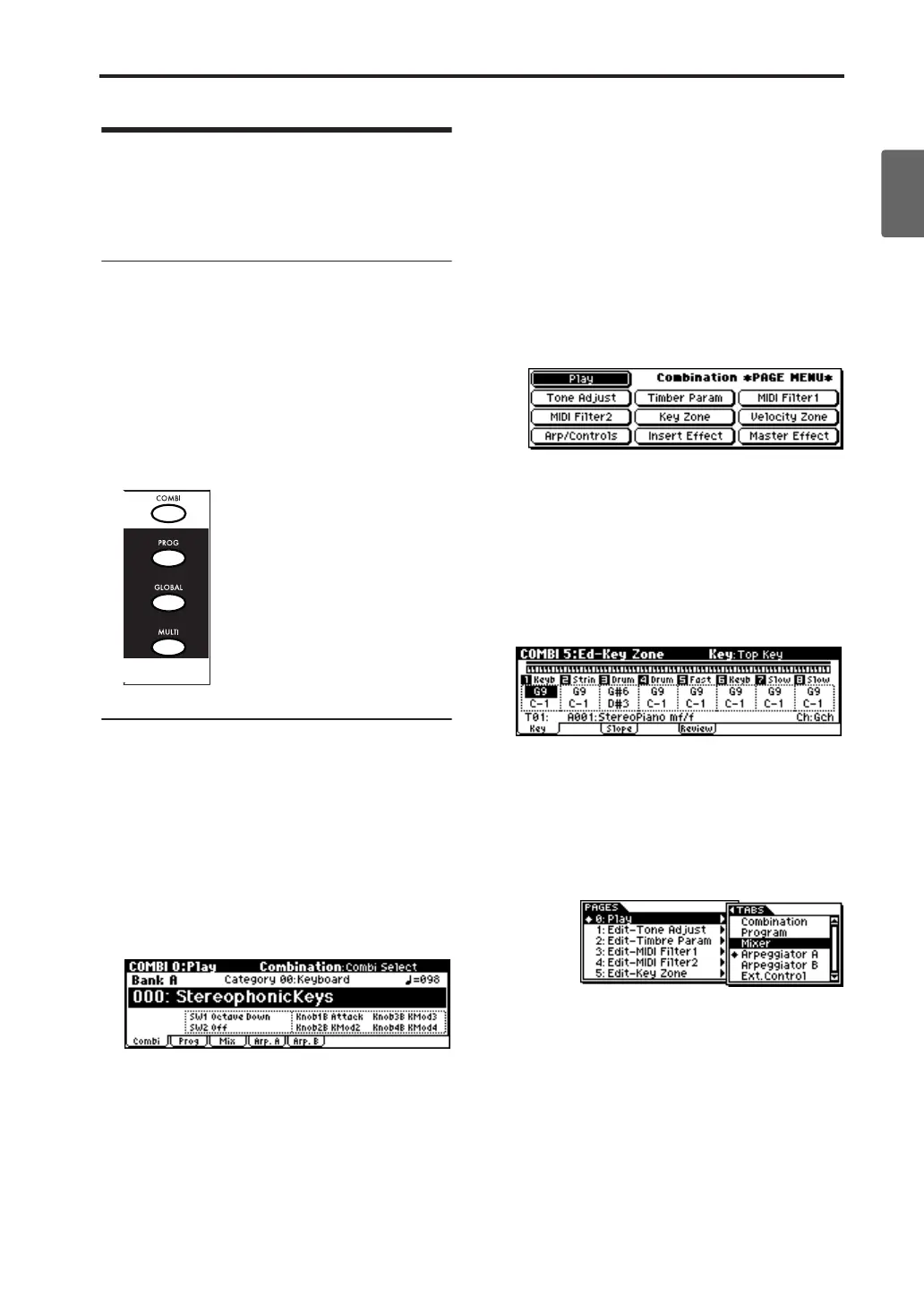Basic operations
19
Quick StartIntroductionSetupProgram
Combination
MultiEffectGlobalArpeggiatorDrum Kit
External control
Other functions
Appendices
Basic operations
After you’ve powered-on the X50, here’s how to
perform basic operations such as selecting modes
and pages.
1. Selecting modes
• In order to use a particular function on the X50,
you must first select the appropriate mode.
Press one of the front panel mode buttons to
enter the corresponding mode.
[COMBI] button: Combination mode
[PROG] button: Program mode
[GLOBAL] button: Global mode
[MULTI] button: Multi mode
2. Selecting pages
Each mode has a large number of parameters,
which are grouped into pages. These are further
subdivided by tabs into up to eight tab pages.
• Make sure that the desired mode is selected.
For details on selecting a mode, see “1.
Selecting modes,” above.
In this explanation we’ll use Combination
mode as an example.
Press the [COMBI] button.
Note: The COMBI 0: Play page will appear. (This is
shown in the upper left of the display.)
In Combination, Program, or Multi modes (i.e., in
other than Global mode), you will normally
perform in this 0: Play page. You can also make
simple adjustments (edits) to the sound while
you’re in this page. To make more detailed
adjustments, use page 1 (COMBI 1: Ed–Tone
Adjust, etc.) and following.
Selecting a page
Using the page menu to move
In Combination, Program, Global, and Multi
modes, you can press the [MENU/OK] button to
view a list of the pages that make up that mode.
1. Press the [MENU/OK] button.
The page menu will appear.
The page in which you were when you pressed
the [MENU/OK] button will be highlighted as
an indication.
2. Use the ClickPoint [√][®][π][†] to select the
page you want to view.
3. When you’ve made your selection, press the
center of the ClickPoint.
You will jump to the selected page, and that
page will appear.
As an example here, try selecting “Key Zone.”
The 5: Ed–Key Zone page will appear.
Note: The page that appears will be the page of the
tab you selected most recently.
Note: If you set the Global mode setting “Page
Menu Style” to List, you can move by selecting
pages and tabs as shown in the following
illustration. (The display shown in step 2 is for
when “Page Menu Style” = Icon.)
Using the [MENU/OK] button +
[PAGE+][PAGE–] buttons to move
• Hold down the [MENU/OK] button and press
the [PAGE+] ([PAGE–] button.
In Combination mode, you will move between
pages in the order of 0: Play ↔ 1: Ed–Tone Adjust
↔ 2: Ed–Track Parameter ↔ 3: Ed–MIDI Filter1 ↔
... etc. The page that appears will be the page of
the tab you selected most recently.