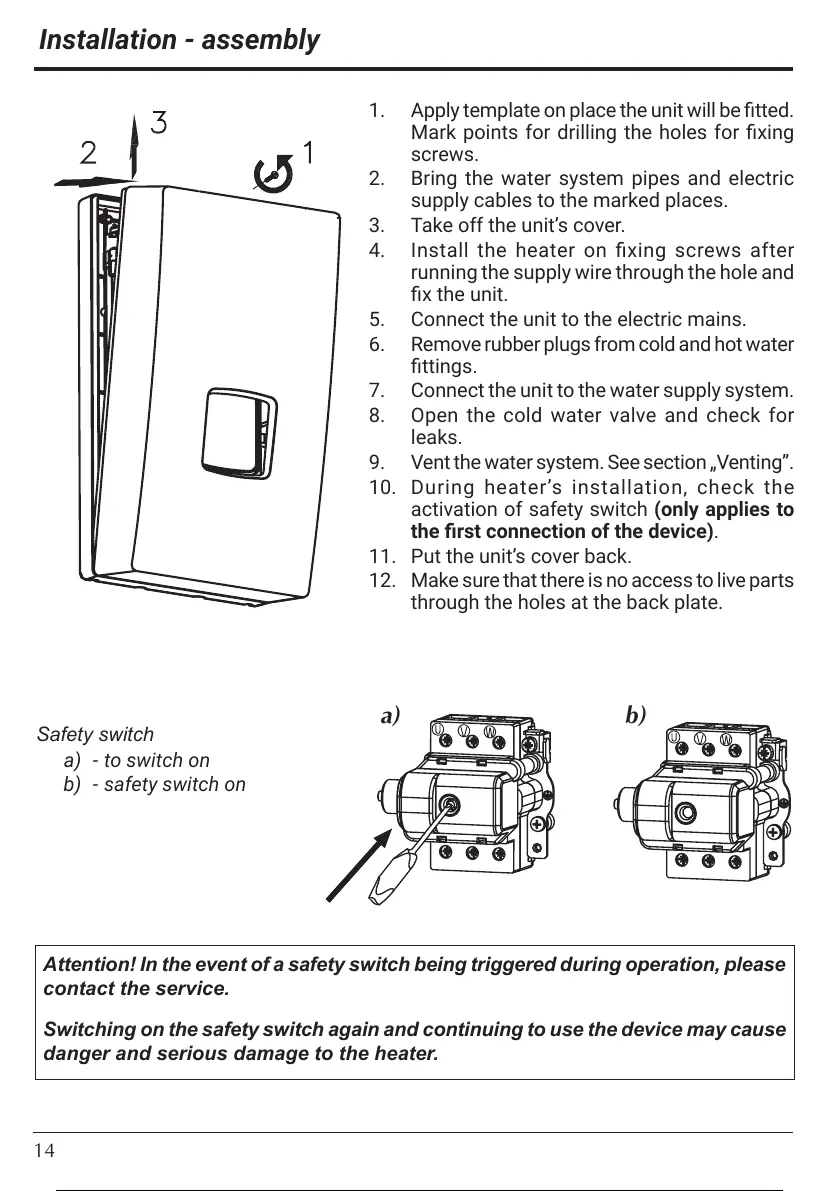14
Installation - assembly
1. Apply template on place the unit will be tted.
Mark points for drilling the holes for xing
screws.
2. Bring the water system pipes and electric
supply cables to the marked places.
3. Take off the unit’s cover.
4. Install the heater on xing screws after
running the supply wire through the hole and
x the unit.
5. Connect the unit to the electric mains.
6. Remove rubber plugs from cold and hot water
ttings.
7. Connect the unit to the water supply system.
8. Open the cold water valve and check for
leaks.
9. Vent the water system. See section „Venting”.
10. During heater’s installation, check the
activation of safety switch (only applies to
the rst connection of the device).
11. Put the unit’s cover back.
12. Make sure that there is no access to live parts
through the holes at the back plate.
2
3
1
Attention! In the event of a safety switch being triggered during operation, please
contact the service.
Switching on the safety switch again and continuing to use the device may cause
danger and serious damage to the heater.
Safety switch
a) - to switch on
b) - safety switch on
a) b)
15 / 42 14 / 40 15 / 42