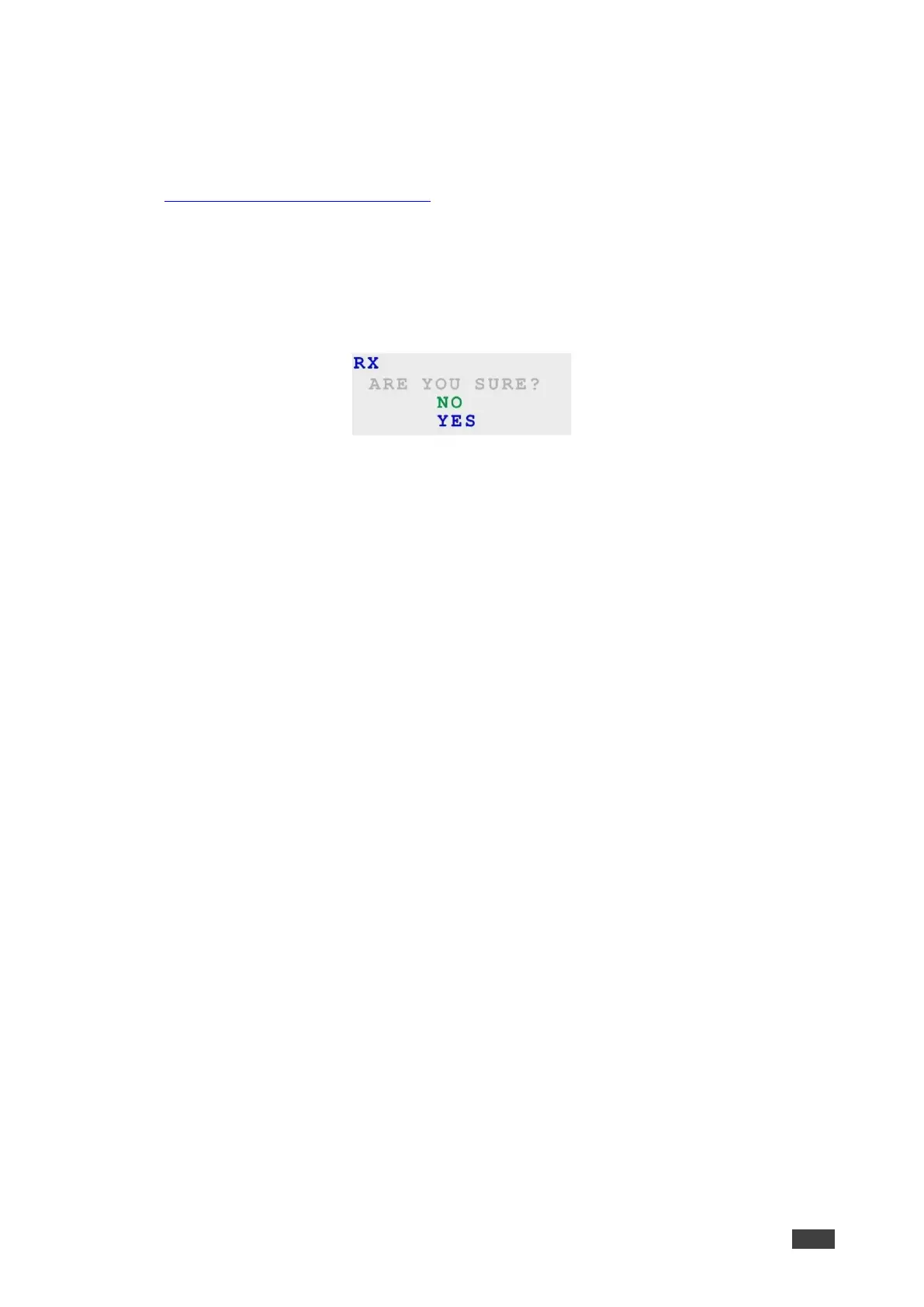Resetting Unit
Resetting the device to factory default settings can be accomplished by using:
• Kramer Network Enterprise Management Platform (version 2.2 or higher – go to
www.kramerav.com/product/KDS-8 for more information).
• OSD
To reset a unit using the OSD:
1. Go to FACTORY SETTING.
A confirmation message appears.
Figure 8: Factory Reset Confirmation Message
2. Select YES.
The device reboots and resets to the factory default settings.
Verifying Device Information
KDS-8 enables you to display and verify the following information:
• Output resolution.
• Whether the device is defined as an encoder or decoder.
• FW Version.
• IP Address.
• MAC address.
• Serial Number.
• Fan Operation Status.
To verify information about KDS-8:
• In the OSD, go to INFORMATION.
Device information is displayed.