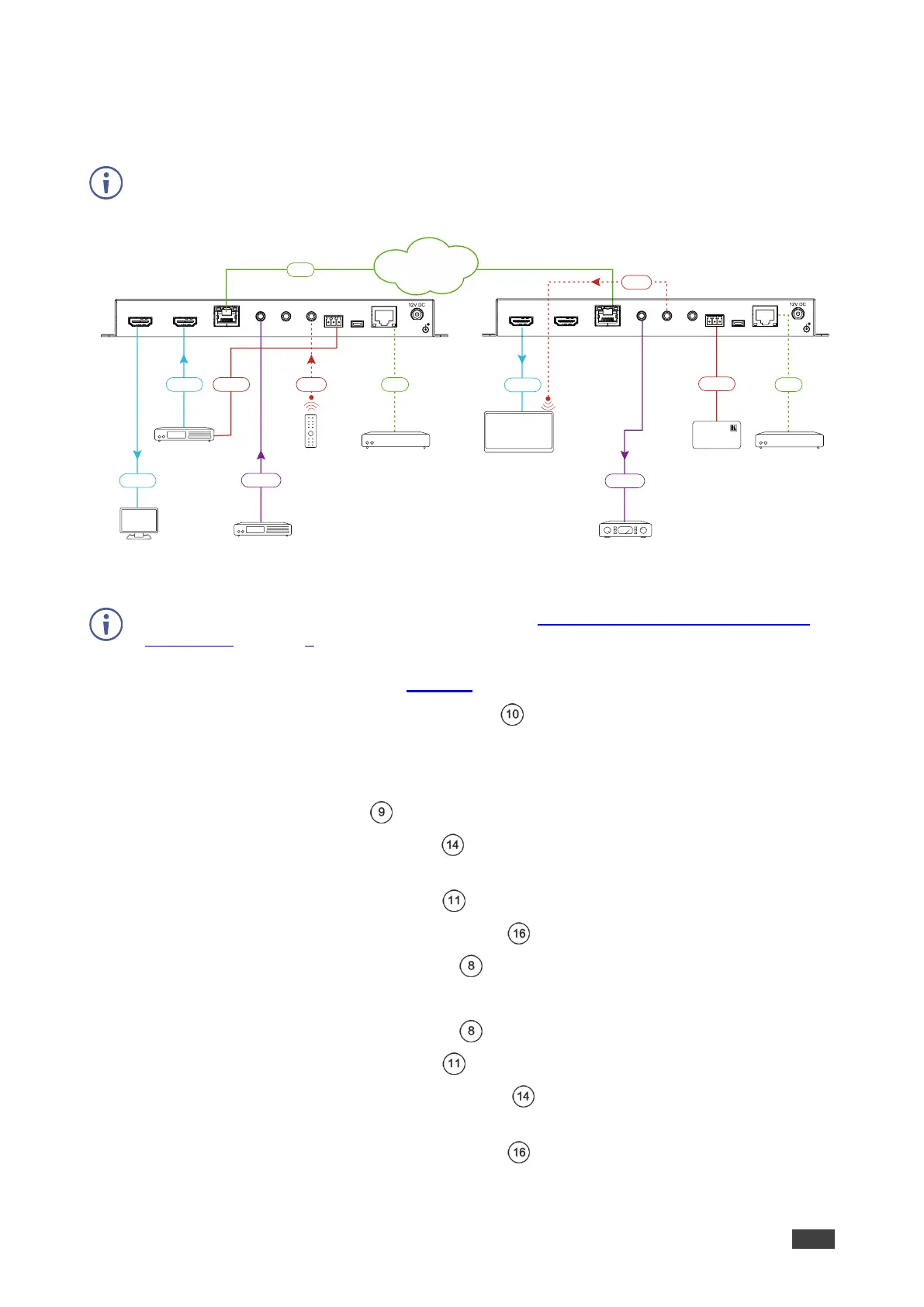Always switch off the power to each device before connecting it to your KDS-8. After
connecting your KDS-8, connect its power and then switch on the power of the device.
To connect KDS-8 as illustrated in Figure 2:
1. Connect the 10GbE (PoE) RJ-45 Connector on each unit to the LAN.
2. Connect the KDS-8 configured as an encoder:
a. Connect an HDMI video source (for example, media player) to:
HDMI IN Connector .
RS-232 3-Pin Terminal Block for controlling the video source via a serial
controller on the decoder side.
b. Connect the AUDIO 3.5mm Jack to an unbalanced analog audio source.
c. Connect the 1GbE LAN RJ-45 Connector to a 1G device.
d. Connect the HDMI OUT Connector to a display.
3. Connect the KDS-8 configured as an decoder:
a. Connect the HDMI OUT Connector to a video acceptor (for example, 4K display).
b. Connect the AUDIO 3.5mm Jack to an audio amplifier.
c. Connect the RS-232 3-Pin Terminal Block to a serial controller to control a serial
device on the encoder side.
d. Connect the 1GbE LAN RJ-45 Connector to a 1G device.