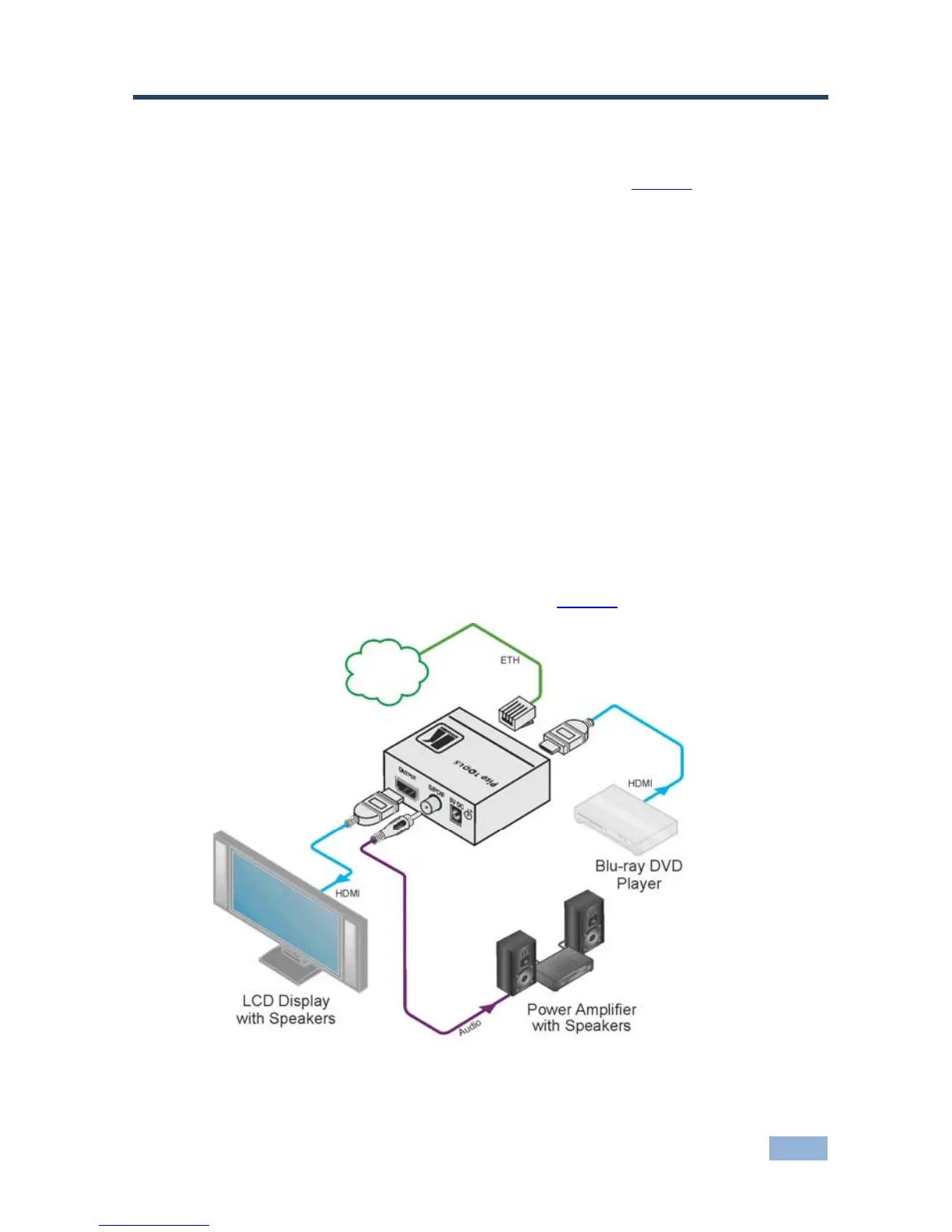PT-101H4 - Connecting the PT-101H4 7
5 Connecting the PT-101H4
To connect the PT-101H4 as illustrated in the example in Figure 2:
1. Connect the HDMI source (for example, a Blu-ray disc player) to the INPUT
HDMI connector on the front of the PT-101H4.
2. Connect the ETHERNET RJ-45 connector on the front of the PT-101H4 to
the LAN using CAT 5 twisted pair cable.
For Ethernet connectivity, an HDMI 1.4 version output cable must be used.
For best performance, use Kramer cables.
3. Connect the OUTPUT HDMI connector on the rear of the PT-101H4 to the
HDMI acceptor (for example, an HDMI display).
4. Connect the S/PDIF RCA connector on the rear of the PT-101H4 to the
digital audio acceptor (for example, a home theater system).
5. Connect the 5V DC power adapter to the power socket on the PT-101H4
and to the mains electricity (not shown in Figure 2
).
Figure 2: Connecting the PT-101H4 HDMI Repeater and Format Converter