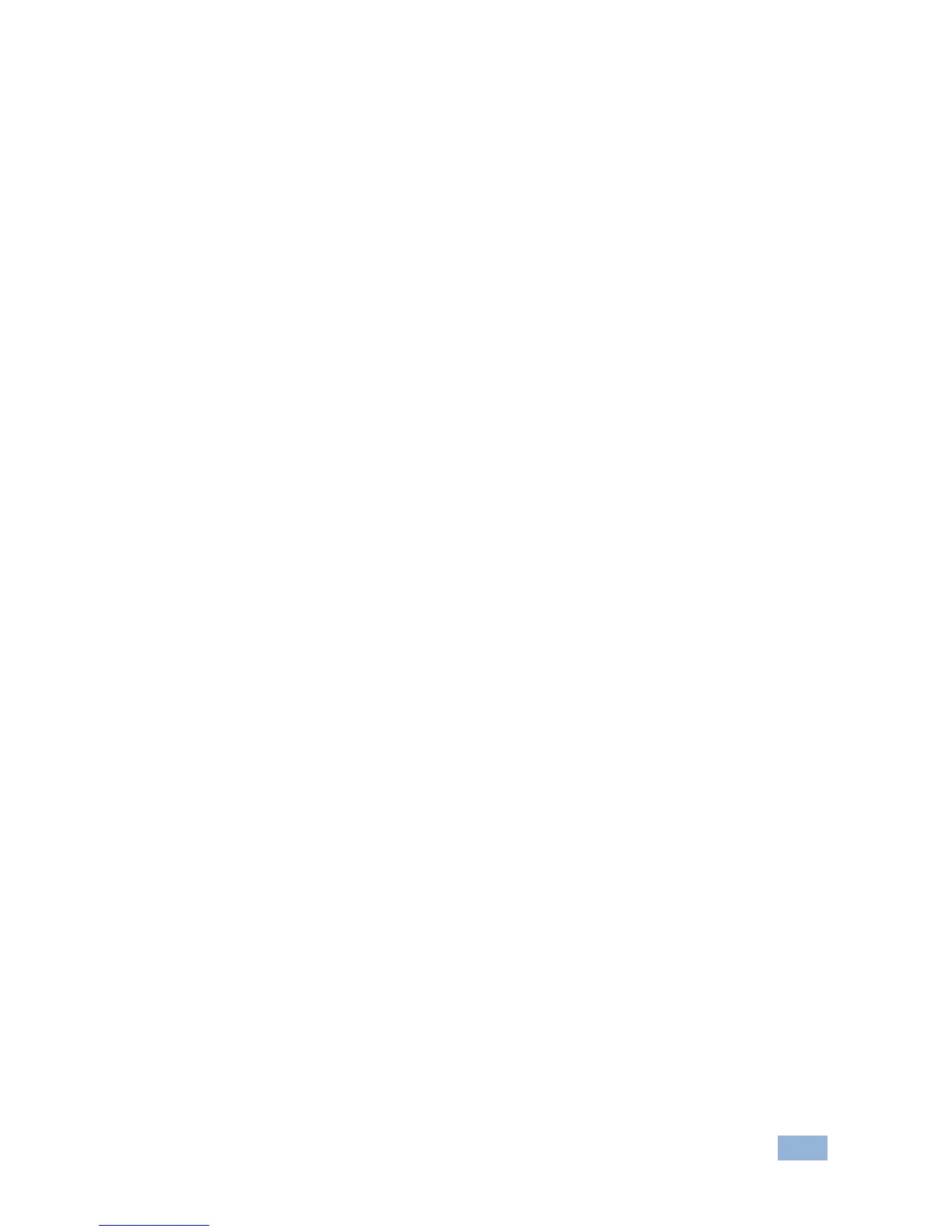Contents
1 Introduction 1
2 Getting Started 2
2.1 Achieving the Best Performance 2
2.2 Safety Instructions 3
2.3 Recycling Kramer Products 3
3 Overview 4
3.1 About the Power Connect™ Feature 4
3.2 Shielded Twisted Pair (STP) / Unshielded Twisted Pair (UTP) 5
3.3 Defining the TP-202 UXGA Line Transceiver/DA 5
4 Connecting the TP-202 7
4.1 Wiring the TP LINE IN / LINE OUT RJ-45 Connectors 9
5 Technical Specifications 10
Figures
Figure 1: TP-202 UXGA Line Transceiver/DA 5
Figure 2: TP-202 (Underside Panel) 6
Figure 3: Connecting the TP-202 UXGA Line Transceiver/DA 8
Figure 4: TP PINOUT 9