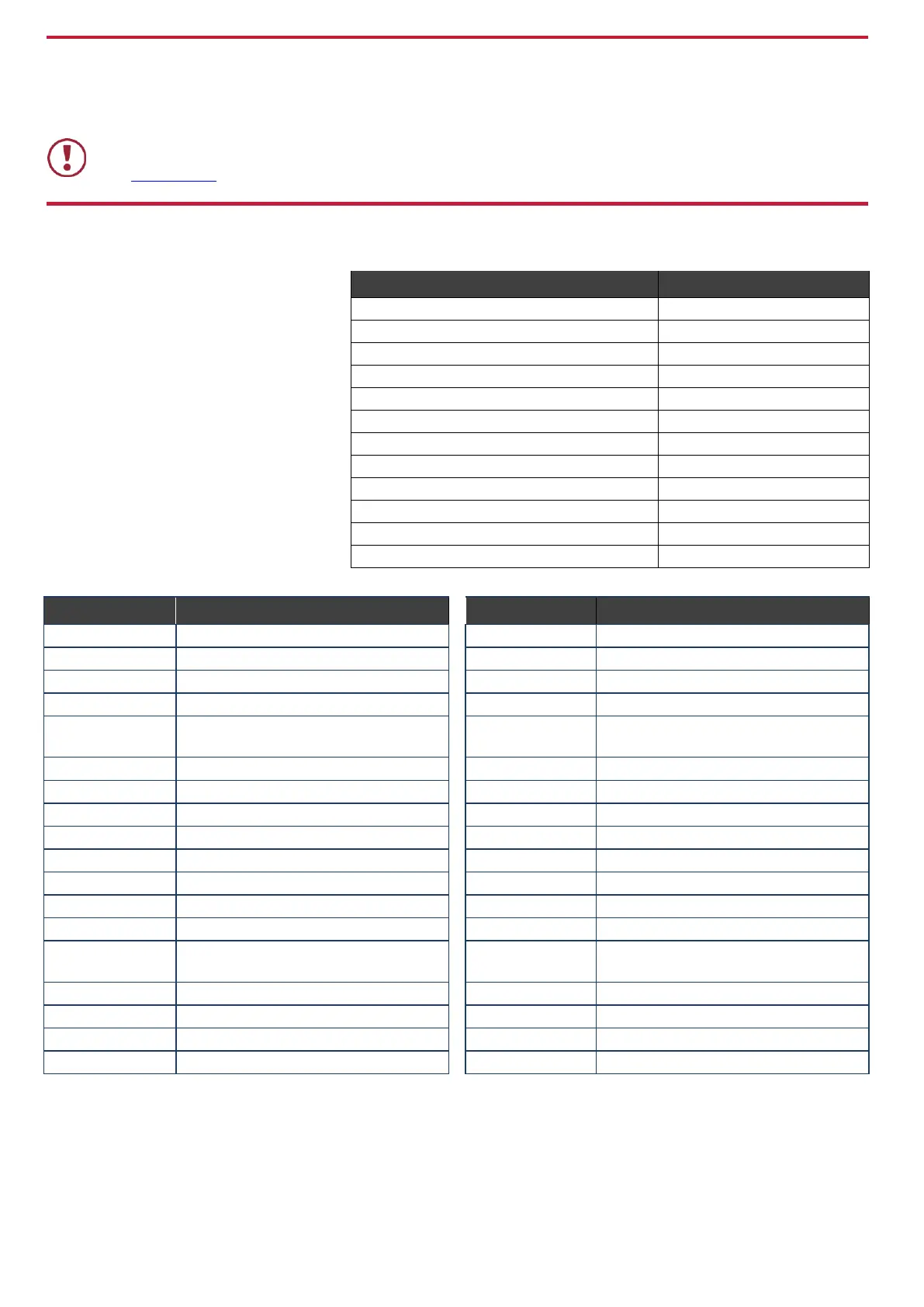Step 5: Connect the power
Connect the 12V DC power supply to TP-590RXR and plug it into the mains electricity.
Safety Instructions
There are no operator serviceable parts inside the unit.
Use only the Kramer Electronics power supply that is provided with the unit.
Disconnect the power and unplug the unit from the wall before installing.
See www.KramerAV.com for updated safety information.
Step 6: Operate TP-590RXR
Operate TP-590RXR via:
• Remotely, using Protocol 3000
commands via RS-232 or Ethernet
• Embedded web pages via the
Ethernet
• Remotely, using an IR remote
control transmitter
Video Signal Loss Timeout (no 5V)
Video Signal Loss Timeout (5V present)
Set/get protocol permission
Set/get video auto-switch timeout
Cancel current permission level
Copy EDID data from the output to the input
Set/get machine (DNS) name
Reset machine name to factory default
(DNS)
Set/get Ethernet port protocol
Resets the device to factory default
Get file system free space
Get device protocol version
Get command list or help for specific
command
Get input signal lock status
Read device serial number
Read device firmware version
