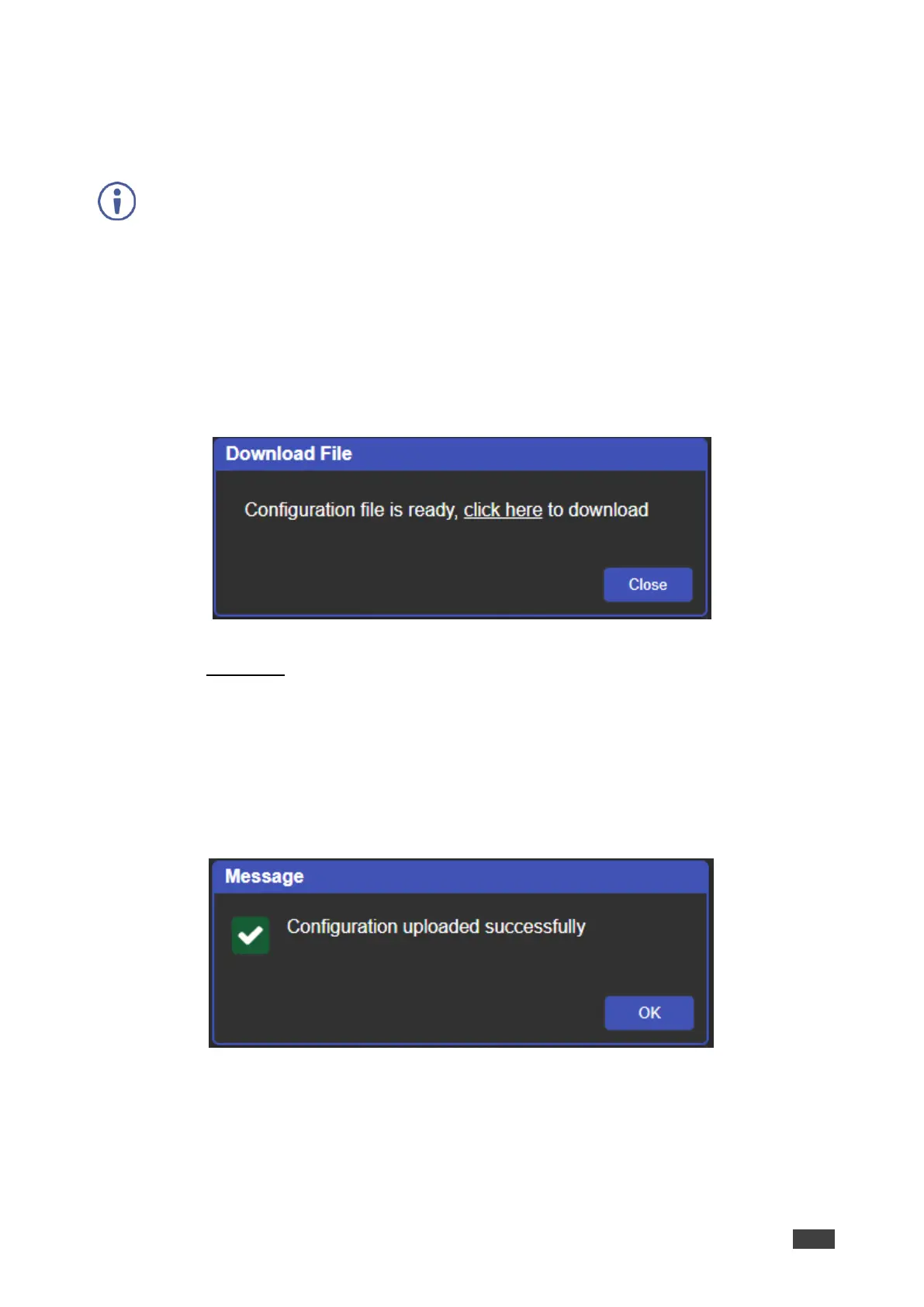2. Set DHCP ON or OFF (default).
3. If DHCP is OFF, change any of the parameters (IP Address, Netmask and/or Gateway).
4. Click Set.
• After changing the IP Address, or DHCP to ON, reload the Web page with the new IP
address.
• After changing the Subnet mask, turn the VM-218DTxr power off and then on again.
Loading/Saving a Configuration
To Save a configuration file to your PC:
1. In the Navigation pane, click Device Setting. Device Settings page appears.
2. Click Save.
The configuration is saved, and the following message appears:
Figure 25: Device Settings - Saving the Configuration
3. Click click here to save and download the configuration to your PC.
To Load a configuration from your PC:
1. In the Navigation pane, click Device Setting. Device Settings page appears.
2. Click Load and browse for the configuration file.
3. Select the configuration file and click Open. The configuration file is uploaded, and the
following message appears:
Figure 26: Device Settings – Configuration Uploaded
4. Click OK.