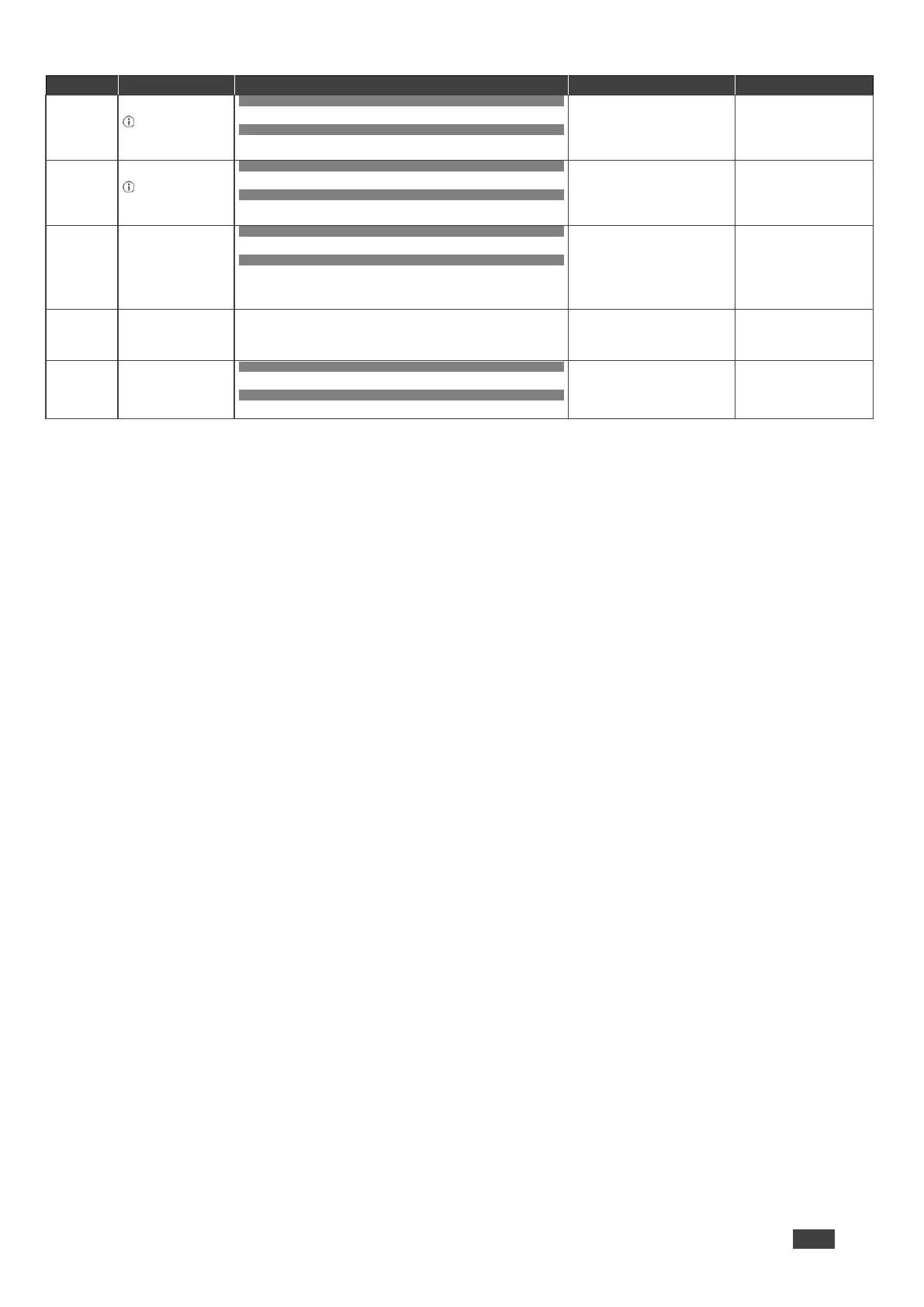VM-218DTxr, VM-218DT – Protocol 3000
Start/stop security.
The permission
system works only if
security is enabled with
the “SECUR” command.
COMMAND
#SECURsecurity_mode<CR>
FEEDBACK
~nn@SECURsecurity_mode<CR><LF>
security_mode –
0 – OFF (disables security)
1 – ON (enables security)
Enable the permission system:
#SECUR0<CR>
Get current security state.
The permission
system works only if
security is enabled with
the “SECUR” command.
COMMAND
#SECUR?<CR>
FEEDBACK
~nn@SECURsecurity_mode<CR><LF>
security_mode –
0 – OFF (disables security)
1 – ON (enables security)
Get current security state:
#SECUR?<CR>
COMMAND
#SIGNAL?inp_id<CR>
FEEDBACK
~nn@SIGNALinp_id,status<CR><LF>
inp_id – Input number
1 – IN 1 HDMI
2 – IN 2 HDBT
status – Signal status according to
signal validation:
0 – Off
1 – On
Get the input signal lock status
of IN 1:
#SIGNAL?1<CR>
Get device serial
number.
COMMAND
#SN?<CR>
FEEDBACK
~nn@SNserial_number<CR><LF>
serial_number – 14 decimal
digits, factory assigned
Get the device serial number:
#SN?<CR>
Get firmware version
number.
COMMAND
#VERSION?<CR>
FEEDBACK
~nn@VERSIONfirmware_version<CR><LF>
firmware_version – XX.XX.XXXX
where the digit groups are:
major.minor.build version
Get the device firmware
version number:
#VERSION?<CR>