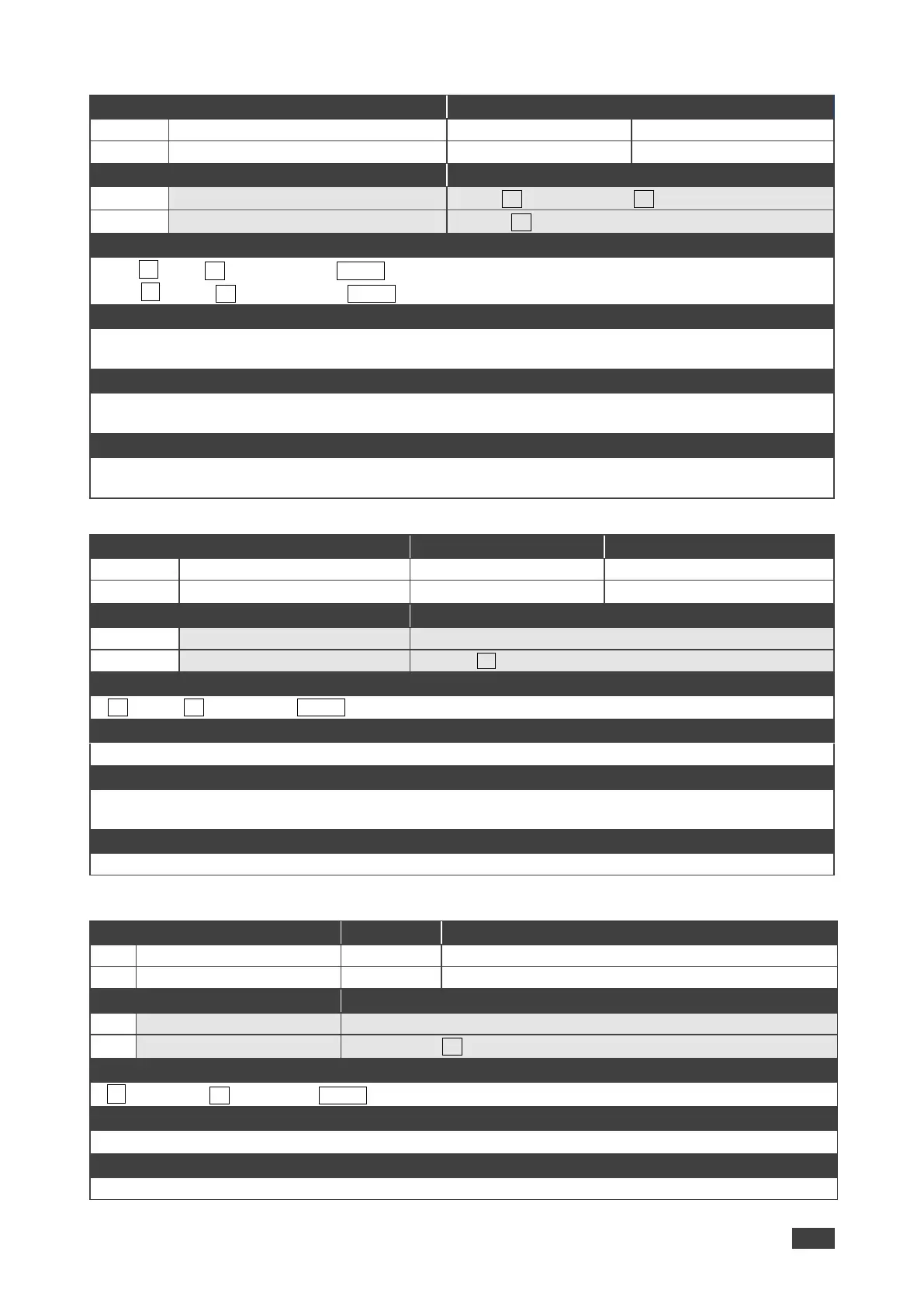VM‑4HDT, VM‑3HDT, VM‑2HDT – Protocol 3000
Set: ~nn@NAMESPmachine_nameCR LF
Get: ~nn@NAME?SPmachin e_nameCR LF
machine_name – String of up to 15 alpha-numeric chars (can include hyphen, not at the beginning or
end)
The machine name is not the same as the model name. The machine name is used to identify a specific
machine or a network in use (with DNS feature on)
Set the DNS name of the device to “room-442”:
“#NAME room-442”,0x0D
~nn@MODELSPmodel_nameCR LF
model_name – String of up to 19 printable ASCII chars
This command identifies equipment connected to Step-in master products and notifies of identity changes
to the connected equipment. The Matrix saves this data in memory to answer REMOTE-INFO requests
Get device protocol version
~nn@PROT-VERSP3000:versionCR LF
version - XX.XX where X is a decimal digit
