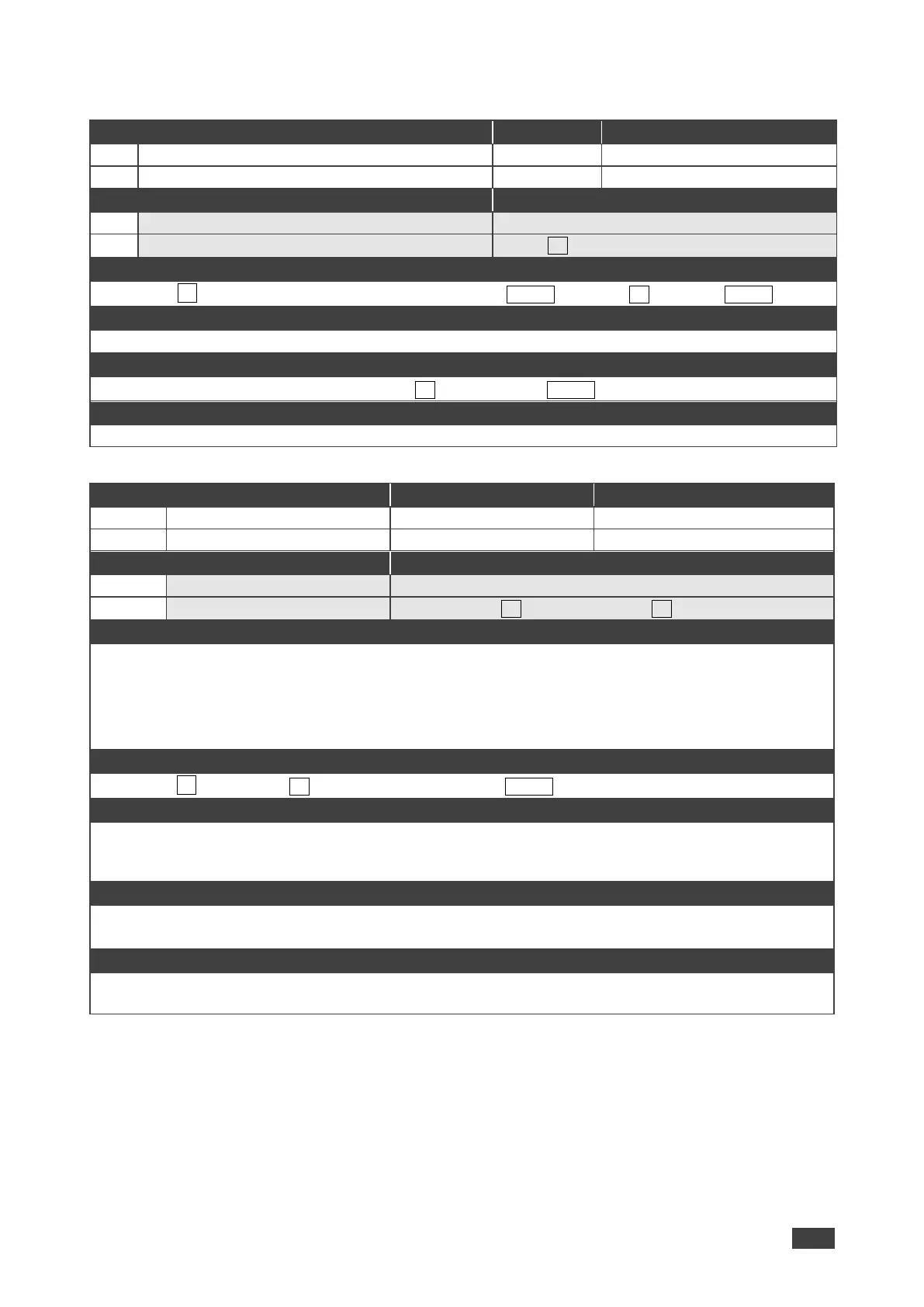VM‑4HDT, VM‑3HDT, VM‑2HDT – Protocol 3000
Get command list or help for specific command
Multi-line: ~nn@Device available protocol 3000 commands:CR LFcommand,SPcommand…CR LF
COMMAND_NAME – name of a specific command
To get help for a specific command use: HELPSPCOMMAND_NAMECR LF
#HDCP-STAT?SPstage,stage_idCR
stage – input/output: 0 (Input), 1 (Output)
stage_id - number of chosen stage. For the input: 1 (Input); for the outputs: for VM‑4HDT : 1 (Output
1), 2 (Output 2), 3 (Output 3), 4 (Output 4); for VM‑3HDT and VM‑2HDT: 1 (Loop Output), 2 (Output 1),
3 (Output 2), 4 (Output 3)
status - signal encryption status – 0 (HDCP Off), 1 (HDCP On), 2 (Follow input)
Set / Get: ~nn@DHCP-STATSPstage,stage_id,statusCR LF
Response is sent to the com port from which the Set (before execution) / Get command was received.
Response is sent to all com ports after execution if HDCP-STAT was set by any other external control
device (button press, device menu and similar) or HDCP mode changed.
Input stage (0) – get the HDCP signal status of the source device connected to the input.
Output stage (1) – get the HDCP signal status of the sink device connected to HDBT Out.
Get the HDCP input signal status of the source device connected to the INPUT:
“#HDCP-STAT? 0,1”,0x0D
