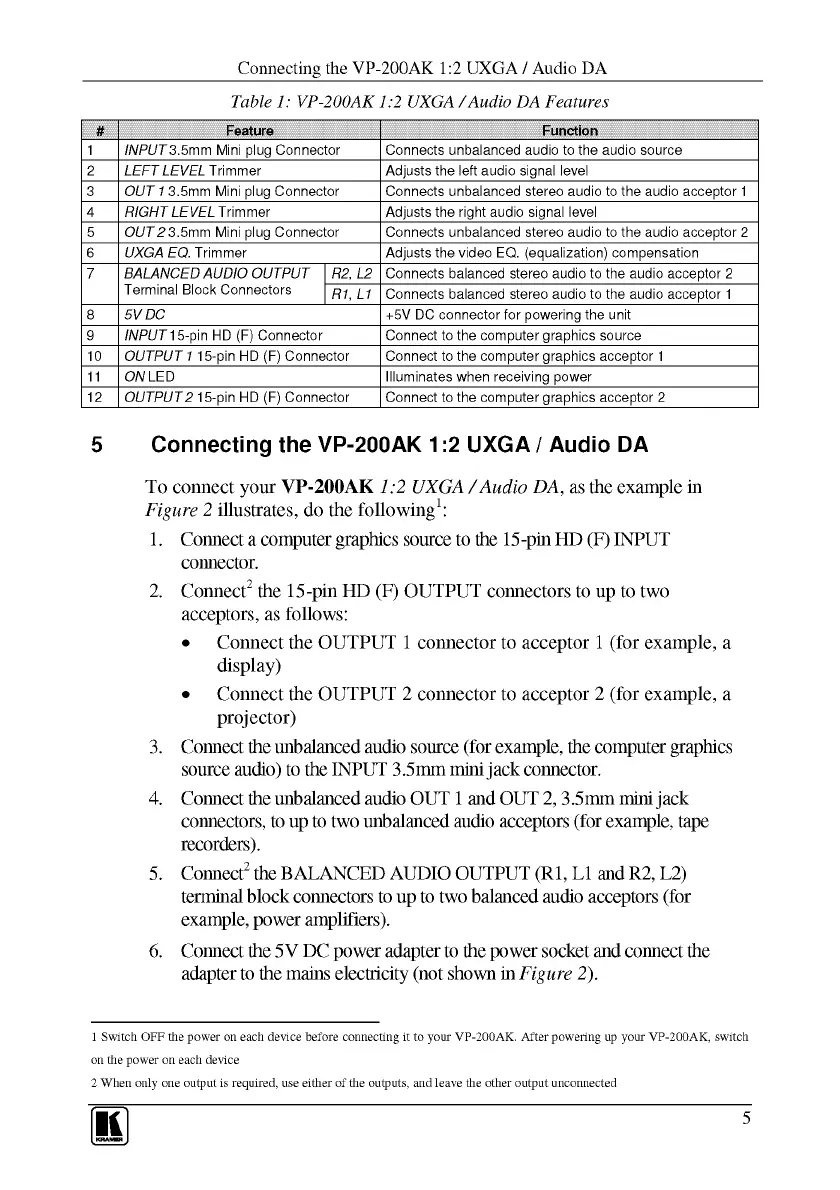5
l Switch OFF the power on each device before connecting it to your VP-200AK. After powering up your VP-200AK, switch
on the power on each device
2 When only one output is required, use either of the outputs, and leave the other output unconnected
To connect your VP-200AK 1:2 UXGA/ Audio DA, as the example in
Figure
2 illustrates, do the following':
1. Connect a computer graphics source to the I5-pin HD (F) INPUT
connector.
2. Conned the I5-pin HD (F) OUTPUT connectors to up to two
acceptors, as follows:
• Connect the OUTPUT 1 connector to acceptor 1 (for example, a
display)
• Connect the OUTPUT 2 connector to acceptor 2 (for example, a
projector)
3. Connect the unbalanced audio source (for example, the computer graphics
source audio) to the INPUT 3.5mm mini jack connector.
4. Connect the unbalanced audio OUT 1 and OUT 2, 3.5mm
mini
jack
connectors, to up to two unbalanced audio acceptors (for example, tape
recorders).
5. Connect' the BALANCED AUDIO OUTPUT (RI, L1 and R2, L2)
terminal block connectors to up to two balanced audio acceptors (for
example, power amplifiers).
6. Connect the 5V DC power adapter to the power socket and connect the
adapter to the mains electricity (not shown in
Figure 2).
5 Connecting the VP-200AK 1:2 UXGA / Audio DA
#
Feature Function
1 INPUT3.5mm Mini plug Connector Connects unbalanced audio to the audio source
2 LEFT LEVEL Trimmer Adjusts the left audio signal level
3 OUT
I
3.5mm Mini plug Connector Connects unbalanced stereo audio to the audio acceptor 1
4 RIGHT LEVEL Trimmer Adjusts the right audio signal level
5 OUT
2
3.5mm Mini plug Connector Connects unbalanced stereo audio to the audio acceptor 2
6 UXGA EO. Trimmer Adjusts the video Ea. (equalization) compensation
7
BALANCED AUDIO OUTPUT
I
R2, L2 Connects balanced stereo audio to the audio acceptor 2
Terminal Block Connectors
I
RI, L1
Connects balanced stereo audio to the audio acceptor 1
8
5VDC +5V DC connector for powering the unit
9 INPUT 15-pin HD (F) Connector Connect to the computer graphics source
10 OUTPUT
I
15-pin HD (F) Connector Connect to the computer graphics acceptor 1
11 ONLED Illuminates when receiving power
12 OUTPUT
2
15-pin HD (F) Connector Connect to the computer graphics acceptor 2
Table 1: VP-200AK 1:2 UXGA/ Audio DA Features
Connecting the VP-200AK 1:2 UXGA / Audio DA