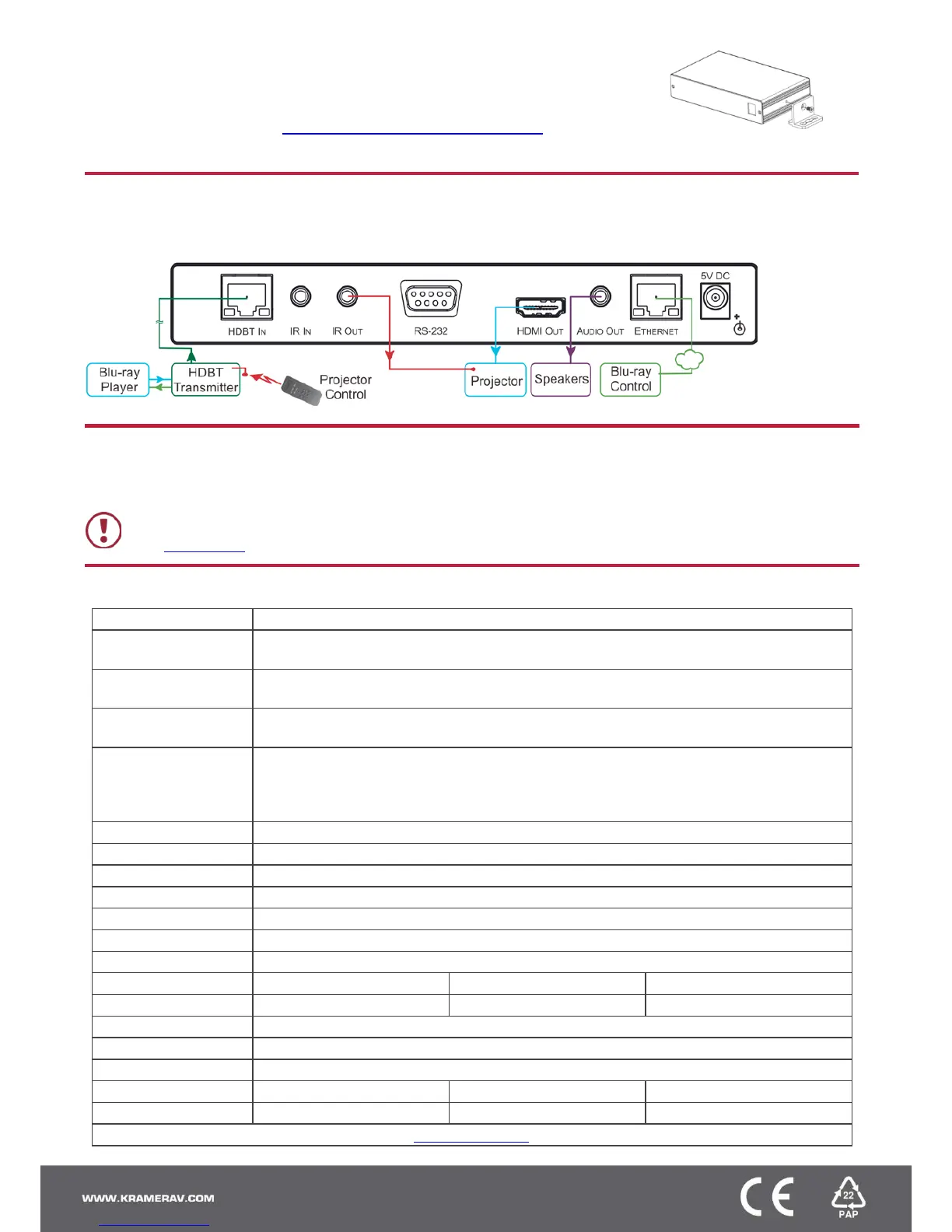Step 3: Install the VP-427H2
Install VP-427H2 using one of the following methods:
• Attach the rubber feet and place the unit on a flat surface.
• Fasten a bracket (included) on each side of the unit and attach it to a flat surface.
For more information go to www.kramerav.com/downloads/VP-427H2
.
• Mount the unit in a rack using an optional RK-T2B rack adapter.
Step 4: Connect the inputs and outputs
Always switch OFF the power on each device before connecting it to your VP-427H2. For best results, we recommend that you
always use Kramer high-performance cables to connect AV equipment to the VP-427H2.
Step 5: Connect the power
Connect the 5V DC power adapter to the VP-427H2 and plug the adapter into the mains.
Safety Instructions
There are no operator serviceable parts inside the unit.
Use only the Kramer Electronics power supply that is provided with the unit.
Disconnect the power and unplug the unit from the wall before installing.
See www.KramerAV.com for updated safety information.
Technical Specifications
Inputs: 1 HDBaseT twisted pair on an RJ-45 connector, 1 IR on a 3.5mm mini jack
Outputs: 1 HDMI connector, 1 IR on a 3.5mm mini jack, 1 unbalanced stereo audio (1.2Vrms nominal, 100Ω)
on a 3.5mm mini jack
Ports: 1 bidirectional RS-232 port on a 9-pin D-sub connector, 1 Ethernet on an RJ-45 connector,
Supports up to HDMI 2.0, and HDCP 2.2
Output Resolutions: 640x480@60Hz, 800x600@60Hz 1024x768@60Hz, 1280x768@60Hz, 1360x768@60Hz,
1280x800@60Hz, 1280x1024@60Hz, 1440x900@60Hz, 1400x1050@60Hz, 1680x1050@60Hz,
1600x1200@60Hz, 1920x1200@60Hz 480P@60Hz, 576P@50Hz, 720P@50/60Hz,
1080P@24/25/30Hz, 4k2k@24/25/30Hz, 4k2k (4:2:0)@50/60Hz, 4k2k (4:4:4)@50/60Hz, Native
Output Refresh Rate: 60Hz for computer graphics resolutions, 50/60Hz for HDTV resolutions
48kHz for analog audio output
Progressive input: 30ms (approx.); interlaced input: 50ms (approx.)
Embedded Audio: HDMI and HDBT support multi-channel audio
RS-232 Baud Rate: 115200bps max.
Front panel buttons, OSD menu
Power Consumption: 5V DC, 2.5A Power Source: 5.2V/4A
Operating Temperature: 0° to +40°C (32° to 104°F) Storage Temperature: -40° to +70°C (-40° to 158°F)
10% to 90%, RHL non-condensing
18.8cm x 11.4cm x 2.5cm (7.4” x 4.5” x 1.0”) W, D, H
Shipping Dimensions: 35.1cm x 21.2cm x 7.2cm (13.8” x 8.35” x 2.8”) W, D, H
Weight: 0.56kg (1.2lb) Shipping Weight: 1.1kg (2.42lb)
Specifications are subject to change without notice at www.kramerav.com
