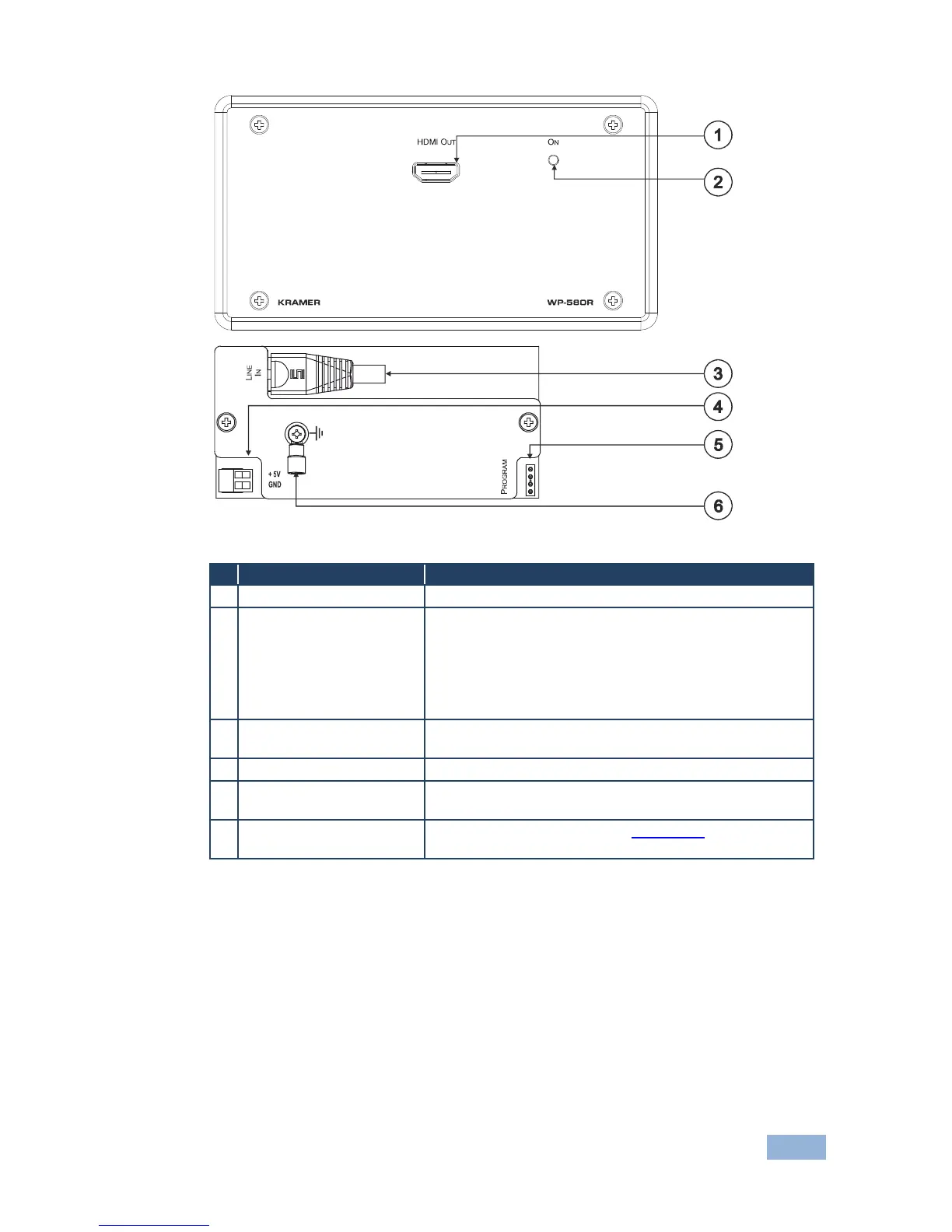Lights red when the power is connected or the power and
output are connected; orange when the power and the
input only are connected; and green when the power and
both the input and output are connected
Note, if no input is connected the device invokes the
power save mode automatically turning off the power
