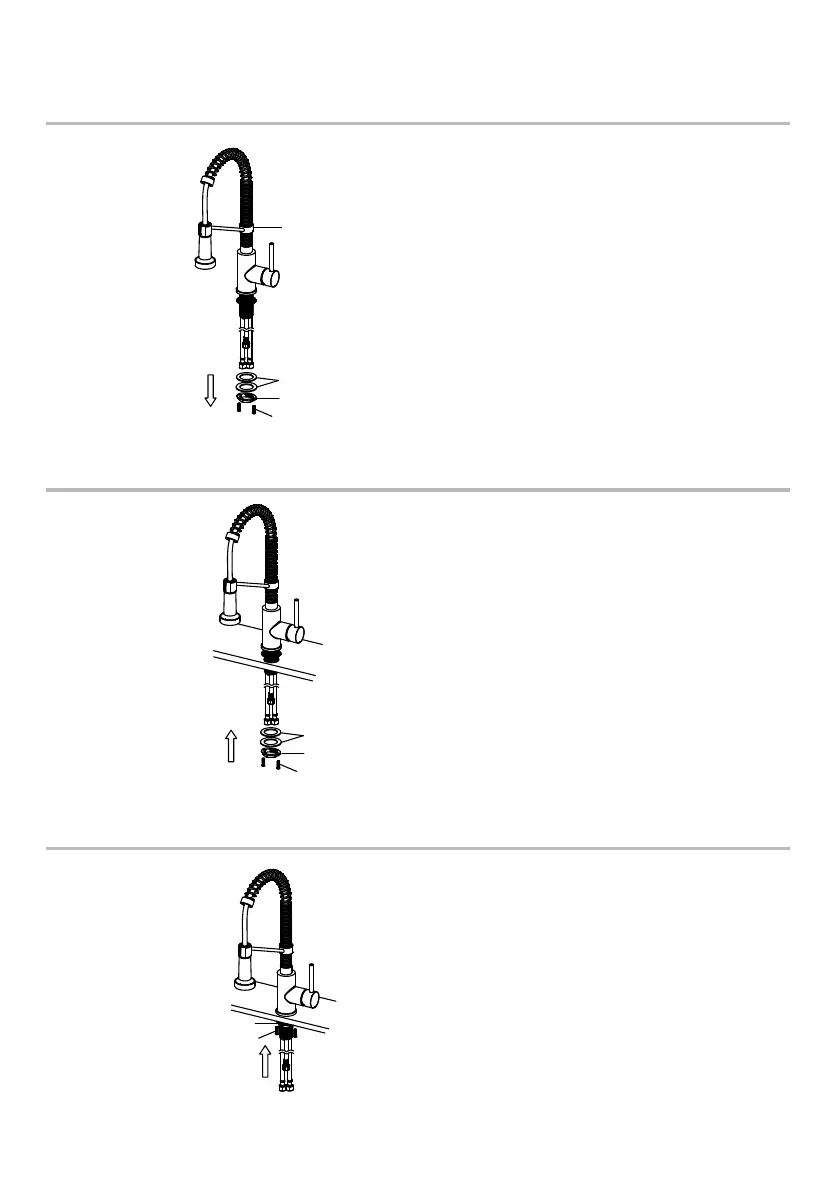66
Step 1. Remove mounting hardware
Step 2. Install the faucet and mounting hardware
Remove mounting hardware (C1, C2 & C3)
from faucet body (B).
Insert faucet body through the hole in the
sink or countertop.
Install the rubber washer and metal washer
(C1), mounting nut (C2) and mounting
screws (C3) onto the threaded mounting
shank.
Step 3. Secure mounting hardware
Thread the nut (C2) onto the mounting
shank. Lock the nut (C2) into position by
tightening the screws (C3). Do not
overtighten.
B
C1
C2
C3
C1
C2
C3
C2
C3
