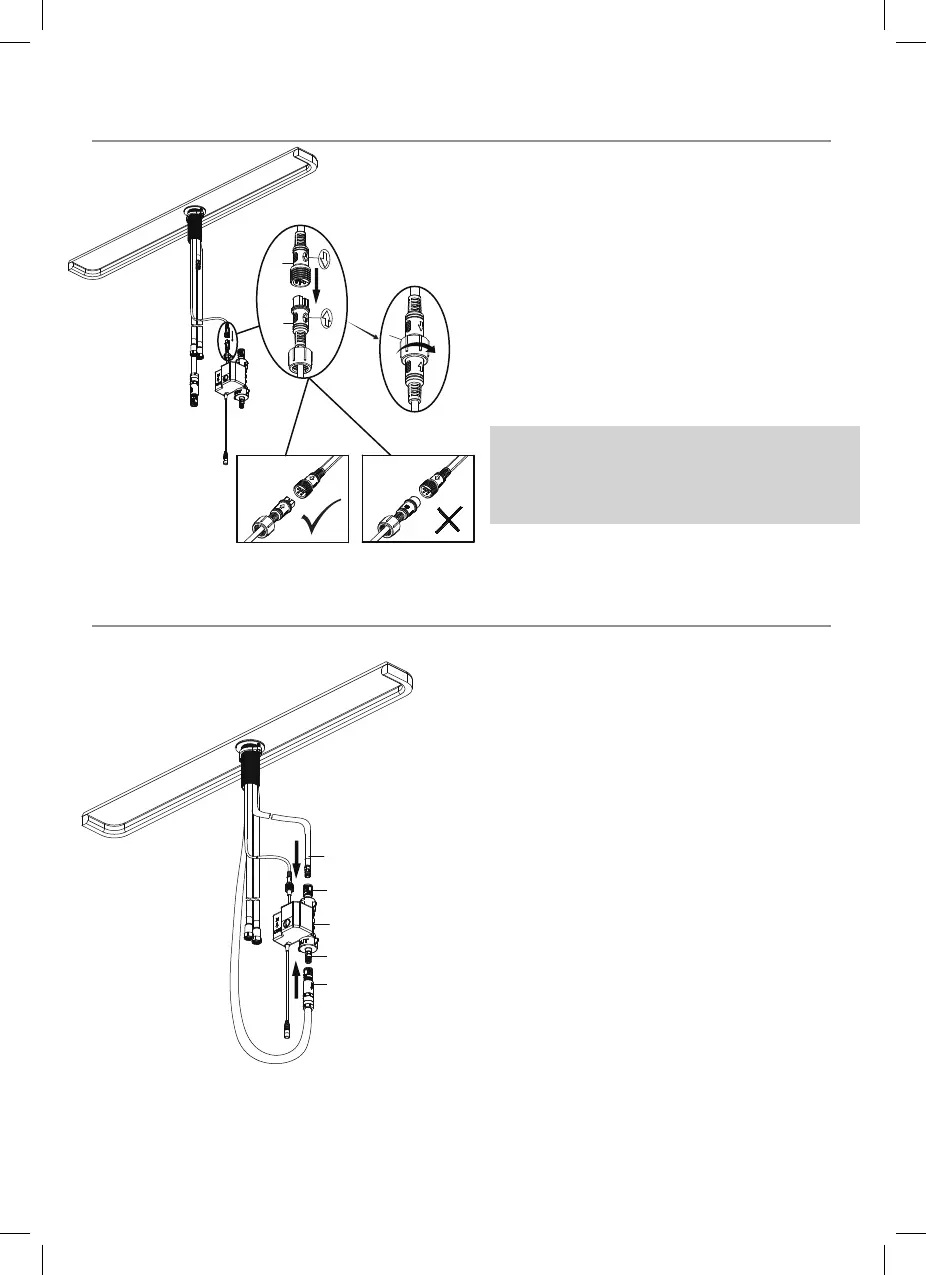6
Step 3: Installing the sensor control box
Step 4: Installing the sensor control box
Connect the hose (1& 2) to the connector
(3 & 4) on the control box (5). Push rmly
together until they snap into place.
1
2
3
2
3
4
1
5
Install the data cable (1) to the control box
connection (2). Ensure the arrows on the
data cable and control box connection are
aligned to one another to ensure proper
installation. Ensure they are tightly
connected by rmly pushing together.
Secure the connection by hand tightening
the nut (3) in a clockwise direction onto the
threaded sensor cable.
CAUTION: If the connections are not
made properly, the sensor feature will
not work.
