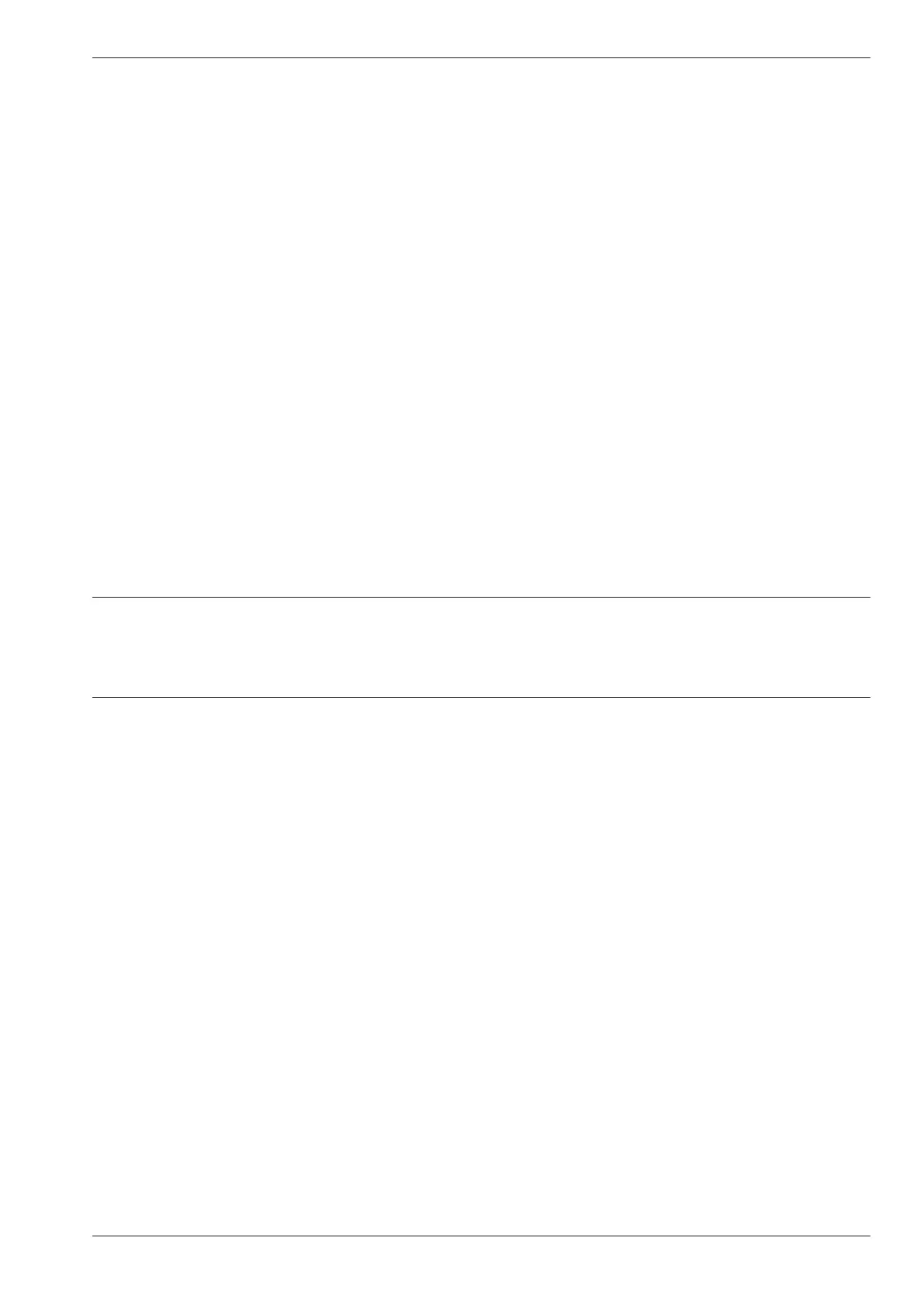Krautkramer DM4E / DM4 / DM4 DL Issue 05, 01/01 0-5
Content
6 Operation of the Data Logger
(DM4 DL only) ................................... 6 -1
6.1 Data Logger ............................................. 6 -2
6.2 Setting the number of files ..................... 6 -3
6.3 Storing the measurement values ........... 6 -5
File selection ............................................ 6 -5
Storing measurement values
in the selected file..................................... 6 -6
Inhibiting a memory location ..................... 6 -8
Selecting a memory location .................... 6 -8
6.4 Viewing stored measurement values.... 6 -9
6.5 Deleting stored measurement values . 6 -11
Deleting and replacing
individual measurement values .............. 6 -11
Deleting a file.......................................... 6 -11
Clearing the complete memory............... 6 -12
7 Documenting measurement values
(DM4 DL only) ................................... 7 -1
7.1 Printing data............................................ 7 -2
Preparing the printer.................................. 7 -2
Selecting the baud rate ............................. 7 -3
Selecting the report language ................... 7 -3
Selecting the printer driver ........................ 7 -4
Selection of file header printout ................. 7 -5
Selection of statistics printout................... 7 -5
Printing the measurement report ............... 7 -6
7.2 Transferring data to a PC ........................ 7 -8
Connnecting a PC ..................................... 7 -8
Transferring data ....................................... 7 -8
8 Care and maintenance ..................... 8 -1
8.1 Care ......................................................... 8 -2
Care of the instrument .............................. 8 -2
Handling AlMn batteries ............................ 8 -2
8.2 Maintenance ............................................ 8 -3
Krautkramer DM4E / DM4 / DM4 DL Issue 05, 01/01 0-5
Content
6 Operation of the Data Logger
(DM4 DL only) ................................... 6 -1
6.1 Data Logger ............................................. 6 -2
6.2 Setting the number of files ..................... 6 -3
6.3 Storing the measurement values ........... 6 -5
File selection ............................................ 6 -5
Storing measurement values
in the selected file..................................... 6 -6
Inhibiting a memory location ..................... 6 -8
Selecting a memory location .................... 6 -8
6.4 Viewing stored measurement values.... 6 -9
6.5 Deleting stored measurement values . 6 -11
Deleting and replacing
individual measurement values .............. 6 -11
Deleting a file.......................................... 6 -11
Clearing the complete memory............... 6 -12
7 Documenting measurement values
(DM4 DL only) ................................... 7 -1
7.1 Printing data............................................ 7 -2
Preparing the printer.................................. 7 -2
Selecting the baud rate ............................. 7 -3
Selecting the report language ................... 7 -3
Selecting the printer driver ........................ 7 -4
Selection of file header printout ................. 7 -5
Selection of statistics printout................... 7 -5
Printing the measurement report ............... 7 -6
7.2 Transferring data to a PC ........................ 7 -8
Connnecting a PC ..................................... 7 -8
Transferring data ....................................... 7 -8
8 Care and maintenance ..................... 8 -1
8.1 Care ......................................................... 8 -2
Care of the instrument .............................. 8 -2
Handling AlMn batteries ............................ 8 -2
8.2 Maintenance ............................................ 8 -3