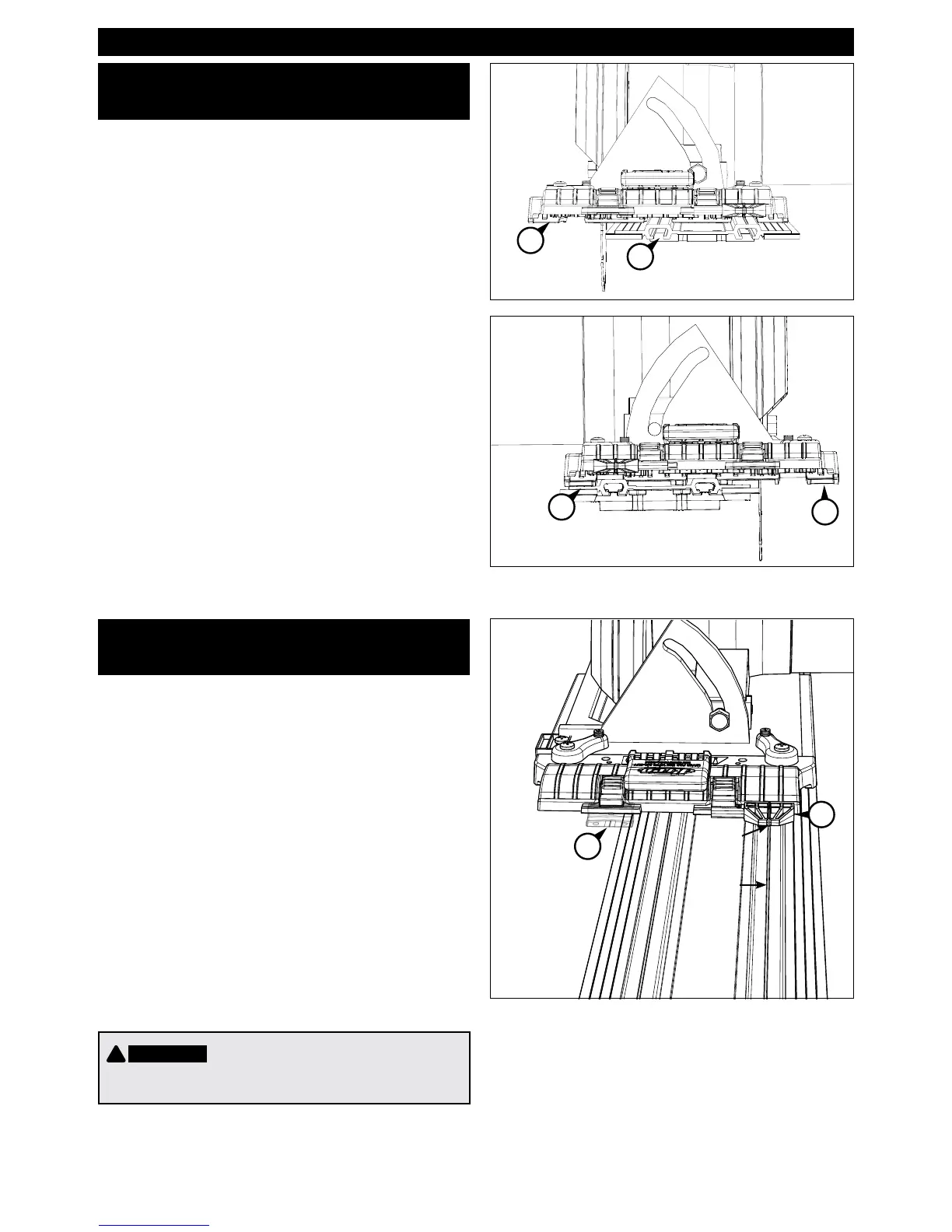ATTENTION
!
The sled assembly is equipped with features only
functional on the Kreg Rip-Cut
™
. Additional steps, found in the Rip-Cut
™
manual, are required to calibrate this sled for use on the Rip-Cut
™
.
Assembly
A
A
H
H
O*
N
Notch
Groove
Align the Saw/Sled
Assembly on the Track
Check Indicator Clip and Cursor*
Positions
4
There are three grooves in the bottom
of the sled (H). For a saw with the blade
in the right-hand sled slot, the center and left
grooves ride on the track (A) rails. For a saw
with the blade in the left-hand sled slot, the
center and right grooves ride on the track
rails. Position the saw/sled assembly on
the starting block, engaging the appropriate
sled grooves. Loosen the base-plate clamp
(J) set screws (I) enough to slide the saw
side to side. Align the saw so the blade will
shave about
1
⁄32” [.8mm] o the guide strip.
(You’ll trim the guide strip later for zero-oset
positioning of the track.) Tighten the base-
plate clamp set screws enough to securely
hold the saw, but do not over tighten. Make
sure the saw blade guard operates freely.
5
There are two positions on the sled for
the indicator clip (N) and cursor (O) that
correspond to the two sled slots. Position
the cursor in the holder in front of the saw
blade and the indicator clip in the other
holder. To switch indicator clip and cursor
positions, press down on the holder locks,
slide the indicator clip and cursor out of the
holders and reinstall each one in the other
holder. For ease in positioning the saw/sled
assembly on the starting block, align the
notch at the front of the indicator clip with the
groove in the track rail.
*The cursor is functional only on the Rip-Cut
™
.
ENGLISH
