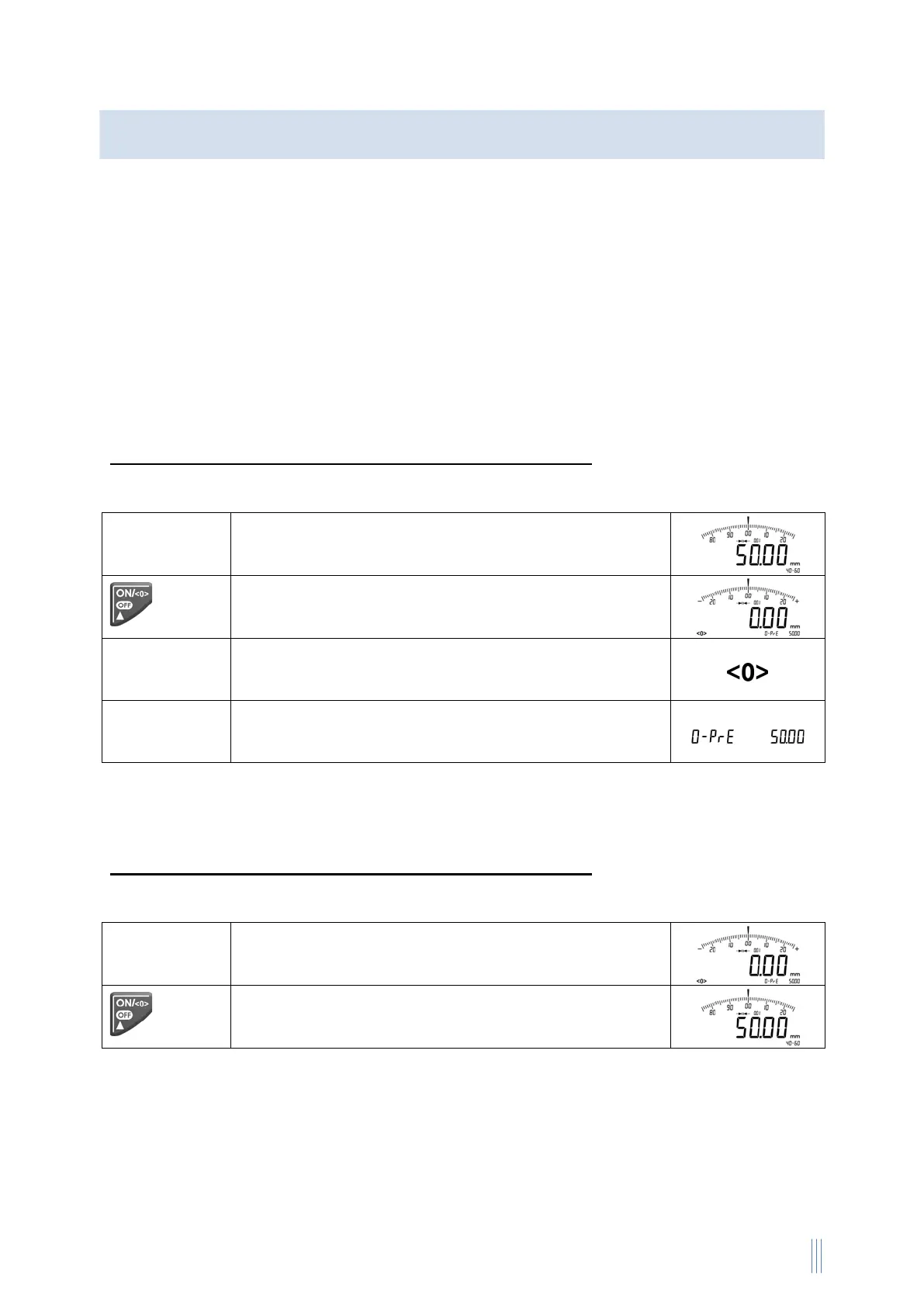If the „Absolute – Mode“ is activated measurements will be made with reference to the
zero point.
(This mode will be started during the initial use or after factory setting)
If the „Relative – Mode“ is activated measurements will be made with reference to the
reference value (setting ring) which was selected before. This mode is used for
comparison measurement.
Switching between „Absolute– / Relative – Mode“ can be made in MIN / HOLD and TOL.
Switch-over from „Absolute – Mode “ into „Relative – Mode “:
The instrument must be switched on.
Finding the reference value via setting ring
(example: 50mm)
1x short
Zero point adjustment according to the reference
value
Symbol (4.1) for „Relative - Mode“ appears in the
display footer, ……
…………. as well as the reference value (example:
50mm).
If „ERR 08“ appears in the display the reference point in „Relative - Mode“ is out of the
indicating range
Switch-over from „Relative – Mode “ into „Absolute – Mode “:
The instrument must be switched on.
Example:
Setting the zero point (50,00mm)
1x short
The reference value is activated again
Program 1: Absolute / Relative
Absolute – Mode / Relative – Mode