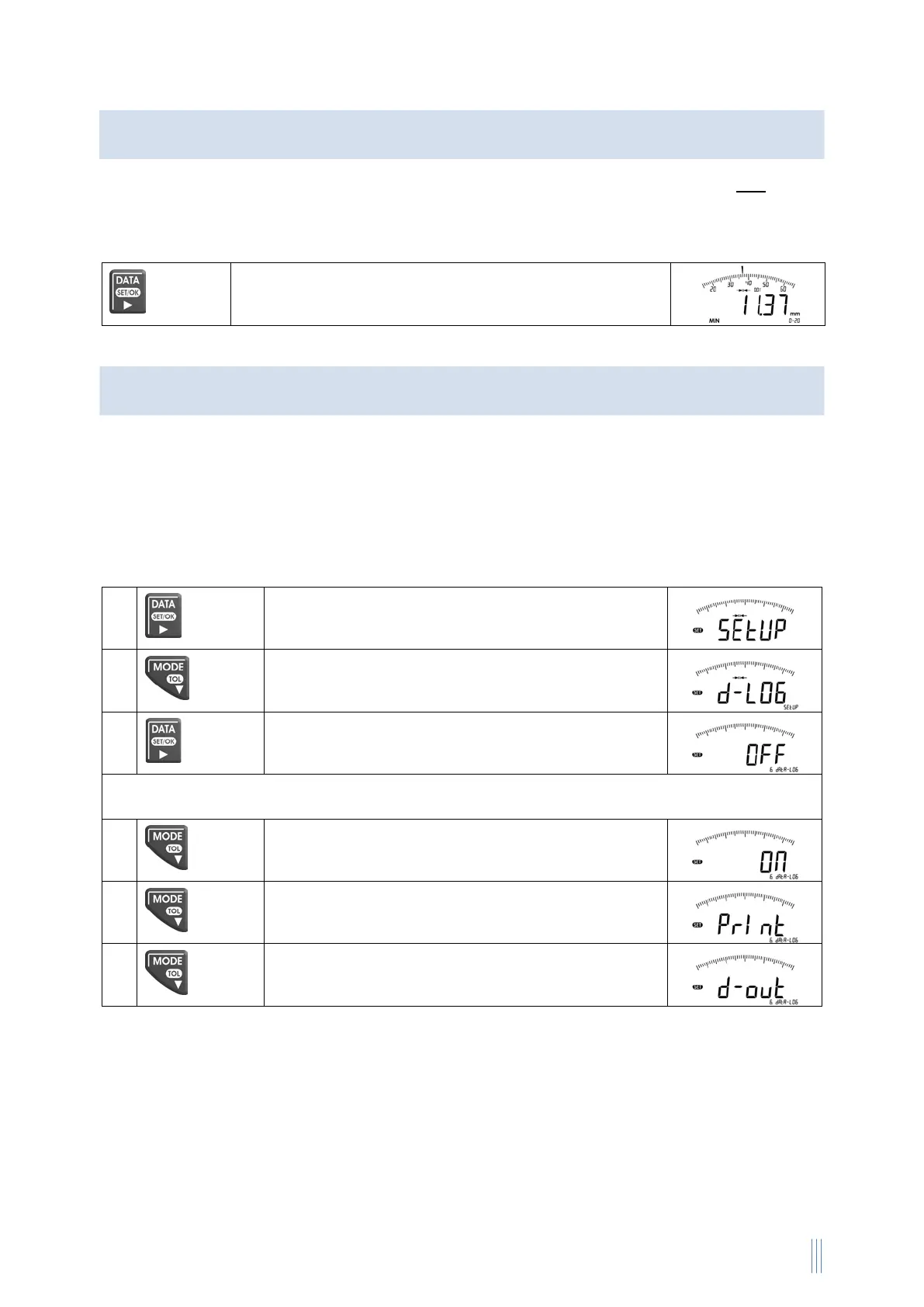The measured value shown on the display can be transferred with the „DATA“-key and
the connected interface ( Spare parts / Accessories).
The gage must be switched on and an interface has to be connected.
1x short
Data will be transferred.
This instrument is provided with a datalogger (DL) which stores the measured value into the
internal memory by pressing the „DATA“ key. Max. 80 measuring values can be stored with
consecutive numbering.
The printing and reading of the DL-data will be carried out via interfaces (Interfaces).
„RESET“ deletes all DL-data within the internal memory.
The gage must be switched on. The SETUP – Menu can be activated in each program.
1
1x long
Activating SETUP – Menu
2
6x short
„d - LOG“ will appear in the display
3
1x long
Activating the d – LOG – Menu
The last selected status will appear in the display / Factory setting: OFF
4
short
Switch on Data Logger (DL) to collect measured
values ….or
5
short
Printing DL-data with a DP-1VR printer via
DIGIMATIC interface……or
6
short
Transmitting DL-data to a computer via USB- or
U-WAVE®- interface