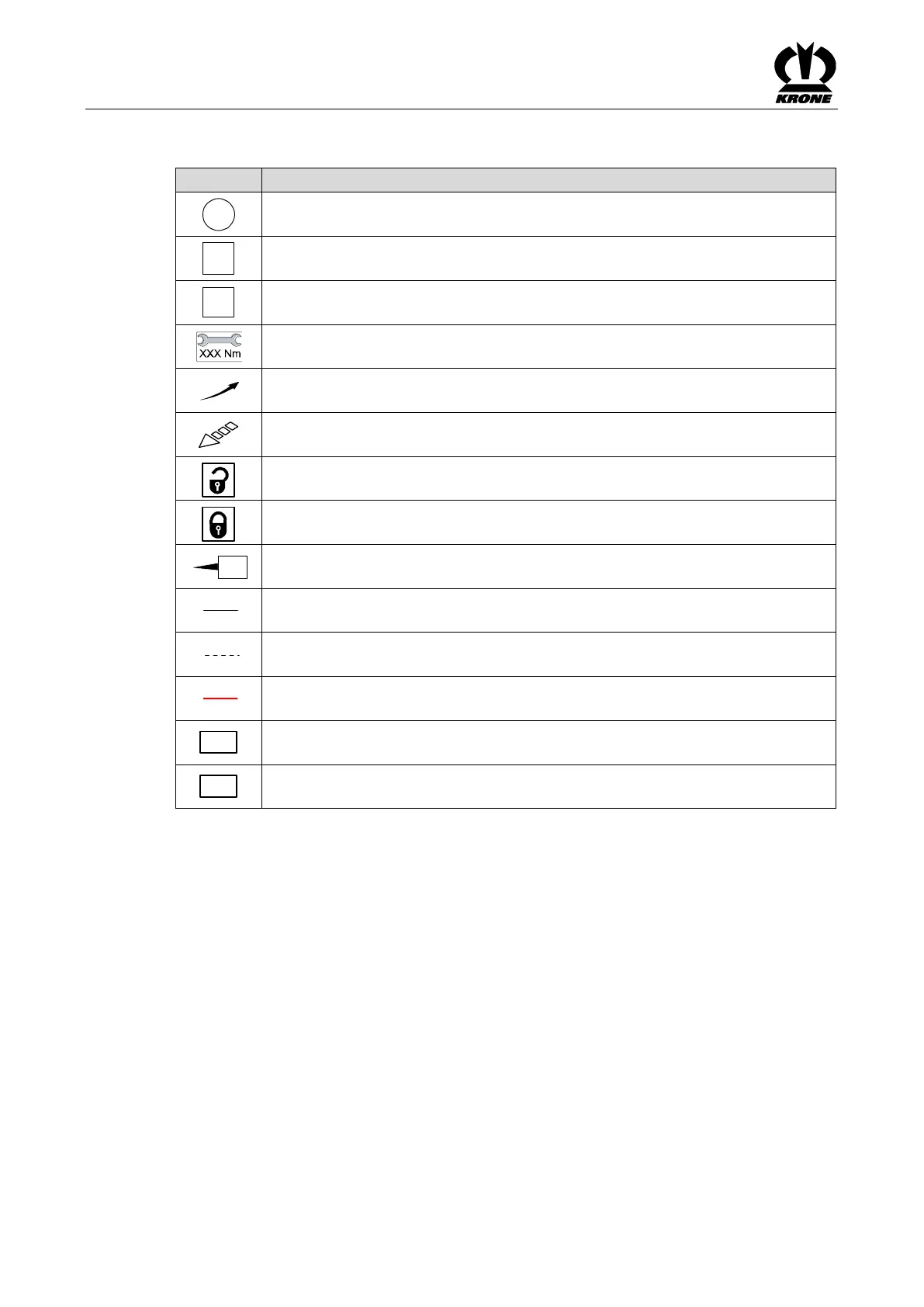To this Document
8
Pos: 7.9.16 /Überschriften/Zwischenüberschriften/P-T/Symbole in Abbildungen @ 336\mod_1430121455379_78.docx @ 2557570 @ @ 1
Symbols in figures
Pos: 7.9.17 /BA/Zu diesem Dokument/Darstellungsmittel_Übersicht Symbole_BA @ 329\mod_1427193088297_78.docx @ 2523598 @ @ 1
To visualize parts and actions steps, the following icons are used:
Position of a part (e.g. move from pos. I to pos. II)
Dimensions (e.g. B = width, H = height, L = length)
Action step: Tighten screws with torque key with specified tightening torque
enlargement of display detail
Framings, dimension line, dimension line limitation, reference line for visible parts
or visible mounting material
Framings, dimension line, dimension line limitation, reference line for covered
parts or covered mounting material
Pos: 7.9.18 /Layout Module /---------------Seitenumbruch---------------- @ 0\mod_1196175311226_0.docx @ 4165 @ @ 1
