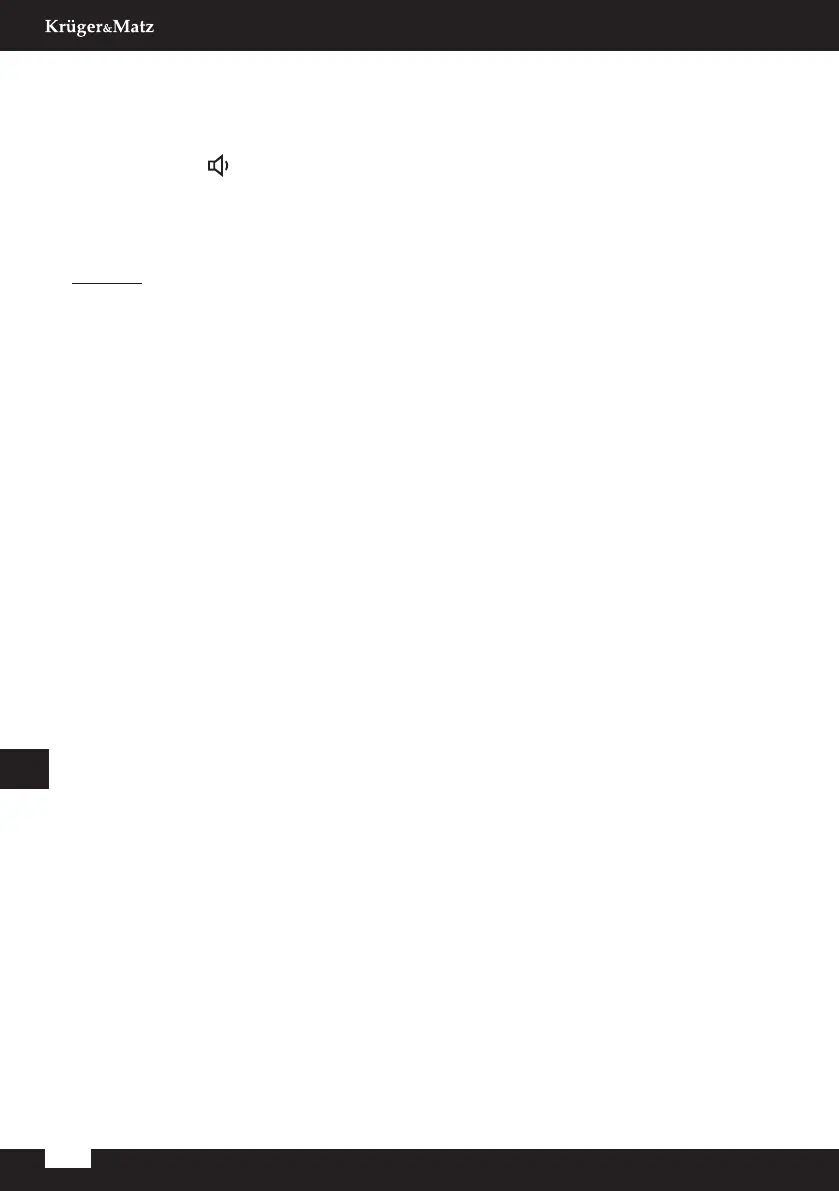18
Owner’s manual
EN
2.2 Stop the alarm
When the alarm goes o, the alarm icon ashes on the display and increasing sound
is issued. You can stop the alarm by:
• Pressing the button when radio is set as an alarm source.
• Pressing the PROG, up/down button, timer or multifunctional knob when buzzer
is set as an alarm source.
3. Timer
The device has two types of timer:
3.1 Timer 1 (3 min/ 5 min/ 10 min/ 15 min):
• To set the timer, set the timer knob to the desired position: 3 min/ 5 min/ 10 min/
15 min. The timer icon appears on the display. Timer starts countdown.
• When the set time passes, the timer icon ashes and increasing sound is issued.
Set the timer knob to the OFF position or press any button to stop the alarm. The
timer icon disappears.
3.2 Timer 2:
• Press the multifunctional knob twice. „0:00” appears on the display. Press and
hold the multifunctional knob for about 5 seconds. „0:00” starts to ash. Use the
multifunctional knob to set the timer. Conrm by pressing the PROG button. The
timer icon appears on the display.
• When the set time passes, the timer icon ashes and increasing sound is issued.
Press any button to stop the alarm.
• The maximum time for the timer 2 is 3 hours.
Notes:
• Countdown is displayed for 5 seconds since setting the timer. Afterwards, the
device returns to the clock display.
• You can set two timers simultaneously.
3.3 Timer preview
When the device is in clock display, press the multifunctional knob to enter timer
preview.
• When the knob is pressed for the rst time, timer 1 displays (if timer 1 is not set,
OFF is displayed).
• With another press of the knob, timer 2 is displayed (if timer 2 is not set, „0:00”
and the timer icon are displayed).
• Timer preview is displayed for 5 seconds, then the device returns to the clock
display.