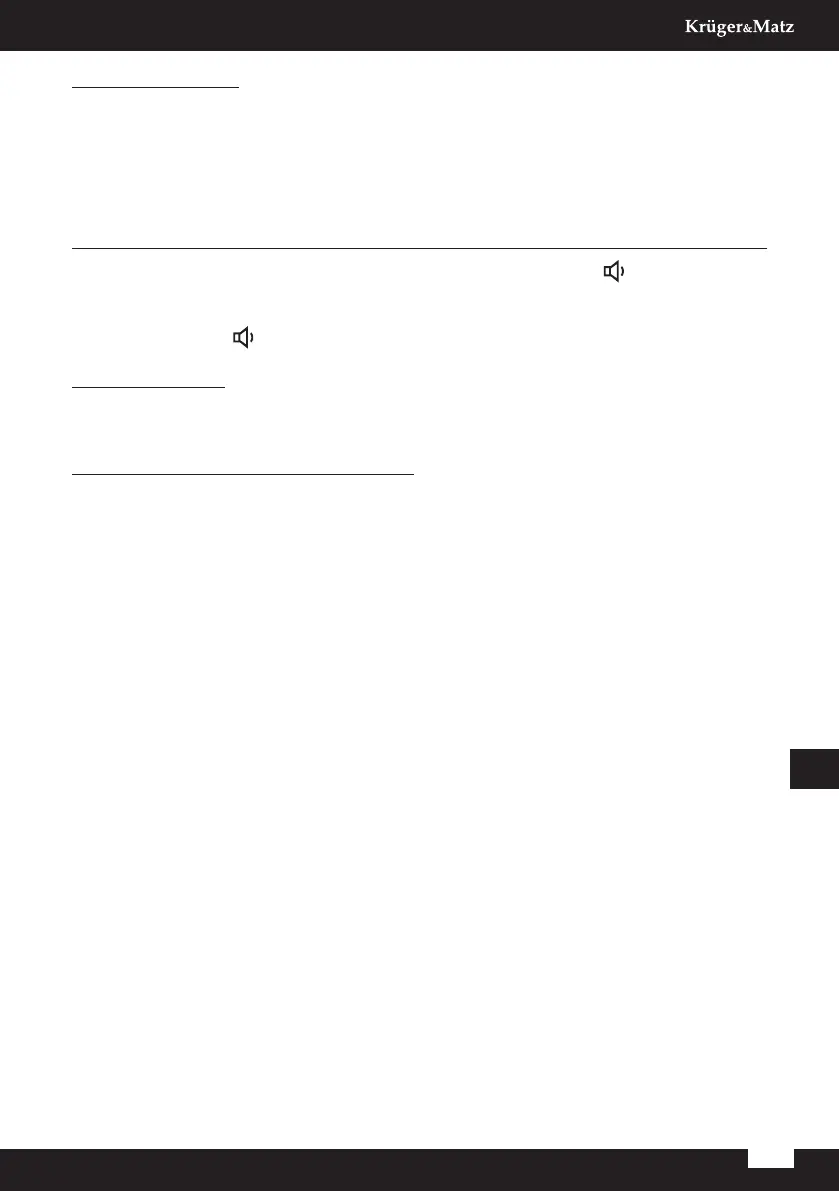19
Owner’s manual
ENEN
4. Display backlight
Display backlight is o from 11 p.m to 5 a.m. Press any button to turn on backlight.
Backlight is on in full brightness for 5 seconds. Afterwards, the backlight turns o.
In other hours, the backlight is on in half brightness. After pressing any button, the
backlight is on in full brightness for 5 seconds, then it returns to half brightness.
When in the clock display, enter radio mode by pressing the button until the
frequency displays.
Press and hold the button to return to the clock display.
1. Volume control
Rotate the multifunctional knob right/left to adjust the volume.
2. Searching for available radio stations
2.1 Automatic searching
1. Press and hold the up button for about 2 seconds to start automatic searching.
2. Press and hold the PROG button. The device starts automatic searching and
saving FM stations.*
* Another search starts from the frequency of last stored radio station.
2.2 Manual searching
Press the up/down buttons to manually search for radio stations.
Note: It is possible to save maximally 20 radio stations.
2.3 Listening to a radio station
When in radio mode, keep pressing the PROG button to select one of the stored radio
stations.
2.4 Improving the reception
If the quality of radio signal is poor, adjust the antenna position.
If the radio signal is strong, the device will automatically switch to the stereo mode
(the stereo mode icon is displayed). If the signal is weak, the device remains in the
mono mode.
RADIO MODE