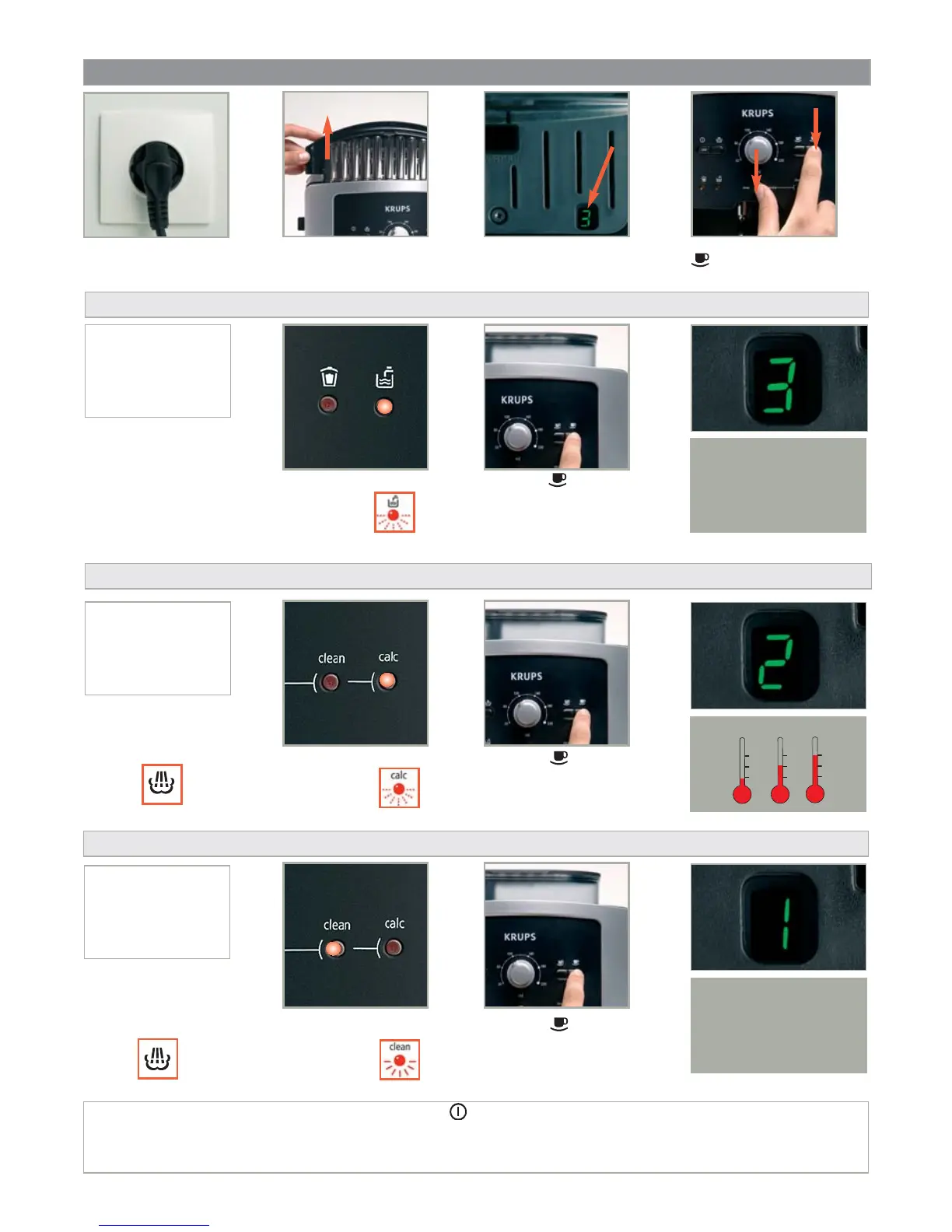SETTINGS
4
Appliances are
pre-set in the factory
to 2, average
temperature.
At each stage you can memorise settings by pressing the key if you have finished setting satisfactorily (the 4 lights will
flash twice) or continue the procedure. If no other setting is made in the next 30 seconds, the lights will go off and the
settings shown will be recorded. The settings will remain memorised even if there is a power failure.
You can change these settings at anytime by repeating the same operations.
SETTING THE AUTOMATIC ELECTRICAL POWER SUPPLY CUT-OFF (AUTO-OFF)
Press the key as
many times as are
needed to select the
hardness level for the
water used.
SETTING THE COFFEE TEMPERATURE
SETTING WATER HARDNESS
Appliances are
pre-set in the factory
for hardness level 3.
Appliances are
pre-set in the factory
to 1 hour.
1
2
3
1 = 1 H
2 = 2 H
3 = 3 H
4 = 4 H
0 = very soft
1 = soft
2 = moderately hard
3 = hard
4 = very hard
Press the steam key to
switch to automatic
cut-off setting =>
Press the steam key to
switch to coffee
temperature setting =>
The digital display for
parameter setting is
under the servicing flap.
Press the ‘Service’ and
keys at the same
time.
Open the servicing
flap.
Connect the appliance to
the mains power supply
but do not turn it on.
The “water tank” light
will come on.
Press the key as
many times as are
needed to select the
desired coffee temperature.
The ‘calc’ light will
come on.
The ‘clean’ light will
come on.
Press the key as
many times as are
needed to select the
desired duration.
