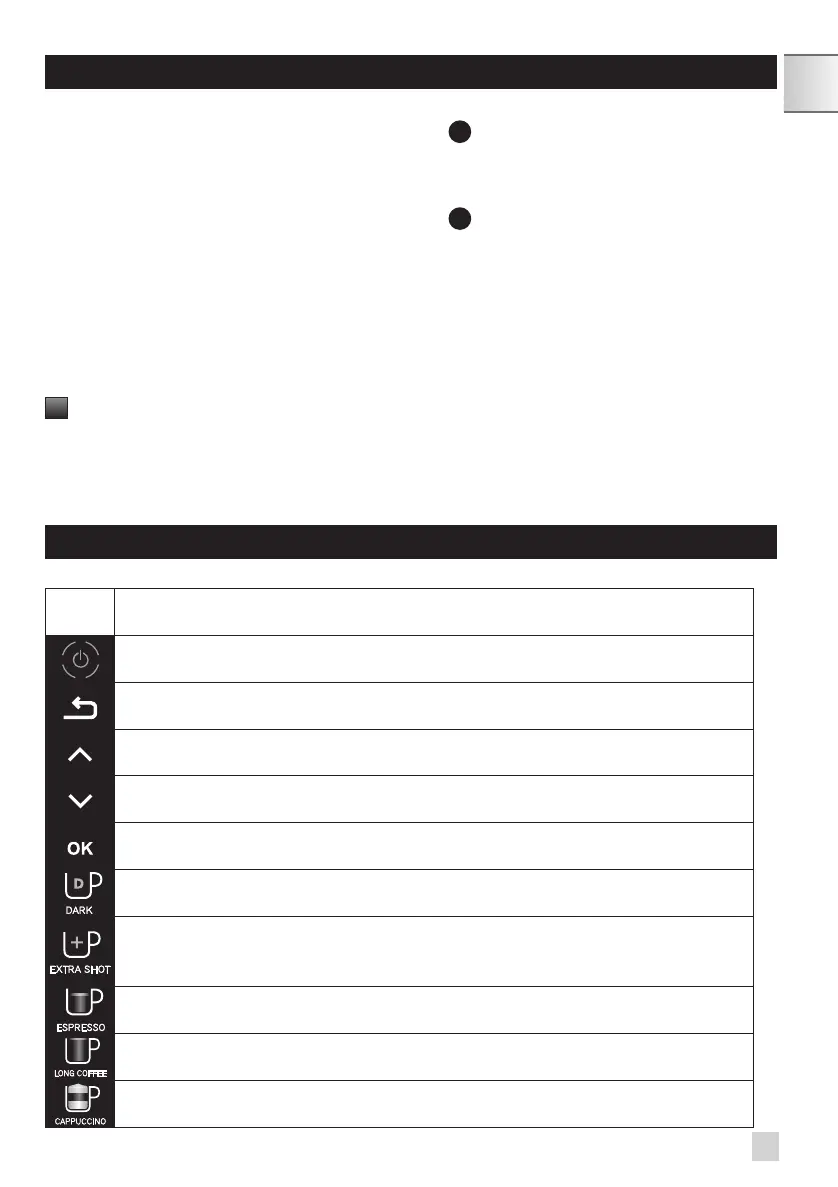25
APPLIANCE DESCRIPTION
A Water tank lid handle
B Water tank
C Coffee grounds collector
D Height-adjustable coffee outlets
E Grid and removable drip tray
F Coffee bean container lid
G One Touch Cappuccino removable block
G1 Dismantling key for cleaning the steam
circuit
G2 One touch cappuccino block
H Milk tube and connector
I Water level oat
1
Coffee bean container
J Grinding neness adjustment button
K Cleaning tablet funnel
L Metal grinding mill
2
Display panel
M OLED screen
N ON/OFF button
O Selection buttons
Details:
The drip tray allows you to collect the water or the coffee that ows from the appliance during and after preparations.
It is important to always leave it in place and to empty it regularly or as soon as the oats indicate.
!
Important: Read these instructions carefully and keep them for future reference. Please follow the safety guidelines.
Manufacturer:
SAS GSM
Rue Saint-Léonard F-53104 Mayenne
France
OVERALL VIEW
Presentation of the control panel:
Button Description / General Functions
Turn the machine on and off.
A long press is necessary when turning the machine on for the 1st time.
Allows you to return to the previous screen or stop a recipe in progress.
Navigating upwards in the menu / increment the selected parameter.
Navigating downwards in the menu / decrement the selected parameter.
Validation of the selection made.
Function to increase the strength of the coffee by increasing the quantity of ground coffee.
Function to add a shot of espresso to the selected recipe.
Accessible with the main recipes: espresso, long coffee, cappuccino, latte macchiato, caffe latte
and tea.
Starts preparing an espresso.
Starts preparing a long coffee.
Starts preparing a cappuccino.
EN
