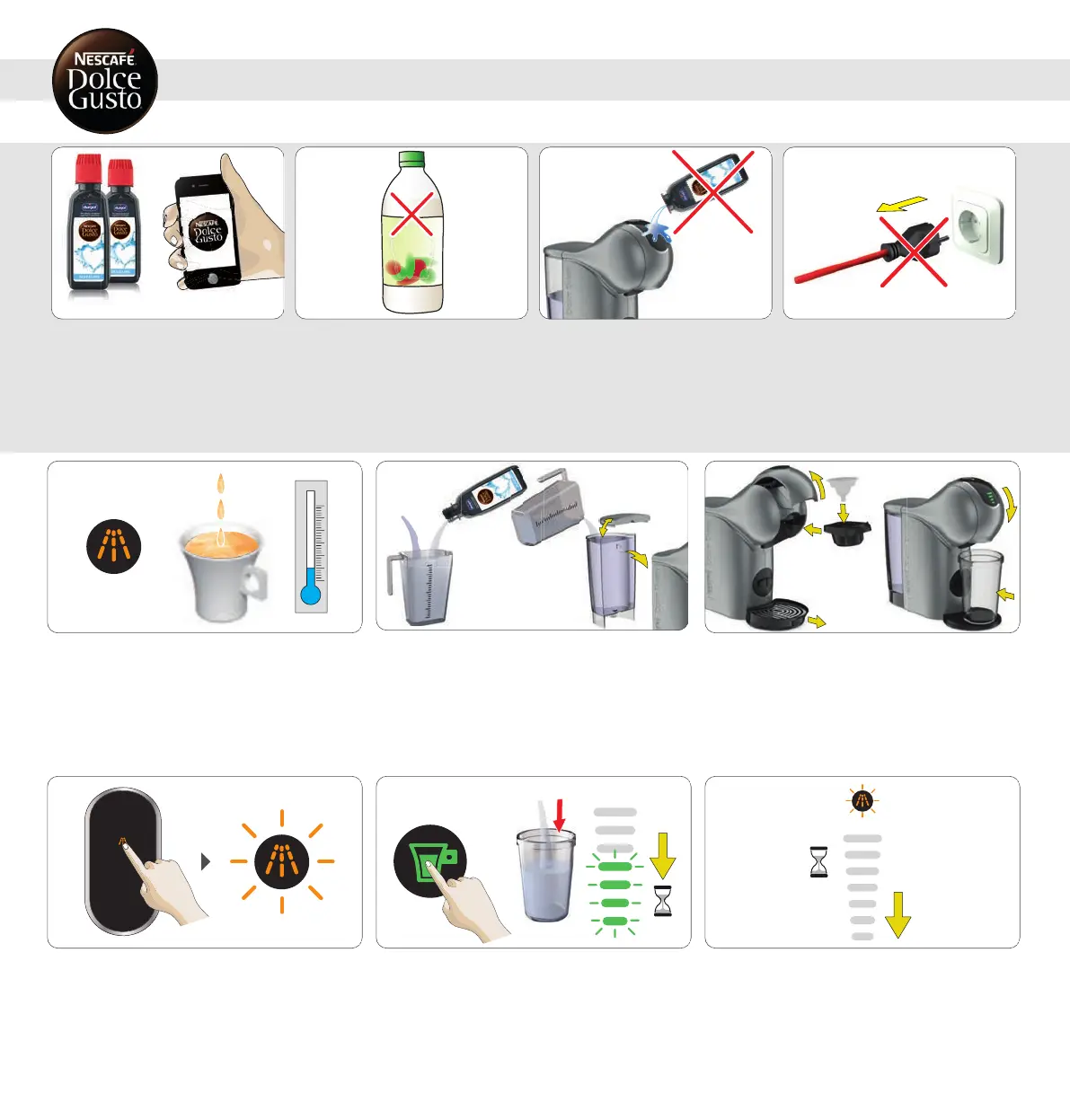Use NESCAFÉ
®
DolceGusto
®
liquid
descaler. To order, call the
NESCAFÉ
®
DolceGusto
®
hotline or go on
the NESCAFÉ
®
DolceGusto
®
website.
Do not use vinegar for descaling! Avoidcontact of the descaling liquid with
any part of the machine.
Do not unplug the machine during descaling!
1
If the orange descaling indicator light turns on, or the
beverage comes out slower than usual (evenin droplets), or
if it is cooler than usual, the machine has to be descaled.
2
If any, remove the water from the water tank. Mix 0.5 liter
of fresh drinking water with the descaler in a measuring
cup. Pour the descaling solutioninto the water tank and
insert the water tank into the machine.
3
Open the locking handle. Put the rinsing tool into the
capsule holder. Insert the capsule holder into the machine.
Close the locking handle. Place a large empty container
underneath the coffee outlet.
4
Touch the descaling iconfor 5 seconds until the descaling
LED starts blinking. The machine enters the descaling
mode.
5
Touch the start/stopicon. The machine starts descaling.
The bar display moves from the top down to the 4
th
level.
The machine descales with hot water instart-stop
operation. The machine stops descaling once the water tank
is empty.
18
6
To allow a better descaling efficiency, the machine is on
hold approximately 2 minutes. The bar display lights vanish
progressively.
9. DESCALINGATLEASTEVERY3–4 MONTHS