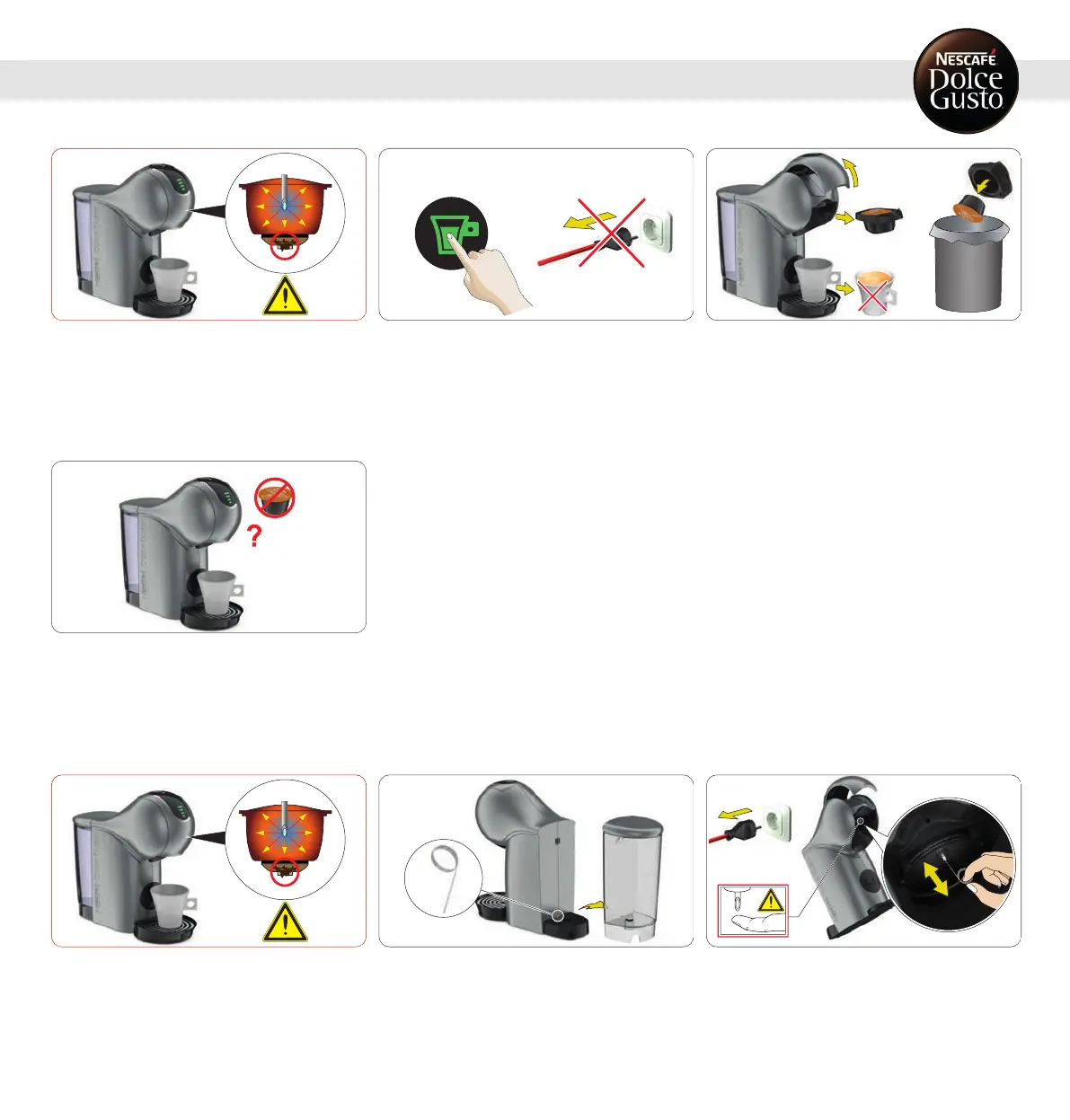No liquid comes out: The capsule may be blocked and under
pressure.
1
Always keep the machine upright! To stopthe preparation,
touch the start/stop iconagain. Do not unplug the machine!
2
Do not drink the coffee!Open the locking handle. The
machine releases pressure. Remove the capsule holder.
Put the usedcapsule in the dustbin.
3
Try to operate the machine without capsule. If the water
flows, itshows that the issue was with the capsule. Just
use a different capsule. If not, follow with 10.4 "NOLIQUID
COMESOUT- INJECTORBLOCKED?".
No liquid comes out: The injector may be blocked and under
pressure.
1
Ensure the drip tray is empty. Take out the cleaning needle.
Keep the needle out of reach of children!
2
Remove the capsule holder. Openthe locking handle. Clean
the injector with the cleaning needle. Follow instructions in
9. "DESCALINGATLEASTEVERY3–4MONTHS" on page18.
21
10. TROUBLESHOOTING
10. 3 NOLIQUIDCOMESOUT – CAPSULEBLOCKED?
10. 4 NOLIQUIDCOMESOUT– INJECTORBLOCKED?
