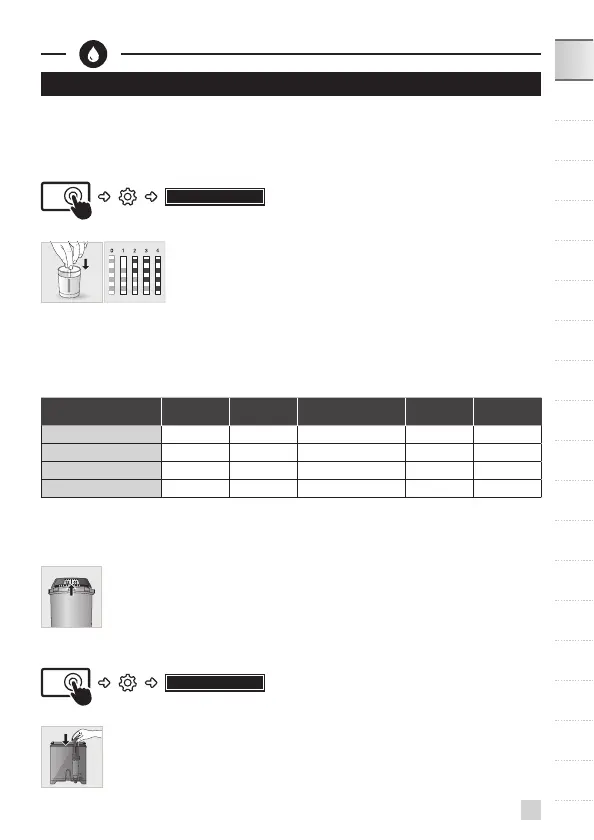25
FR
EN
NLNOFIITELSKPLUKBG DEDASVESPTCSHURUROHR
FILTER AND WATER HARDNESS
WHAT IS THE PURPOSE OF THE WATER HARDNESS SETTING?
In order to avoid scale build-up in your machine and to optimise the quality of your coffee, we advise you to adjust the water
hardness setting on your machine.
HOW TO SET THE WATER HARDNESS ON YOUR MACHINE?
SETTINGS
.
Fill a glass of water.
.
Dip the water-hardness testing stick (8) supplied with the machine in your glass of water.
. Wait for 1 minute. The squares on the stick will change colour.
. Count the number of coloured squares.This indicates the hardness of the water, from 0 to 4.
. In the“Water Hardness” menu, press the corresponding number between 0 and 4.
. Press OK.
IF YOU RUN OUT OF WATERHARDNESS TESTING STICKS
If you need to repeat this operation, remember to adjust the water hardness setting according to the location of use or
information provided by your local water company, using the table below:
Degree of hardness
Classe 0
Very soft
Classe 1
Soft
Classe 2
Average hardeness
Classe 3
Hard
Classe 4
Very hard
° dH < 3° > 4° > 7° > 14° > 21°
° e < 3.75° > 5° > 8.75° > 17.5° > 26.25°
° f < 5.4° > 7.2° > 12.6° > 25.2° > 37.8°
Appliance setting 0 1 2 3 4
WHY INSTALL A FILTER CARTRIDGE?
The Claris Aqua Filter System cartridge optimises the taste of coffee, and reduces scaling and maintenance.
WHEN SHOULD I CHANGE THE CLARIS AQUA FILTER SYSTEM CARTRIDGE?
1.
Two months after set-up or when your machine notifies you.
2. When changing the cartridge, we recommend that you turn the grey ring on the top of the filter cartridge
to indicate the date + two months.
HOW DO I INSTALL THE CLARIS AQUA FILTER SYSTEM CARTRIDGE?
MAINTENANCE
. Place the cartridge in the water container.
. Position the cartridge, numbered ring facing up.
. Use the black tightening accessory, supplied with the cartridge, to position and screw the cartridge in
place.