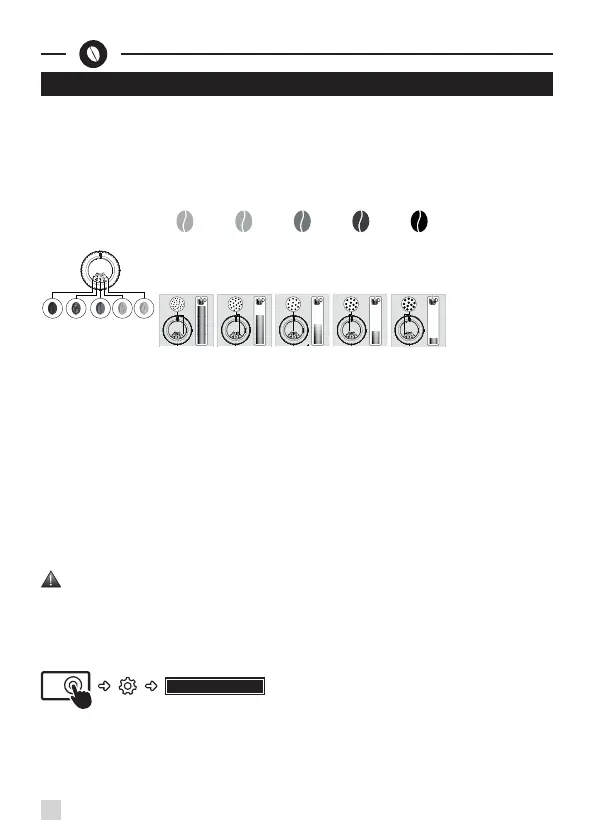26
GRINDER: ADJUSTING THE FINENESS OF THE GROUND COFFEE
WHY SHOULD I ADJUST THE FINENESS OF THE GROUND COFFEE?
You can choose the strength of your coffee by adjusting how finely the coffee beans are ground.
Varying the fineness of the grinding enables you to adapt to the different types of bean:
. Darkly roasted and oily beans require coarse grinding,
. A more lightly roasted bean will be drier and will require finer grinding.
Note: the more finely the beans are ground, the more powerful the aroma.
Light
Roasting:
(Blonde)
Medium
(Amber)
Mature
(Light
French)
Intense
(French)
Very
intense
(Dark
French)
HOW DO I ADJUST THE FINENESS OF THE GROUND COFFEE?
Turn the grinding fineness adjustment button (K) located in the bean container, depending on the type of bean and the desired
strength of aroma. This adjustment must be performed when the mill is in operation, notch by notch. After three preparations,
you will notice a distinct difference in taste.
HOW DO I KNOW WHEN THERE ARE NO MORE BEANS IN THE CONTAINER?
Your Intuition machine has a sensor to warn you when the level of coffee beans in the container is running low.
A message will appear on the screen and the Intuitive Light Indicator (J) will display red light.
WHAT IF THE ALERT APPEARS WHILE I’M MAKING A DRINK?
Fill the coffee bean container, press OK and the recipe will resume. So no coffee is wasted!
WHAT DO I DO IF I WANT TO CHANGE MY COFFEE OR IF I HAVE RUN OUT OF COFFEE?
If you press OK without adding coffee beans, the machine will try to restart and alert you again. If you press OK again, the
machine will make the recipe using all of the remaining coffee. The grinder will then be empty.
Caution: We do not recommend using oily and caramelised beans that are difficult for the grinder to process. These can
damage the machine and prevent the intuitive system from functioning correctly.
If an alert message appears on your screen and the red light comes on when there are enough beans:
. Press the OK button to continue the recipe.
. Or, turn off the“no bean” alert to prevent detection while there is still coffee in the coffee bean container.
SETTINGS
