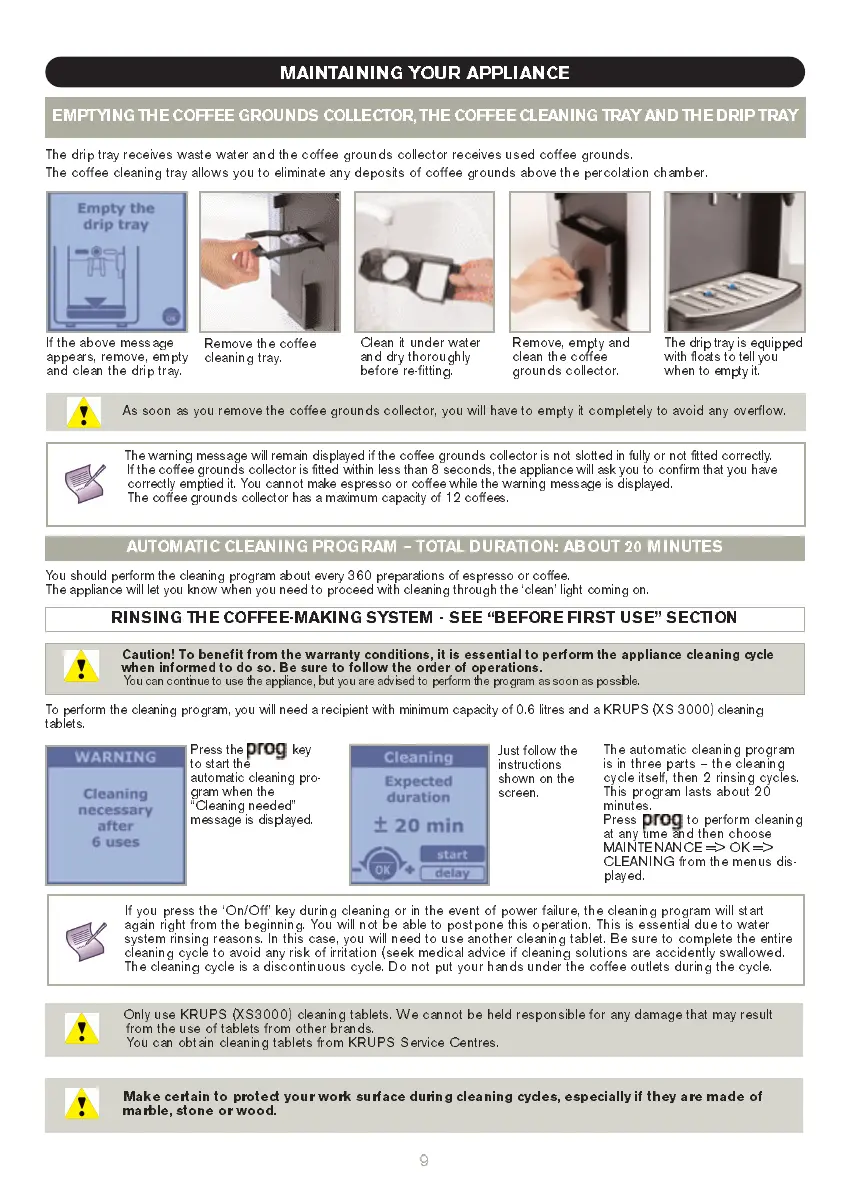9
If the above message
appears, remove, empty
and clean the drip tray.
The drip tray receives waste water and the coffee grounds collector receives used coffee grounds.
The coffee cleaning tray allows you to eliminate any deposits of coffee grounds above the percolation chamber.
Remove, empty and
clean the coffee
grounds collector.
T he drip tray is equipped
with floats to tell you
when to empty it.
T he w arning message will remain displayed if the coffee grounds collector is not slotted in fully or not fitted correctly.
If the coffee grounds collector is fitted within less than 8 seconds, the appliance will ask you to confirm that you have
correctly emptied it. You cannot make espresso or coffee while the warning message is displayed.
T he coffee grounds collector has a maximum capacity of 12 coffees.
MA INTA INING Y O UR APPLIANCE
As soon as you remove the coffee grounds collector, you will have to empty it completely to avoid any overflow.
Remove the coffee
cleaning tray.
Clean it under water
and dry thoroughly
before re-fitting.
EMPTYING THE COFFEE GROUNDS COLLECTOR, THE COFFEE CLEANING TRAY AND THE DRIP TRA Y
RINSING THE COF FEE-MAKING SYSTEM - SEE “BEF ORE FIRST USE” SECT ION
AUTOMATIC CLE ANING P ROGRAM – TOTAL DURATIO N: ABOU T 20 MINU TES
You should perform the cleaning program about every 360 preparations of espre sso or coffe e.
T he appliance will let you know when you need to proceed with cleaning through the ‘clean’ light coming on.
Caution! To benefit from the warranty conditions, it is essential to perform the appliance cleaning cycle
when informed to do so. Be sure to follow the order of operations.
You can continue to use the appliance, but you are advised to perform the program as soon as possible.
To perform the cleaning program, you will need a recipient with minimum capacity of 0.6 litres and a KRUPS (XS 3000) cleaning
tablets.
The automatic cleaning program
is in three parts – the cleaning
cycle itself, then 2 rinsing cycles.
This program lasts about 20
minutes.
Press to perform cleaning
at any time and then choose
MAINTENANCE => OK =>
CLEANING from the menus dis-
played.
Press the key
to start the
automatic cleaning pro-
gram when the
“Cleaning needed”
mes sage is displayed.
Just follow the
instructions
shown on the
screen.
If you press the ‘On/Off’ key during cleaning or in the event of power failure, the cleaning program will st art
again right from the beginning. You will not be able to postpone this operation. This is essential due to water
system rinsing reasons. In this case, you will need to use another cleaning t ablet. Be sure to complete the entire
cleaning cycle to avoid any risk of irrit ation (seek medical advice if cleaning solutions are accidently swallowed.
The cleaning cycle is a discontinuous cycle. Do not put your hands under the coffee outlets during the cycle.
Only use KR UPS (XS3000) cleaning tablets. We cannot be held responsible for any damage that may result
from the use of t
ablets from other brands.
Y
ou can obt
ain cleaning t
ablets from K
R
U
PS Service Centres.
Make certain to protect your work surface during cleaning cycles, especially if they are made of
marble, stone or wood.
