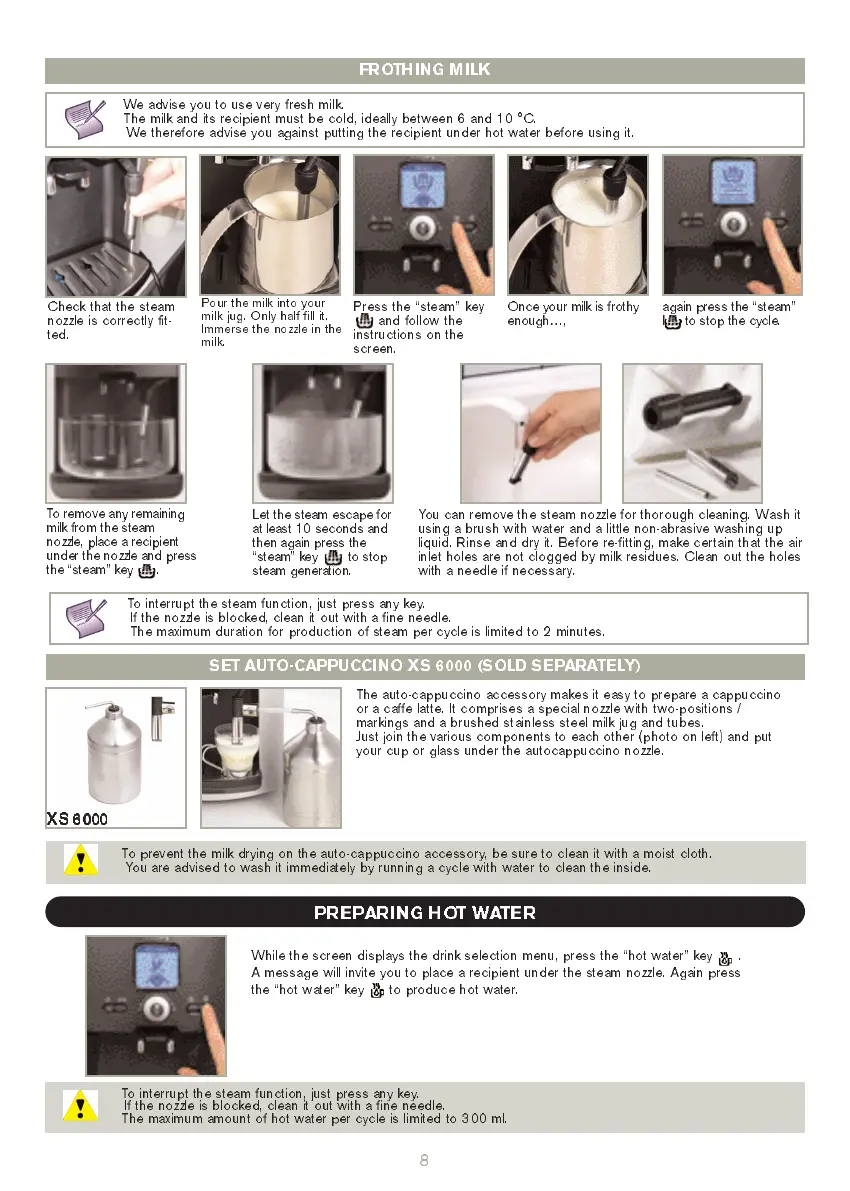8
FROTHING MILK
W
e advise you to use very fresh milk.
The milk and its recipient must be cold, ideally between 6 and 10 °C.
We therefore advise you against putting the recipient under hot water before using it.
Check that the steam
nozzle is correctly fit-
ted.
P
our the milk into your
milk jug. Only half fill it.
Immerse the nozzle in the
milk.
Press the “steam” key
and follow the
instructions on the
screen.
Once your milk is frothy
enough…,
again press the “steam”
key to stop the cycle.
To remove any remaining
milk from the steam
nozzle, place a recipient
under the nozzle and press
the “steam” key .
Let the steam escape for
at least 10 seconds and
then again press the
“steam” key to stop
steam generation.
To interrupt the steam function, just press any key.
If the nozzle is blocked, clean it out with a fine needle.
The maximum duration for production of steam per cycle is limited to 2 minutes.
SET AUTO-CAPPUCCINO XS 6000 (SOLD SEP ARATELY )
The auto-cappuccino accessory makes it easy to prepare a cappuccino
or a caffe latte. It comprises a special nozzle with two-positions /
markings and a brushed st ainless steel milk jug and tubes.
Just join the various components to each other (photo on left) and put
your cup or glass under the autocappuccino nozzle.
To prevent the milk drying on the auto-cappuccino accessory, be sure to clean it with a moist cloth.
You are advised to wash it immediately by running a cycle with water to clean the inside.
XX
XX
SS
SS
66
66
00
00
00
00
00
00
You can remove the steam nozzle for thorough cleaning. Wash it
using a brush with water and a little non-abrasive washing up
liquid. Rinse and dry it. Before re-fitting, make cert ai n t ha t th e air
inlet holes are not clogged by milk residues. Clean out the holes
with a needle if necess ary.
PREPARI N G HOT WATER
While the screen displays the drink selection menu, press the “hot water” key .
A message will invite you to place a recipient under the steam nozzle. Again press
the “hot water” key to produce hot water.
To interrupt the steam function, just press any key.
If the nozzle is blocked, clean it out with a fine needle.
The maximum amount of hot water per cycle is limited to 300 ml.
