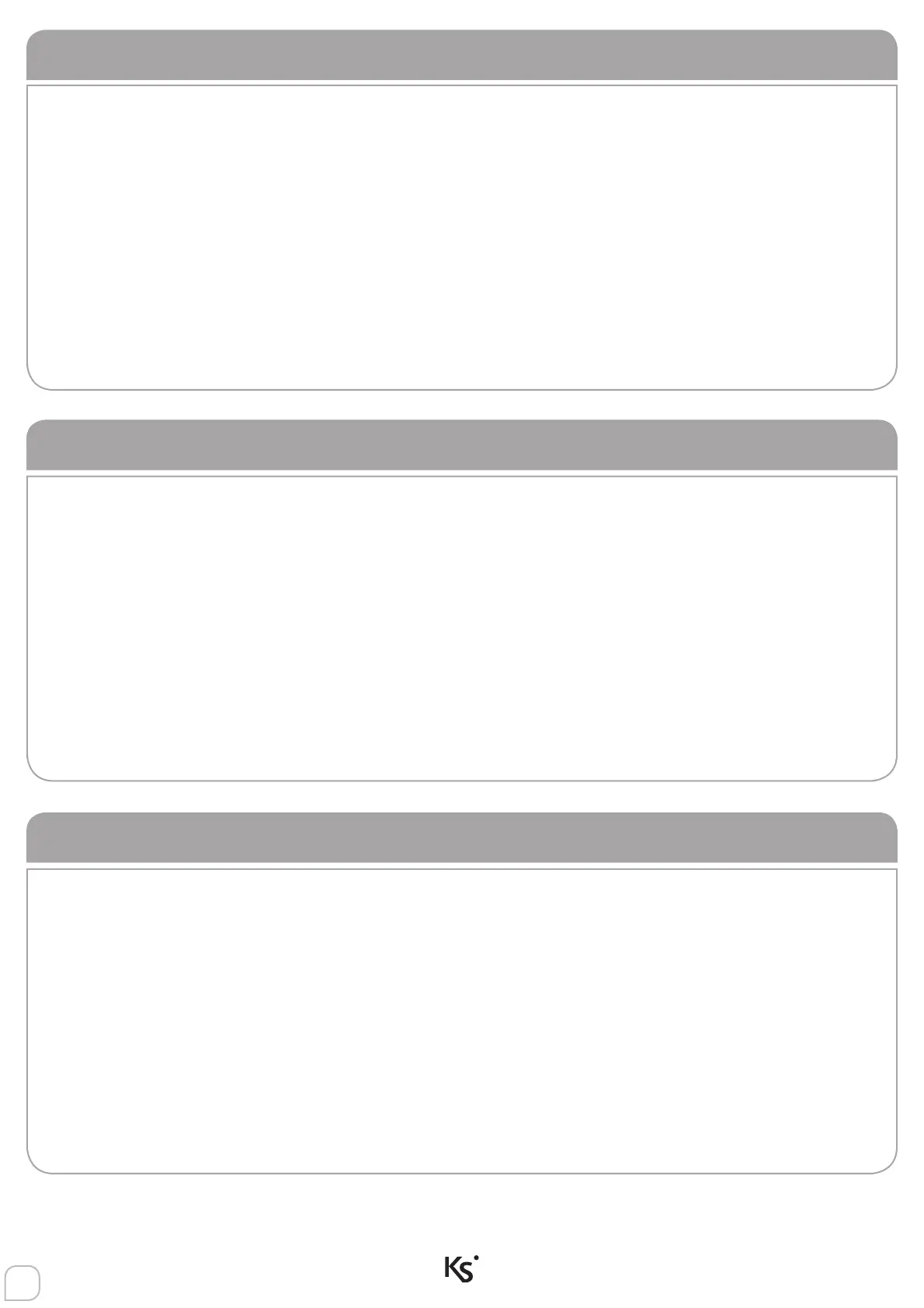2
INHOUD
INDEX
TABLE DES MATIERÈS
Introductie .......................................................................................................................6
Werking van de toetsen ................................................................................................7
Opdrachten in stand-by stand.....................................................................................7
Informatieweergave in stand-by stand .......................................................................8
Bedienen met PIN-code..............................................................................................10
Gebruikersmenu ...........................................................................................................11
Extra opties ....................................................................................................................12
Bedienen met een tag ................................................................................................14
Bedienen via spraakmenu ..........................................................................................14
Bedienen via SMS-berichten .......................................................................................15
Bedienen op afstand via mobieletelefoon/computer ...........................................16
Introduction .................................................................................................................. 17
Keyboard operations ................................................................................................... 18
Actions in stand-by mode ........................................................................................... 18
Display information in stand-by mode ...................................................................... 19
Login by user pin .......................................................................................................... 21
Main menu .................................................................................................................... 22
Advanced menu ......................................................................................................... 23
Operations with key ..................................................................................................... 24
Remote vocal menu .................................................................................................... 25
Remote operations via sms ......................................................................................... 26
Remote control via web browser ............................................................................... 27
Introduction .................................................................................................................. 28
Operations au clavier .................................................................................................. 29
Actions sur clavier en attente ..................................................................................... 29
Affi chage de l’information en mode d’attente (stand-by) .................................... 30
Login via code ............................................................................................................. 32
Menu principal ............................................................................................................. 33
Options avancées ....................................................................................................... 34
Operations avec badge /smartphone ..................................................................... 35
Menu vocal a distance ............................................................................................... 36
Operations a distance via sms ................................................................................... 37
Controle a distance via web browser ....................................................................... 38