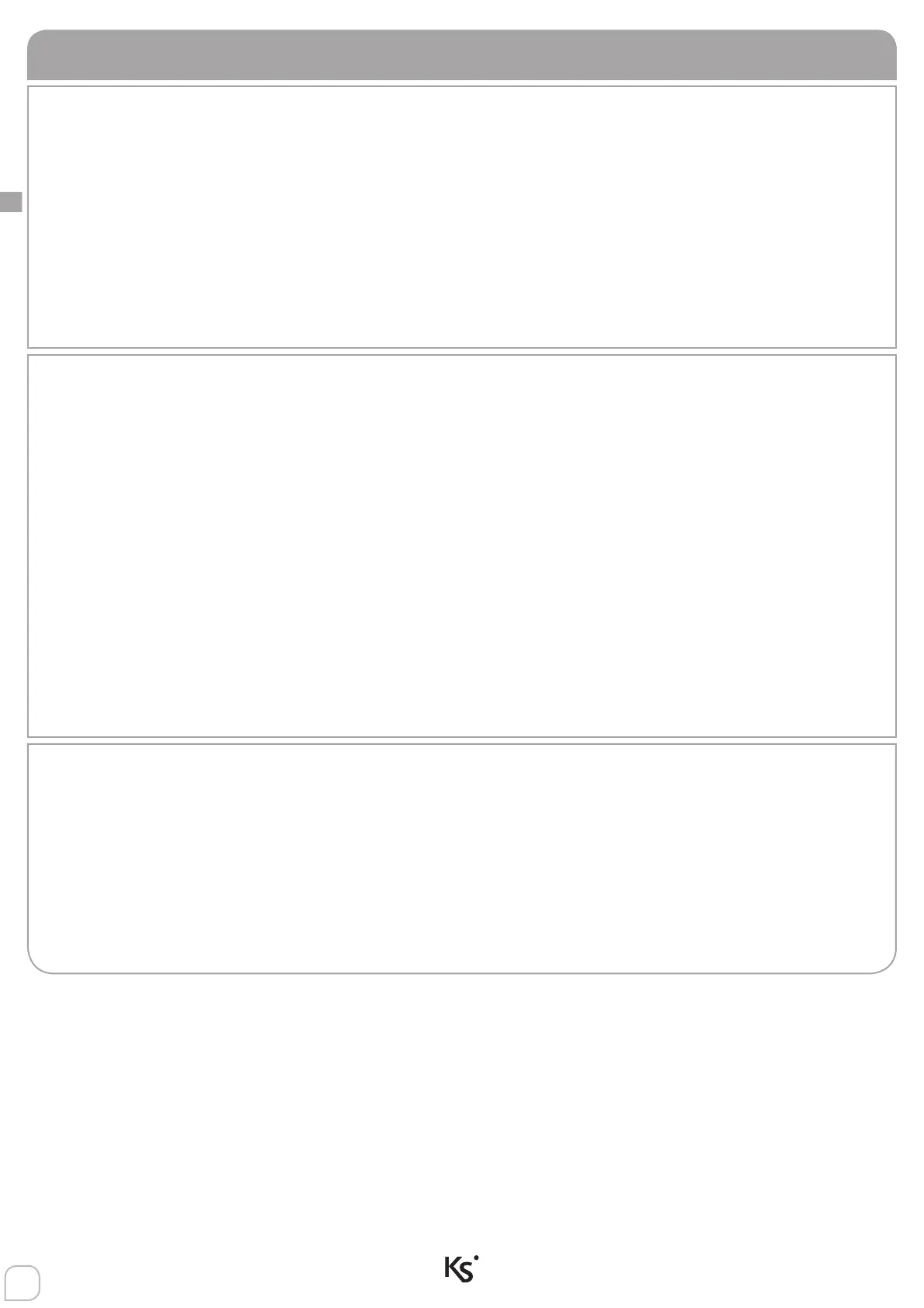26
EN
REMOTE OPERATIONS VIA SMS
If the panel is connected to a gemino BUS communicator some
operations can be done remotely sending SMS to the panel. Following
operation can be performed:
1. Scenarios activation
2. Pay-as-you-go balance on prepaid SIM card
3. Remote assistance
4. Generating ‘Recognized Code’ event
PAY-AS-YOU-GO BALANCE ON PREPAID SIM CARD
The SMS format must follow this directives:
<user code>c
For example with the default user PIN (147258). The SMS that should be
sent to the panel will be:
147258c
Within few minutes the device will send the required information.
SCENARIOS ACTIVATION VIA SMS
It is possible to activate up to 10 different scenarios simple sending an
SMS to the panel. The SMS format must follow this directives:
<user code>s<scenario number>
or
<user code>space<scenario name><;>
For example let’s suppose that we want scenario number 1 (arming)to
be turned on by default user PIN (147258). The SMS that should be sent
to the panel will be:
147258s1 or 147258 arming;
It is possible to program up to 8 different numbers that the system could
send back an SMS of acknowledge to, after the arming is executed.