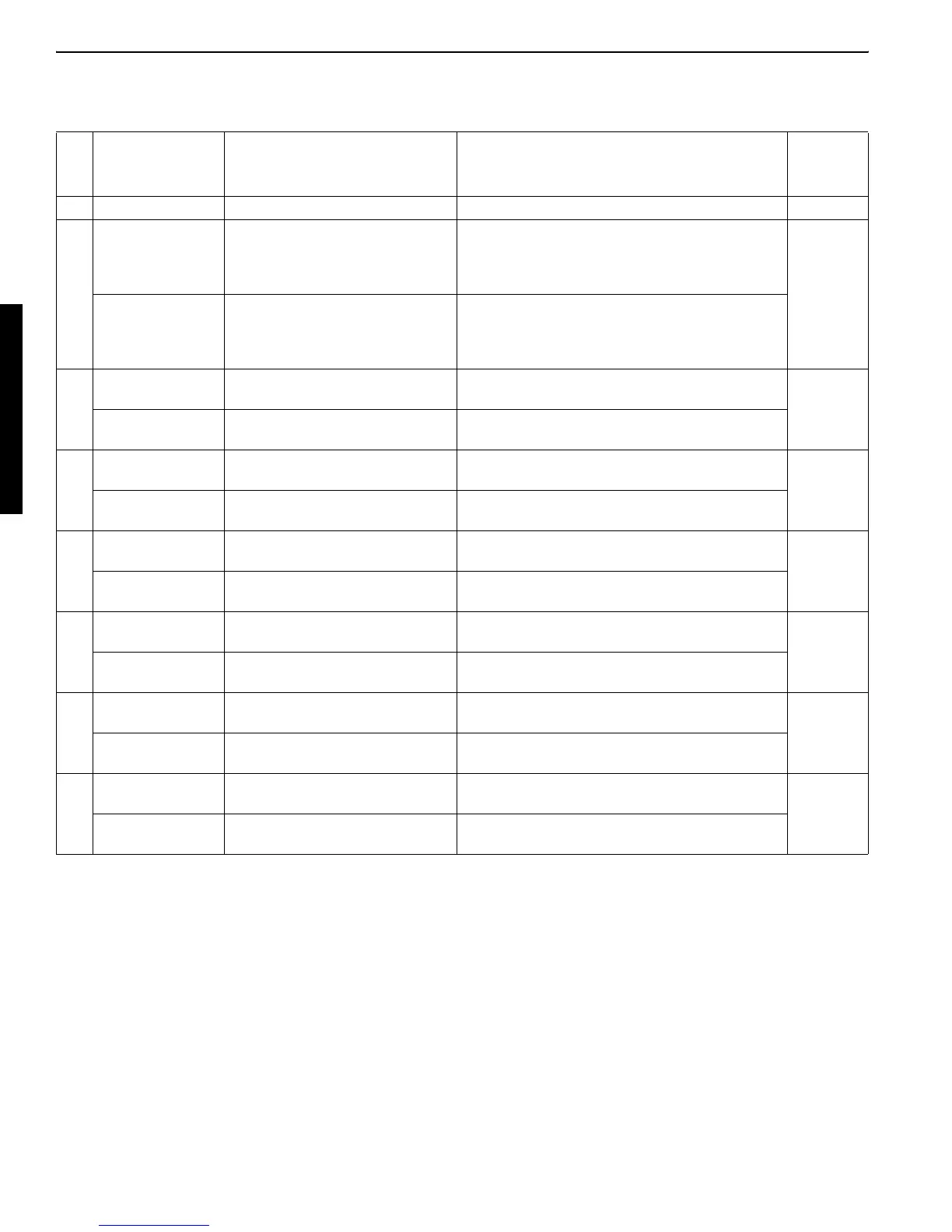II-174
WSM Minor Change II Service Engineering Section
3-3 Failure Display Number of Self-diagnostic Function
Table 2. Self - diagnosis of controller, items and methods
Check item Check parts Check methods
Fail
indication
No.
2 Check sum CPU ROM Implement self-checksum. 0
3
Input & output
Glow relay output
RS-485 (negative) (positive) flash
TXD, RXD input
Turn OFF the glow relay and make sure that pin 29
(RXD2 power 7.1) is set to low level.
Turn OFF the glow relay and make sure that flash
RXD TXD input is set to high level.
1
Input & output
Glow relay output
RS-485 (negative) (positive) flash
TXD, RXD input
Turn ON the glow relay and make sure that pin 29
(RXD2 port 7.1) is set to low level.
Turn ON the glow relay and make sure that the
flash RXD TXD input is set to low level.
4
Input & output
Auto release relay output, lever
lock switch input
Turn OFF the auto release relay and make sure
that the lever lock switch is set to high level.
2
Input & output
Auto release relay output, lever
lock switch input
Turn ON the auto release relay and make sure that
the lever lock switch is set to low level.
5
Input & output
Working lamp relay output, start
switch input
Turn OFF the working lamp relay and make sure
that the start switch is set to high level.
3
Input & output
Working lamp relay output, start
switch input
Turn ON the working lamp relay and make sure
that the start switch is set to low level.
6
Input & output
Compressor clutch relay output,
engine rpm input
Turn OFF the compressor clutch relay and make
sure that the engine rpm is set to low level.
4
Input & output
Compressor clutch relay output,
engine rpm input
Set the compressor clutch relay to high level and
make sure that the engine rpm is set to high level.
7
Input & output AUX LED output, charge input
Turn OFF the AUX LED and make sure that the
aircon switch is set to high level.
5
Input & output AUX LED output, charge input
Turn ON the AUX LED and make sure that the air-
con switch is set to low level.
8
Input & output AI LED output, oil input
Turn OFF the AI LED and make sure that the oil is
set to low level.
6
Input & output AI LED output, oil input
Turn ON the AI LED and make sure that the oil is
set to low high level.
9
Input & output
Travel sol output, aircon switch
input
Turn OFF the travel sol and make sure that the
charge is set to low level.
7
Input & output
Travel sol output, aircon switch
input
Turn ON the travel sol and make sure that the
charge is set to high level.
