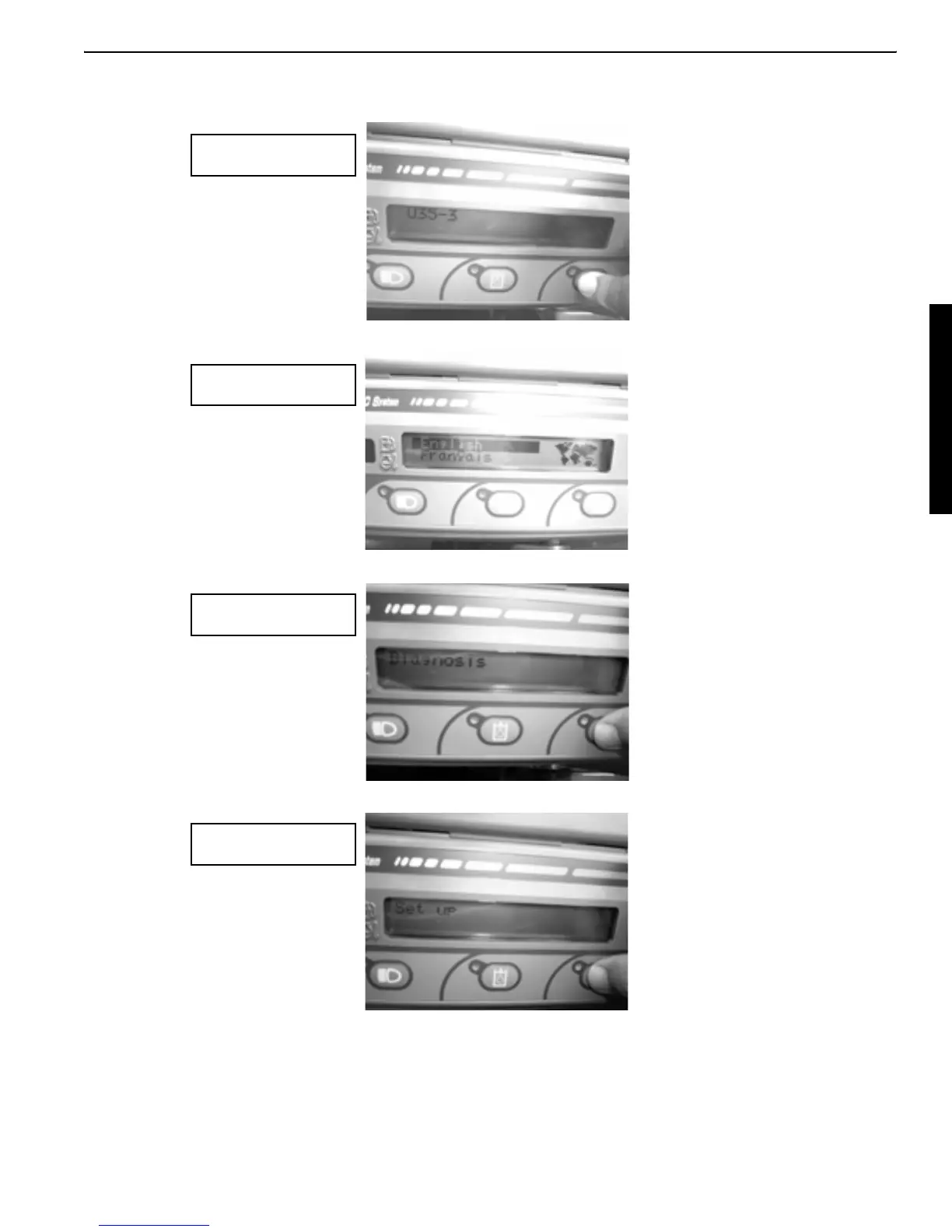II - 43
WSM Minor Change II Service Engineering Section
2. Display flow chart with photo
o
1. Turn the starter key to ON
(AC position) while pressing
the display selector switch on
the panel.
Then the machine model
comes on the display.
o
2. Push the display selector
switch long, then language to
be selected comes on the
display.
KTC and KTA version display
only English. KCL indicates
English or French for selec-
tion.
EU version has eleven lan-
guages to be selective.
o
p
3. Push the display selector
switch long, then the display
moves to “Diagnosis”.
4. Push the display selector
switch short, then the display
moves to “Set up”.
KX91-3
English
Diagnosis
Set up
