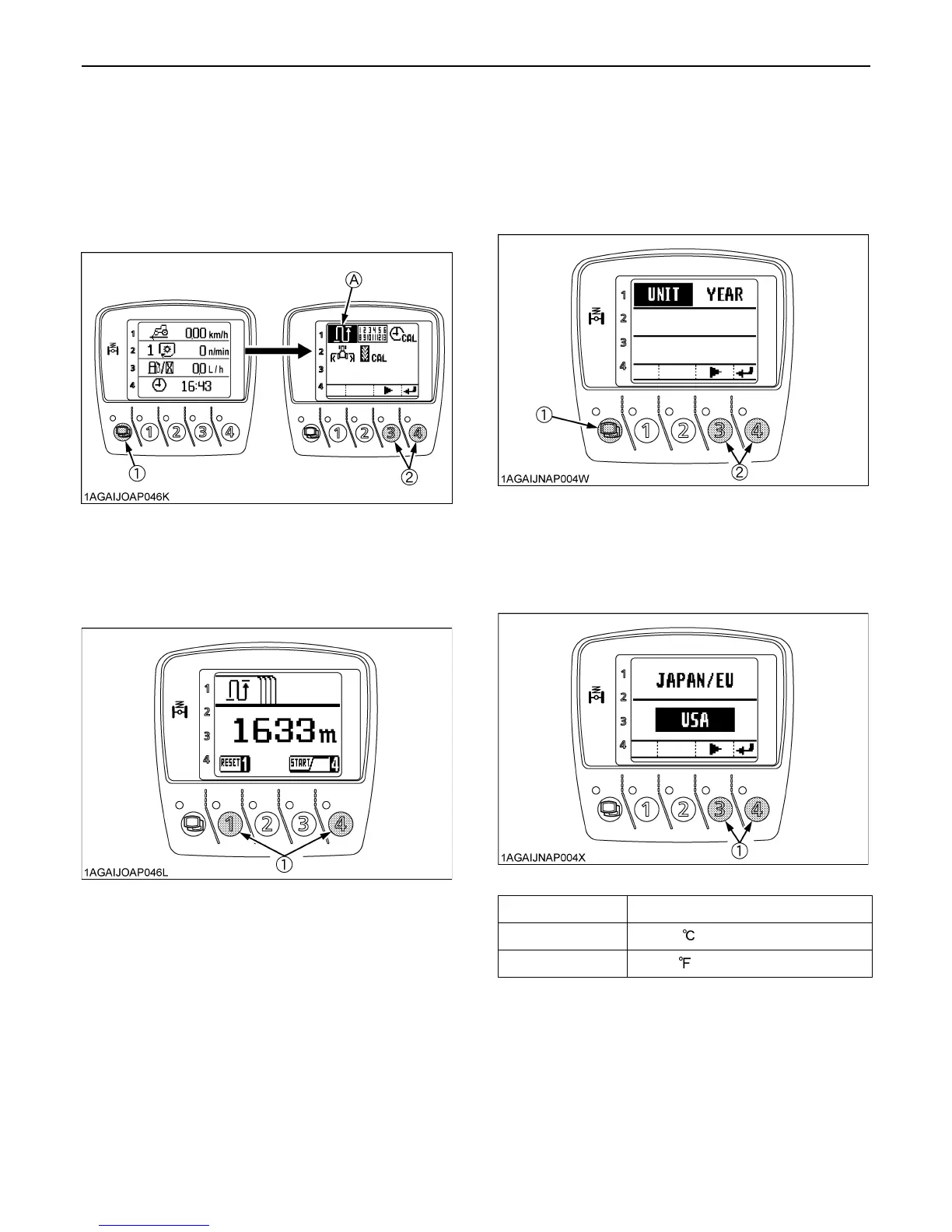APPENDICES152
BMeasuring the Distance
1. Hold down the mode selector switch on the usual
screen, and various setting mode screen shows up.
Press Switch 3 to select the distance measuring
mode. Press Switch 4, and the distance measuring
mode screen appears.
2. Press Switch 1, and the distance data goes back to
"0". Press Switch 4, and measuring the distance starts.
Press this switch again to stop the measurement.
BChanging the Units and Dates
1. While holding down the mode selector switch, turn on
the key switch. The following screen appears.
2. Using Switch 3, select "UNIT" or "YEAR". Press
Switch 4, and the setting screen shows up.
C Setting the units
Using Switch 3, select the units of "JAPAN/EU" or "USA".
Press Switch 4 to save this setting.
(1) Mode selector switch
(2) Switch
(A) "Distance measuring mode"
(1) Switch
(1) Mode selector switch
(2) Switch
(1) Switch
Unit
JAPAN/EU km, L,
USA ft, gal,
