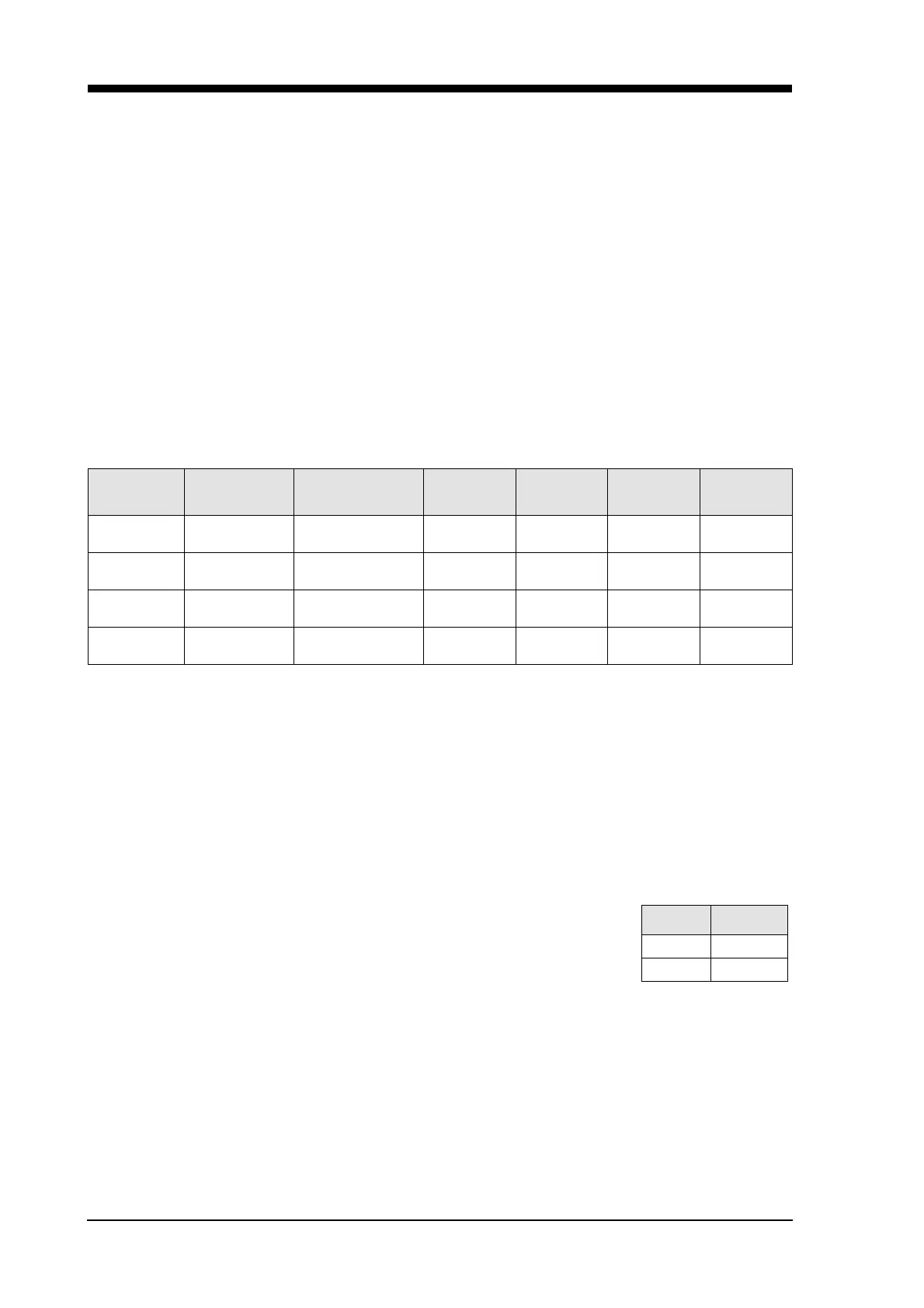16 GV 640 Service Manual
For internal use only
4.5 Setting options - appliance fully integrated without a display
4.5.1 Programme selection
1. Open the door and switch the dishwasher on.
2. Press button B and keep it pressed.
3. Turn control knob C until the chosen setting range is shown in the display.
4. Release button B and turn control knob C until the chosen setting is shown in the display.
4.5.2 Water hardness
1. Keep button C pressed.
2. Press button D as well until the finish display and the salt refill display blink.
3. Release the buttons. The salt refill display will blink and the current setting will be shown, see
chart. To change the setting press button B until the right setting is shown.
4.5.3 Amount of rinse aid
1. Keep button C pressed.
2. Press button D as well until the finish display and the salt refill display blink.
3. Release the buttons. Press button C repeatedly until the rinse aid display blinks; the current setting
will be shown. To change the setting press button B until the right setting is shown.
4.5.4 Intensive drying
1. Keep button C pressed.
2. Press button D as well until the finish display and the salt refill display
blink.
3. Release the buttons. Press button C repeatedly until the salt refill display
and the water intake display blink; the current setting will be shown, see
chart.
4. Release the buttons. To change the setting turn the programme selection knob until the right
setting is shown.
4.5.5 Storing
1. Press the start button.
°dH
Hardness
range
mmol/l Setting LED 1 LED 2 LED 3
0 - 6 Soft 0 – 1.1 0 (off) 0 0 0
7 - 16 Medium 1.2 – 2.9 1 X 0 0
17 – 21 Hard 3.0 – 3.7 2 X X 0
22 - 35 Hard 3.8 – 6.2 3 X X X
1
ON 0
OFF X
