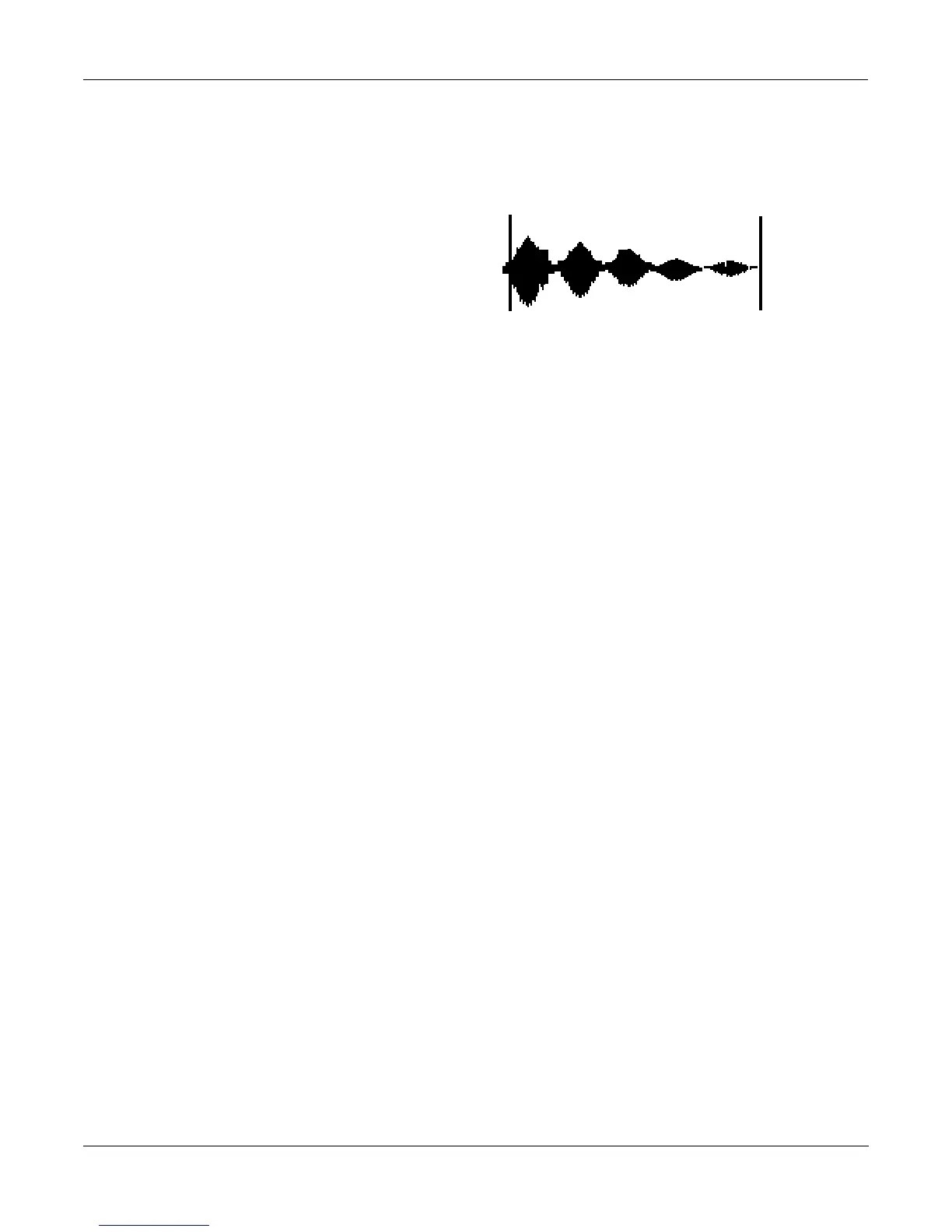Sampling and Sample Editing
Editing Samples
15-20
All of the DSP functions operate on a segment of the current sample that you select before
executing the function. In most cases, you’ll use the Start and End parameters to define the start
position and end position of the segment you want to modify. There are a few exceptions to this
rule, which will be explained as applicable.
Please keep in mind that the Start and End parameters on the DSP pages are not the same as the
sample Start (S) and End (E) parameters that you set on the TRIM and LOOP pages. When
you’re working on one of the sample DSP functions, Start and End position refer to the range of
the sample that you want to process. Adjusting these parameters does not affect the overall
start and end of the sample. It affects only the portion of the sample that you want to process.
When you audition the sample by triggering a note, you’ll hear only the range of the sample
within the Start and End parameters on the current DSP page. To hear the entire sample, press
the Done soft button to return to the Sample Editor page. Similarly, moving the S and E
parameters on the TRIM or LOOP pages have no effect on the Start and End parameters on the
DSP pages.
Use the Plus/Minus buttons or the Alpha Wheel to select the starting and ending positions of
the selected sample segment (the Start and End parameters). You can audition the selected
sample segment by triggering any note within the current key range.
The actual processing of the sample begins when you press the Go button. The K2500 will
display a row of scrolling dots while it’s processing. When it’s finished, it will prompt you :
“Keep these changes?” Trigger a note to hear the result. Press the No soft button to return to the
page for the currently selected DSP function. This will undo any changes you’ve made. Press
the Yes soft button to make the change. The Save dialog will appear (except for the Truncate
function). You can save to a different ID than the one displayed, if you want to preserve the
original sample. Pressing the Cancel soft button will return you to the current DSP page
without saving the sample. (the sample reverts to its original condition.)
Six of the DSP functions ( Mix, Mix Beat, Mix Echo, Insert, Replicate, and Beat Volume Adjust)
involve selecting a second sample segment (Sample 2) to be processed with the currently
selected sample. In these cases, use the Samp2 soft button. When you press it, another page
appears, enabling you to select a second RAM sample using the Alpha Wheel or the
alphanumeric buttonpad. You can audition Sample 2 by triggering a note.
Once you’ve selected Sample 2, use the Start and End parameters to define the start and end
positions of the segment of Sample 2 that you want to process. While you’re on the Samp2
page, you’ll hear the currently selected Samp2 when you trigger a note. When these positions
are defined, press the OK soft button to return to the DSP page where you can continue your
editing.
Once you’ve selected a sample on the Samp2 page, it remains selected until you return to the
Samp2 page and select another sample. You can always use the Samp2 page to audition a
second sample.
F:Normalize||Start:0.049||||End:6.000|||
||||||||||||||||||||||||||||||||||||||||
VVVVVVVVVVVVVVVVVVVVVVVVVVVVVVVVVVVVVVVV
-6dB>|||||||||||||||||||||||||||||||||||
****************************************
||||||||||||||||||||||||||||||||||||||||
||||||||||||||||||||||||||||||||||||||||
|Cut||||Copy||Paste||Samp2|||Go||||Done|
