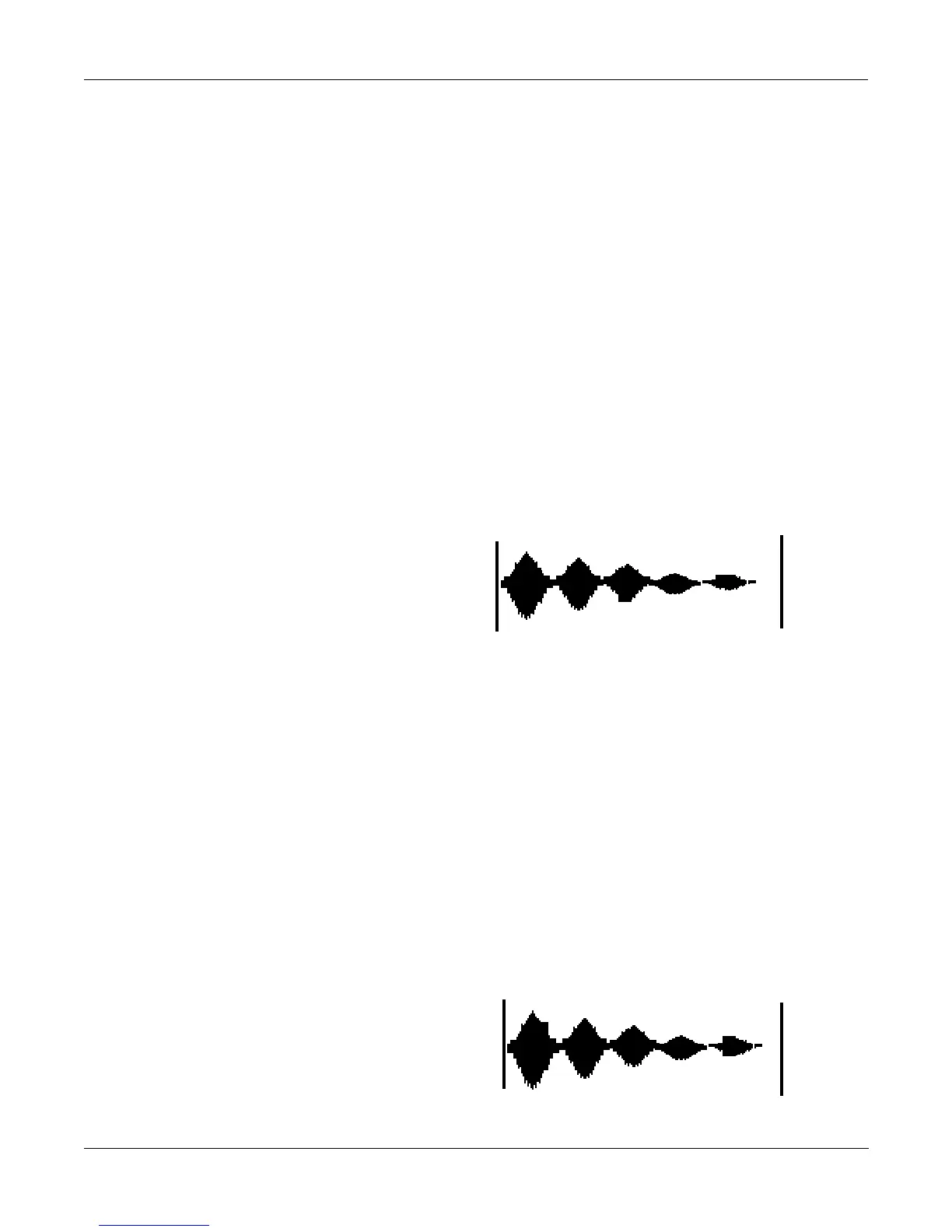Sampling and Sample Editing
Editing Samples
15-27
Use this function to insert the selected segment from Sample 2 into Sample 1. This is like
splicing a section of tape into an existing tape. This differs from the Mix function, which merges
the two samples into one.
Use the Crossfade parameter to control the crossfades at the start and end of the inserted
sample. The Curve parameter selects the curve of the crossfade. The available values are LIN,
EXP, COS, EQL, and MIX. These curves are described at the end of the section on DSP
functions.
The Volume Adjust parameter will cut or boost the amplitude of Sample 2 from -96 to 96 dB
before merging.
If the sample rate of Sample 2 is different from that of Sample 1, the K2500 will alert you that
the sample rates differ. If you insert a sample with a different rate, you’ll hear a pitch shift in the
inserted sample. If you don’t want this pitch shift, use the Resample function to match the
sample rates of the two samples before inserting.
11 Volume Ramp
This function lets you apply a ramp to the volume of the selected sample range. The Start Level
and End Level parameters let you set the amount of cut (negative value) or boost (positive
value) at the start and end points of the segment. The Curve parameter determines the shape of
the ramp that scales the amplitude of the sample between the start and end amplitudes. The
available values are LIN, EXP, COS, EQL, and MIX. These curves are described at the end of the
section on DSP functions.
The VolRamp function affects only those samples within the start and end points. The sample
will clip if you apply large amounts of volume ramp. If you want to ramp the volume of a
sample segment up or down, then keep the volume at that level, use the Crescendo function.
12 Crescendo/Decrescendo (Crescendo)
F:VolRamp||||Start:0.000||||End:6.000|||
Curve:LIN|||StartLvl:0dB|||||EndLvl:0dB|
VVVVVVVVVVVVVVVVVVVVVVVVVVVVVVVVVVVVVVVV
-6dB>|||||||||||||||||||||||||||||||||||
****************************************
||||||||||||||||||||||||||||||||||||||||
||||||||||||||||||||||||||||||||||||||||
|Cut||||Copy||Paste||Samp2|||Go||||Done|
F:Crescendo||Start:0.000||||End:6.000|||
Curve:LIN|||EndLvl:0dB||||||||||||||||||
VVVVVVVVVVVVVVVVVVVVVVVVVVVVVVVVVVVVVVVV
-6dB>|||||||||||||||||||||||||||||||||||
****************************************
||||||||||||||||||||||||||||||||||||||||
||||||||||||||||||||||||||||||||||||||||
|Cut||||Copy||Paste||Samp2|||Go||||Done|
