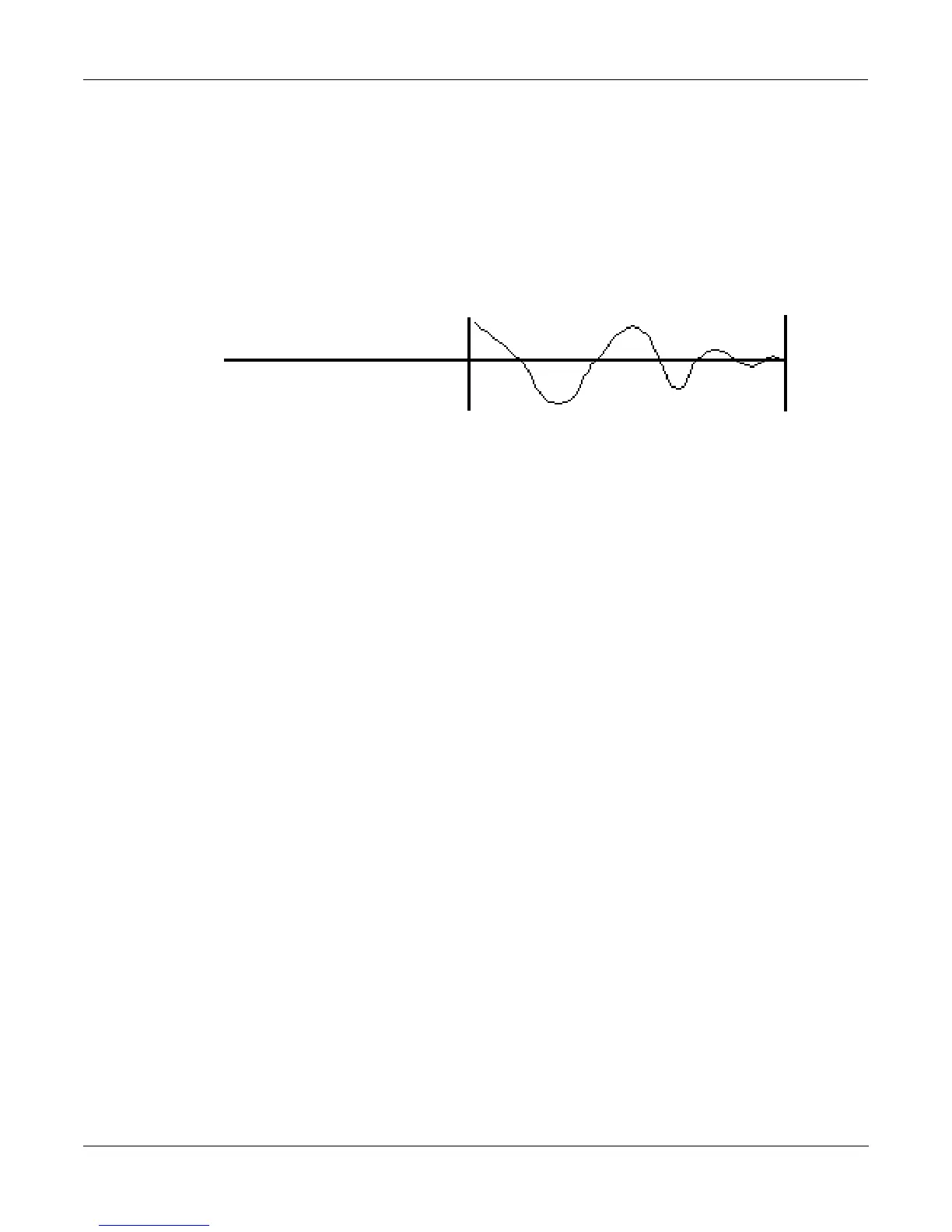Sampling and Sample Editing
Editing Samples
15-30
The Quick parameter lets you select one of three shift routines. Use Quick 0 to audition your
sample, then use Quick 1 or 2 for the final take. Quick 2 takes longer to process, but gives you
better results.
16 Mix Beat
With this function you can mix the selected range of Sample 2 into Sample 1 at regular
intervals. The most natural application of this function is to add percussion samples, but it can
be used to mix any sample at regular programmable intervals (beats).
The Tempo parameter sets the interval between repetitions in beats per minute. The Of
parameter establishes the number of beats per measure, and the Beat parameter sets which beat
gets mixed. For example, if you set the Tempo parameter to 120, you’ll have two beats per
second. If you set the Beat parameter to 1, and the Of parameter to 1, Sample 2 will be mixed in
twice per second, for the duration of the selected range of Sample 1. The first mix of Sample 2
occurs at the Start (S) point of Sample 1. If you change the Of parameter to 4, Sample 2 will be
mixed into Sample 1 on the downbeat of every measure of 4.
The length of the ranges you set for Sample 1 and Sample 2 affects the results of the mix. In the
above example, if Sample 1 is two seconds in length, and the mix of Sample 2 is on Beat 1 of 1,
you’ll mix four segments of Sample 2, at half-second intervals. On beat 1 of 4, you’d hear just
one mix of Sample 2, right at the top.
To set up a MixBeat, first select the desired segment of Sample 1 using the Start and End
parameters. Then press the Samp2 soft button to select the sample to be mixed in, and the
selected range of that sample. You can use the Incr parameter to shift the starting position of
Sample 2. If you set a positive number, the mix range of Sample 2 will start later each time it’s
mixed. A negative value will mix sample ranges that start progressively earlier.
To optimize processing time, keep the range of Sample 2 shorter than the interval between
mixed-in segments. In the example above, if the mix were on beat 1 of 1, you’d want to keep
Sample 2 at a range of a half second or less. If it were on beat 1 of 4, the range of Sample 2 could
be as much as two seconds.
Next, press the OK soft button to return to the Mix Beat page, then use the Tempo parameter to
select the rate at which Sample 2 will be mixed in. You can choose a tempo from 1 to 9999 beats
per minute. Try setting the tempo at 9000 or more, and mix a very small range of Sample 2 into
Sample 1 to create a wide variety of periodic waveforms.
Now set the values of the Beat and Of parameters to determine how the mixed sample will
repeat. The Beat parameter determines the beat (s) on which Sample 2 will be mixed—from 1 to
9999. The Of parameter determines the measure length—also from 1 to 9999.
Finally, use the VolAdjust parameter to set the volume of the mixed sample segment—from -96
to 96 dB.
F:MixBeat||||Start:0.000||||End:6.000|||
Tempo:120|Beat:1||Of:1||VolAdj:0dB||||||
VVVVVVVVVVVVVVVVVVVVVVVVVVVVVVVVVVVVVVVV
-6dB>|||||||||||||||||||||||||||||||||||
||||||||||||||||||||||||||||||||||||||||
||||||||||||||||||||||||||||||||||||||||
||||||||||||||||||||||||||||||||||||||||
|Cut||||Copy||Paste||Samp2|||Go||||Done|
