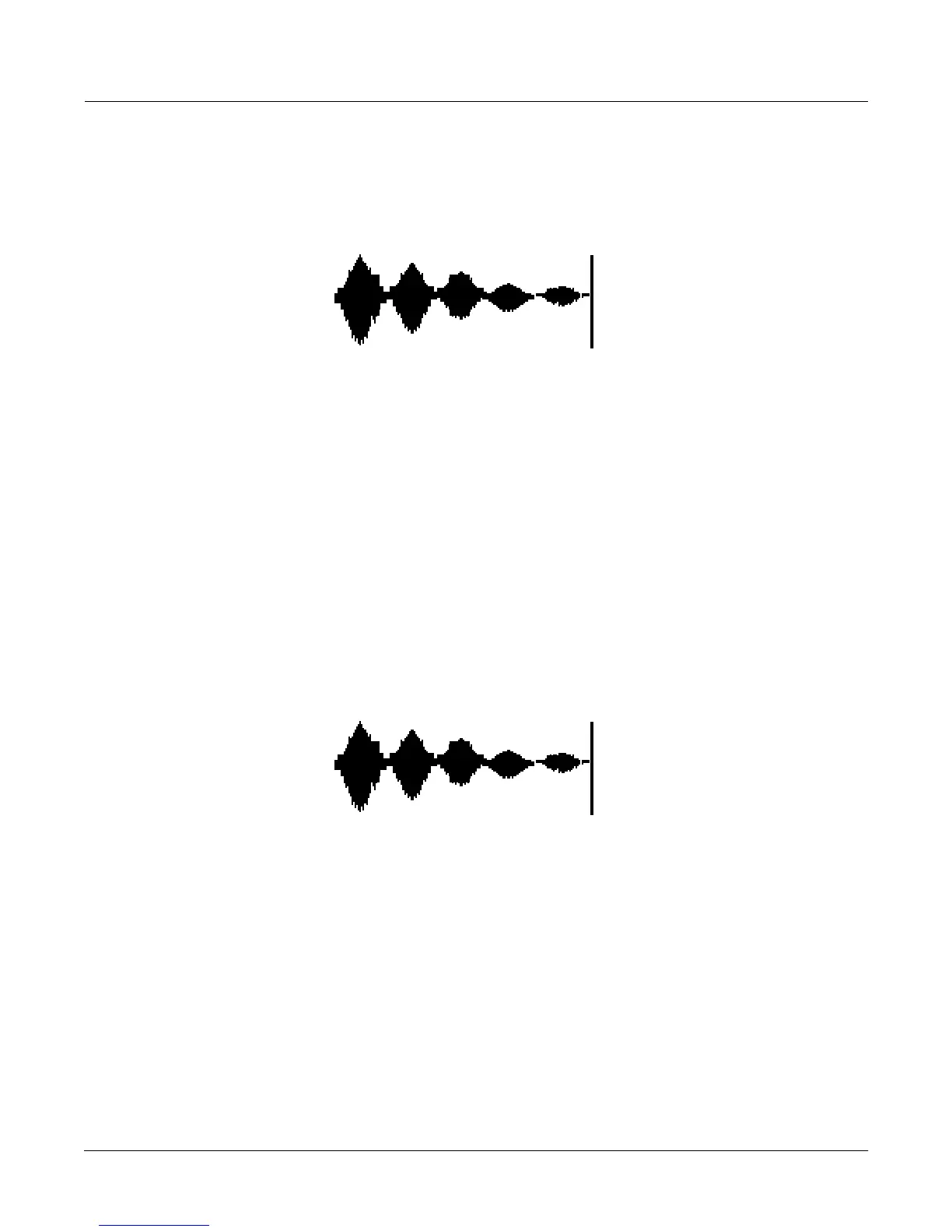Sampling and Sample Editing
Editing Samples
14-33
20 Crossfade Loop (XfadeLoop)
The Crossfade Loop function lets you create smoother loops by crossfading the beginning
segment of the loop with a segment of equal length at the end of the loop. These segments can
be deÞned by the Loop and End parameters as set on the TRIM or LOOP page for the current
sample, or with the Loop and End points on the XfadeLoop page. Changing the Loop and End
parameters on the XfadeLoop page will change them on the TRIM and LOOP pages, and vice
versa. Using this function is equivalent to setting the loop on the LOOP page, but with the
added feature of a crossfade at the loop transition point.
The Xfade parameter determines the length of the crossfade, while the Curve parameter sets the
shape of the crossfade curve. The available values are LIN, EXP, COS, EQL, and MIX. These
curves are described on page 14-34.
21 Dynamics
The Dynamics function is a general-purpose compressor with a few features that make it
suitable for creating smooth sample loops. First, while most compressors set a threshold relative
to 0 dB, the Dynamics function sets its threshold relative to the peak of the signal youÕre
compressing. Secondly, after compressing the signal, it adjust the volume of the compressed
segments (there may be more than one) so that they match the uncompressed segments as
closely as possible.
Set the Start and End to select a segment of the signal for compression. The Thresh parameter
sets a threshold in dB, relative to the peak amplitude of the selected segment. Any portion of the
segment between Start and End that exceeds that threshold gets compressed. The Comp
parameter determines how much compression gets applied to sample points that exceed the
threshold, expressed as a percentage of the amount by which the sample points exceed the
threshold. The Time parameter controls the length of time that the compressor ramps back
down to zero compression when it reaches the end of a compressed segment. This helps assure a
smooth transition between compressed and uncompressed segment.
F:XfadeLoop||L:0.000||||||||E:2.048|||||
Xfade:0.000|||||Curve:EQL|||||||||||||||
VVVVVVVVVVVVVVVVVVVVVVVVVVVVVVVVVVVVVVVV
-6dB>|||||||||||||||||||||||||||||||||||
****************************************
||||||||||||||||||||||||||||||||||||||||
||||||||||||||||||||||||||||||||||||||||
|||||||||||||||||||||||||||||Go||||Done|
F:Dynamics|||Start:0.000||||End:2.048|||||
Thresh:-12dB|Comp:50%||Time:0.300|||||||
VVVVVVVVVVVVVVVVVVVVVVVVVVVVVVVVVVVVVVVV
-12dB>|||||||||||||||||||||||||||||||||||
****************************************
||||||||||||||||||||||||||||||||||||||||
||||||||||||||||||||||||||||||||||||||||
|Cut||||Copy||Paste||Samp2|||Go||||Done|
