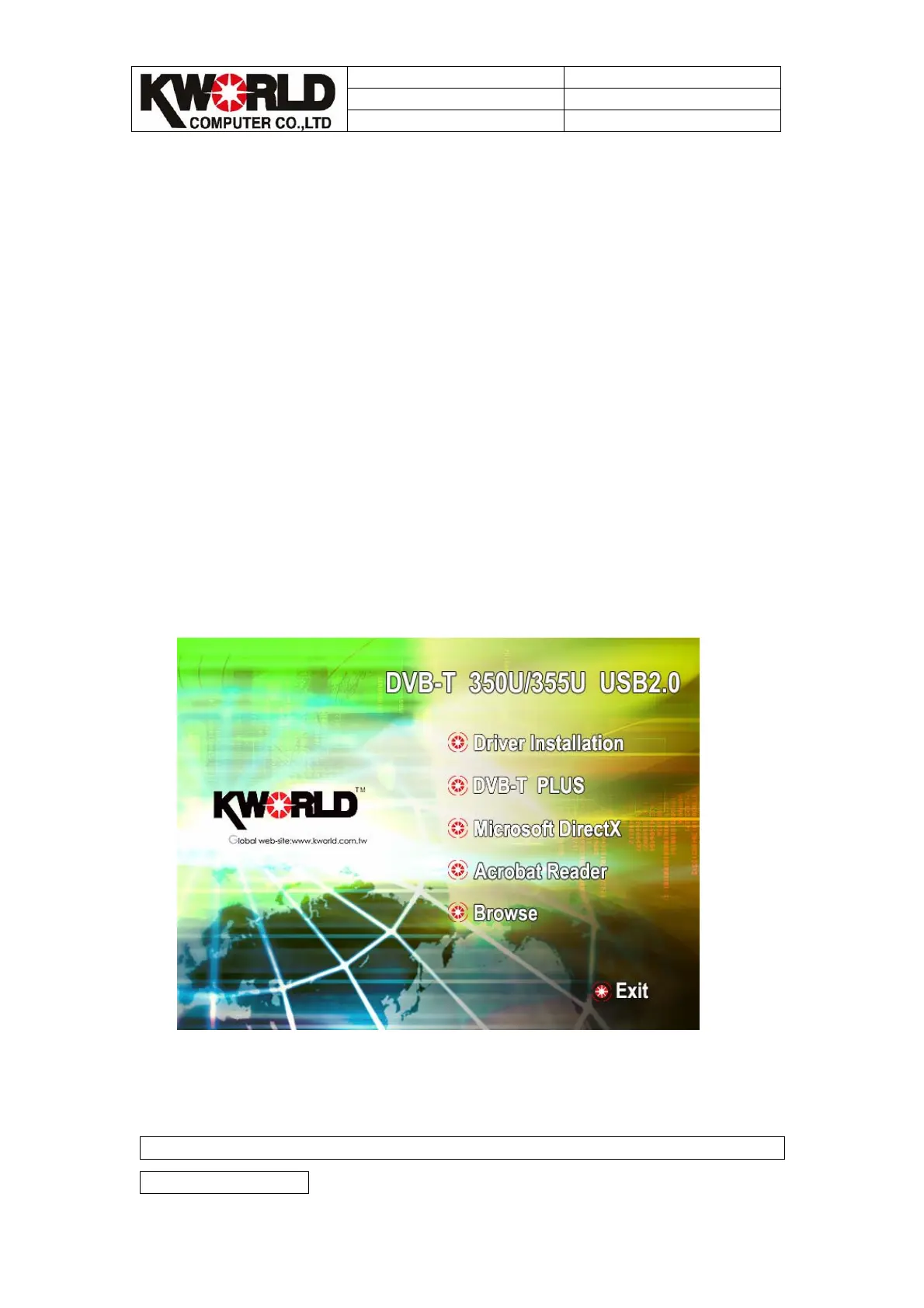Version: V1.2.20070627
Date: 2007/6/27
File Name: DVB-T 355U FAQ
Author : Ben Sung
4
Q2..How to install software? What is software we should install?
A:
The TV box package comes with completely Windows software utilities. These
utilities can be found on the installation CD included in the package. Before
installation, we recommend that you exit all background programs. These include
applications such as anti-virus software and system monitoring applications.
Afther put the CD into CD ROM, it will auto run the program a second(the speed
depend on your CD ROM speed), you will see below options on autorun page:
“Driver Installation”
“DVB-T PLUS”
“Microsoft DirectX”
“Acrobat Reader”
“Browse”
“EXIT”
*Please follow the steps to install “Driver Installation”, “DVB-T PLUS” and
“Microsoft DirectX”.