1
GM220 User Manual
Catalog
Chapter 1: Hardware Connection............................................................................................................2
Chapter 2: Software Installation..............................................................................................................6
Chapter 3: How to use TiVme?..............................................................................................................11
3.1 Activating TiVme .......................................................................................................................11
Chapter 4: TiVme function Overview....................................................................................................15
4.1 Instruction the main icon of the control panel........................................................................15
4.2 Normal Mode .............................................................................................................................16
4.3 Control Buttons on the Window...............................................................................................16
4.4 Snapshot .........................................................................................................................16
4.5 Capture ............................................................................................................................17
4.6 Video Setting ...................................................................................................................20
4.7Display Ratio ...................................................................................................................20
4.8 OSD ..................................................................................................................................21
4.9 Schedule Record .............................................................................................................21
4.10 Playback ........................................................................................................................24
4.11 Setup ..............................................................................................................................27
4.12 The Tool Menu.........................................................................................................................32
Chapter 5: Appendix ..............................................................................................................................34
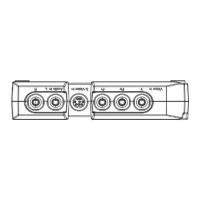
