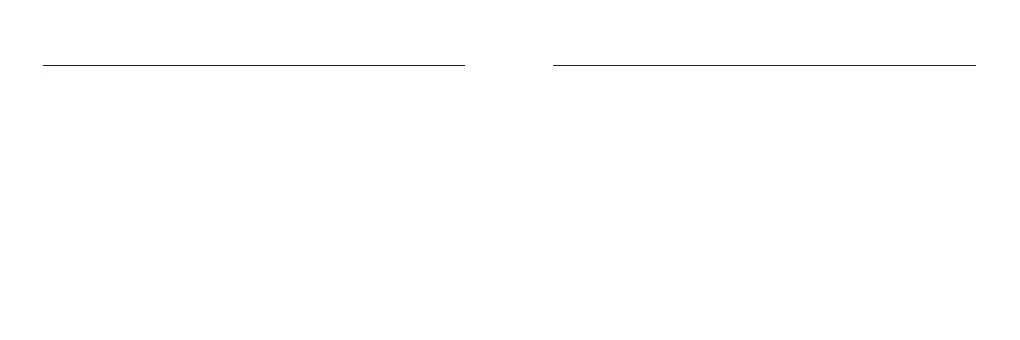ENGLISH ENGLISH
Music Pause/Playing
In standby mode, shortly press headset (R) or headset (L) to play music.
When playing music, double click the headset (R) to pause. double click again
to play.
Voice Dialing
On standby mode or music playing state, double-click the secondary ear (L)
function key, which can be heard “Du”.
Please note that this function only support mobile phones with voice dialing
function.
When you are answering a call, there is another call coming :
1. Long press and hold MFB of headset(R) for 2 seconds to end
the current call and answer incoming call;
2. Short press MFB of headset(R) to hold the current call and
answer incoming call.
3. Ater the second implementation, short press MFB of
headset(R) to switch between two calls;
4. Ater the second implementation, long press MFB of
headset(R) for 2 seconds to end the current call, and long press
MFB of headset(R) for 2 seconds to end the other call.
Two-callsMusic Pause/Playing
